
Last Updated by Octapharma Plasma Inc. on 2025-04-08
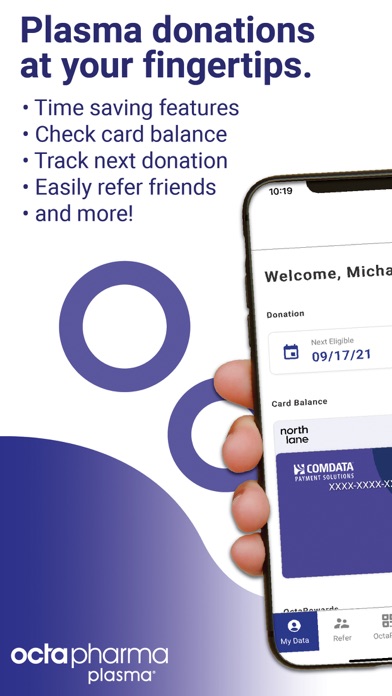
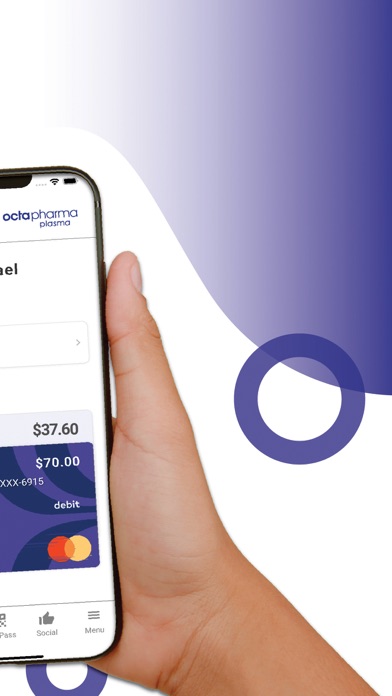
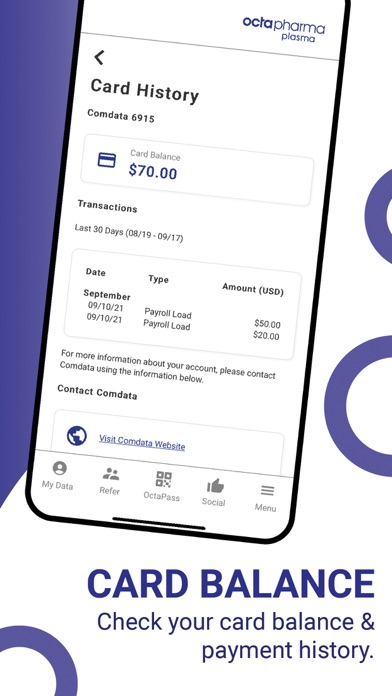
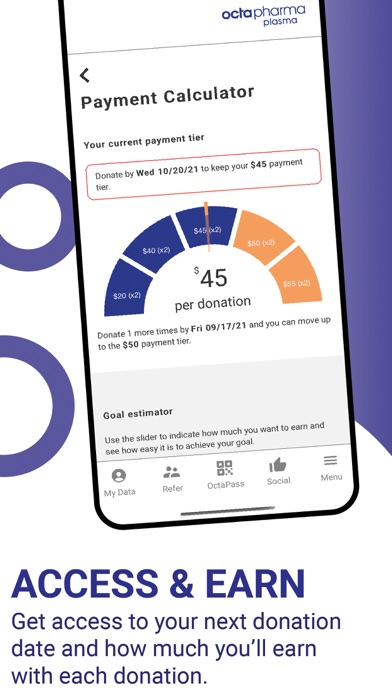
What is OctaApp? The OctaApp is a mobile application that makes donating plasma, saving lives, and earning money faster and easier. It allows users to find plasma donation centers near them, view their next eligible date to donate plasma, complete the health questionnaire via the app, check their plasma donation status levels and redeem points earned, refer friends and family for added bonuses, learn how much they will earn with each plasma donation, check their debit card balance and payment history, and stay updated on company updates and upcoming promotions.
1. When you download the OctaApp, it makes donating plasma, saving lives, and earning money faster and easier! Octapharma Plasma collects, tests, and supplies plasma used in making life-saving medicines for patients in your community and around the world.
2. Focused on 3 therapeutic areas - hematology, immunotherapy and critical care - Octapharma produces medicines based on human proteins sourced from our own plasma donation centers.
3. Octapharma continues its mission to help even more people in need through the strength and resilience of its employees, and the dedication and commitment of its exceptional donors.
4. Family-owned since being established in 1983, Octapharma has imagined a healthier, better world, believing that together we can invest to make a difference in people’s lives.
5. With more than 150 plasma donation centers and 3,500 employees across the U.S., our donors are our most valued customers.
6. As a global healthcare company with products available in 118 countries, it has maintained this commitment reaching hundreds of thousands of patients every year.
7. Liked OctaApp? here are 5 Medical apps like BioLife Plasma Services; CSL Plasma; BPL Plasma Rewards Program; Blood Donor American Red Cross; Blood Pressure Tracker SmartBP;
Or follow the guide below to use on PC:
Select Windows version:
Install OctaApp – Donate Blood Plasma app on your Windows in 4 steps below:
Download a Compatible APK for PC
| Download | Developer | Rating | Current version |
|---|---|---|---|
| Get APK for PC → | Octapharma Plasma Inc. | 2.89 | 4.3.0 |
Get OctaApp on Apple macOS
| Download | Developer | Reviews | Rating |
|---|---|---|---|
| Get Free on Mac | Octapharma Plasma Inc. | 569 | 2.89 |
Download on Android: Download Android
- Location: Find plasma donation centers near you
- Next Donation: View your next eligible date to donate plasma
- OctaPass: Complete the health questionnaire via the app and skip the kiosk
- Loyalty Program: Check your plasma donation status levels and redeem points earned
- Refer-a-friend: Quickly and easily refer your friends and family for added bonuses
- Earnings: Learn how much you will earn with each plasma donation
- Card Balance: Check your debit card balance and payment history
- Updates & Promotions: Learn about company updates and upcoming promotions.
- Easy to view data and check card balance
- Checking in made easy through the app
- Provides information on how much one will make for their next donation
- Helps volunteers make their donation process more efficient
- Fast service
- App requires access to a lot of phone functions, including photos, text, web history, and GPS location
- Referral program has been cancelled unless the app is installed
- Some users have reported difficulty accepting the agreement and accessing the app
Easy and Simple app
Octapharma donor
Very nice
Spyware Bundle! Do not download