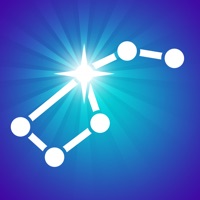
Published by Vito Technology Inc. on 2025-02-20


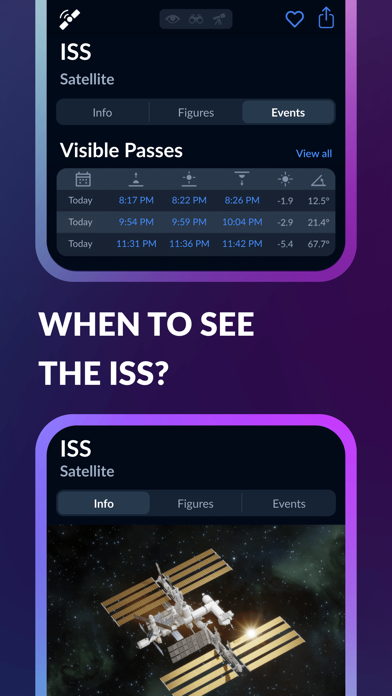

What is Sky Tonight?
Sky Tonight is an astronomical app designed to help stargazers explore the sky and answer common questions related to space objects. The app is customizable and offers a range of features to suit different needs and preferences. Users can adjust the appearance of constellations, set reminders for space body configurations, explore unique trajectories relative to the observer, and filter out space objects based on their visual brightness. The app also includes a range of unique features, such as interactive trajectories relative to an observer, flexible search, fully customizable event reminders, and an astronomy calendar with a stargazing index and weather forecast.
1. You can adjust the constellation's appearance, set a reminder for any space body configuration, explore the unique relative to observer trajectory, set up a magnitude limit to filter out space objects, and much more.
2. Verify the Stargazing Index calculated from a Moon phase, light pollution, cloudiness, and time when an object is visible.
3. Instead of the classic trajectory that shows the object’s trajectory in the celestial sphere relative to the Earth’s center, the app presents the object’s trajectory in the sky relative to an observer.
4. Get Premium Access to use Sky Tonight with no limits! Without the subscription, you can’t see most of the interface items in various sections such as Visible Tonight, Calendar, and Search.
5. The first one presents the currently most popular objects, events, or news; the second category contains objects you recently selected.
6. Make use of the flexible search — quickly find space objects, easily navigate across different objects and events’ types.
7. Check out the calendar of celestial events that includes lunar phases, meteor showers, eclipses, oppositions, conjunctions, and other exciting events.
8. Made by the developers of Star Walk apps, Sky Tonight is a customizable stargazing tool, that is designed for users with different needs and wants.
9. A long touch on the trajectories relative to the observer will move the sky object to the selected point.
10. ► Point your device at the sky to see the real-time positions of space objects on the interactive sky map.
11. Set event reminders on any time and date not to miss a solar eclipse, a Full Moon, or a star-planet configuration you're interested in.
12. Liked Sky Tonight? here are 5 Reference apps like SkySafari 6 Plus; SkySafari 6 Pro; Star Tracker Lite-Live Sky Map; Night Sky;
GET Compatible PC App
| App | Download | Rating | Maker |
|---|---|---|---|
 Sky Tonight Sky Tonight |
Get App ↲ | 58,606 4.76 |
Vito Technology Inc. |
Or follow the guide below to use on PC:
Select Windows version:
Install Sky Tonight - Stargazing Guide app on your Windows in 4 steps below:
Download a Compatible APK for PC
| Download | Developer | Rating | Current version |
|---|---|---|---|
| Get APK for PC → | Vito Technology Inc. | 4.76 | 2.1.4 |
Get Sky Tonight on Apple macOS
| Download | Developer | Reviews | Rating |
|---|---|---|---|
| Get Free on Mac | Vito Technology Inc. | 58606 | 4.76 |
Download on Android: Download Android
- Real-time positions of space objects on the interactive sky map
- Time Machine to determine the position of celestial bodies at different time periods
- Augmented reality mode to see the sky map overlaid on the image from your device's camera
- Extended information about any sky object by tapping on its name
- What's new section to stay updated on the latest news from the world of astronomy
- Night mode to make sky observation in the nighttime more comfortable
- Filter objects that appear on the sky map according to their visual brightness
- Regulate the brightness of objects on the sky map
- Spot dozens of asterisms along with the official constellations
- Adjust the visible constellations and customize their representation on the screen
- Interactive trajectories relative to an observer
- Flexible search to quickly find space objects and navigate across different objects and events’ types
- Fully customizable event reminders
- Astronomy calendar with a stargazing index and weather forecast
- Premium Access to unlock all the interface items in any view and make the most of all the app’s features.
- User-friendly interface
- Includes recent articles on astronomy and related topics
- Trajectory of selected objects with hourly tick marks
- Ability to send texts to share stargazing information
- Need to keep buying a new app instead of updating features within Star Walk 1 and 2
- Stargazing index calculation not referenced or shown
- Nebula or other DSO not listed on visible tonight list
- Panning speed while searching is too laggy
- Articles are not sorted by date and there is no manual "sort by date" option.
Pretty sweet.
AWSOME so far
Highly recommended. Also needs a sort option.
Meteor shower