
Published by PlusMinusOne, Inc. on 2025-03-27
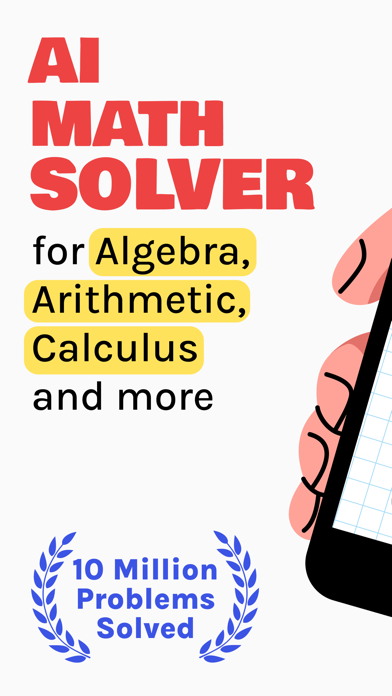
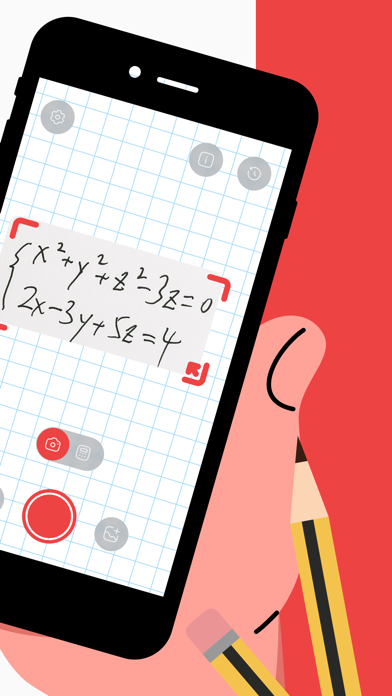
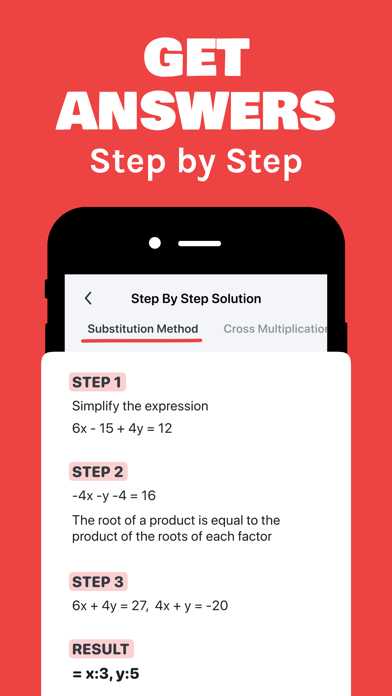
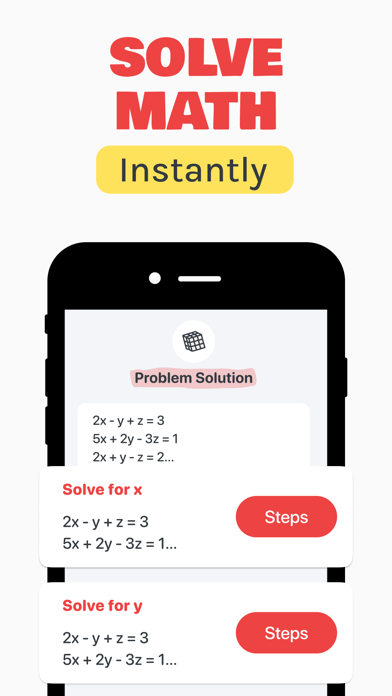
What is Farabi?
Math Hero is a free step-by-step math solver app that helps students solve tricky math problems and assignments instantly. The app covers a wide range of math topics, from basic arithmetic to advanced calculus and statistics. With Math Hero, students can finish their homework faster, prepare better for tests, and learn easily with step-by-step explanations. The app also allows users to record their own video explanations for any math problem and share them with millions of students.
1. With Math Hero, you'll finish your homework faster, prepare better for tests and learn easily with step-by-step explanations so that next time you'll be able to solve the problem yourself.
2. Got tricky math homework or class assignments? Need instant step-by-step explanations? Tired of waiting for help? Math Hero is here to be your lifesaver.
3. Just scan a math photo, Math Hero instantly recognizes the problem and helps you to solve it with a detailed step-by-step explanation.
4. You can use Math Hero to record your own video explanations for any math problem and share with millions of students and be their hero.
5. Every clap you receive will help you carry on with your quest to be a Math Hero.
6. We've got you covered from simple Arithmetic to advanced Algebra & Calculus.
7. This way you’ll also learn a lot better and never forget what you learn.
8. The more you share, the more goodness you spread.
9. Liked Farabi? here are 5 Education apps like Mathway: Math Problem Solver; PopMath Lite; GED Math Aptitude; Photomath; iMathematics™ Pro;
Or follow the guide below to use on PC:
Select Windows version:
Install Farabi: AI Math Solver, Helper app on your Windows in 4 steps below:
Download a Compatible APK for PC
| Download | Developer | Rating | Current version |
|---|---|---|---|
| Get APK for PC → | PlusMinusOne, Inc. | 4.69 | 4.4.23 |
Get Farabi on Apple macOS
| Download | Developer | Reviews | Rating |
|---|---|---|---|
| Get Free on Mac | PlusMinusOne, Inc. | 27103 | 4.69 |
Download on Android: Download Android
- Scan printed or handwritten math photo
- Get interactive step-by-step explanation and graphing calculator
- Scroll through multiple solving methods per problem
- Record your notes and explanations for any problem
- Watch other's video explanations for problems
- Easy access to previously solved problems under the history tab
- Share step-by-step explanations with your classmates on Snapchat, Whatsapp, iMessage, and more
- Covers basic math, pre-algebra, algebra, calculus, and statistics
- Users can record their own video explanations for any math problem and share them with millions of students
- Users can receive claps for their video explanations and become a Math Hero.
- Convenient and easy to use
- Provides explanations for answers
- Cuts down homework time
- Helpful for understanding how to solve problems
- Can be used for a variety of math problems
- May not always provide the correct answer for certain types of questions
- Some questions may not be recognized by the app
Amazing app!
This is awsome
love love love
My Math Hero 🙏👏👏👏