
Published by Vlad Khodiachiy on 2025-03-21
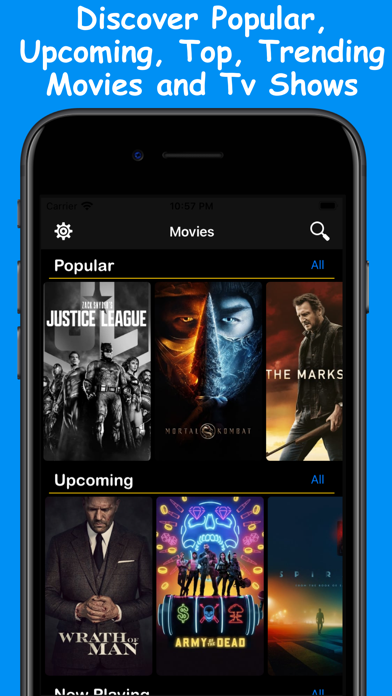
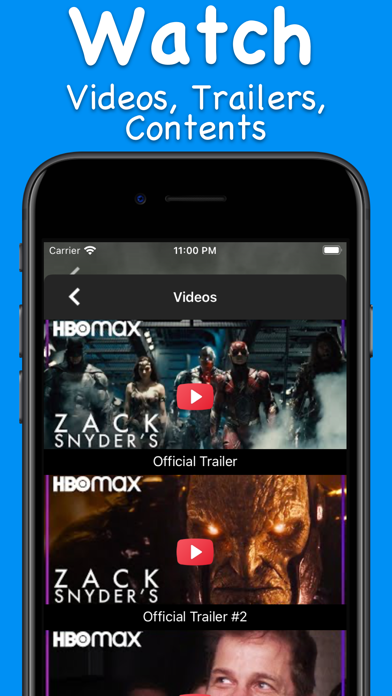

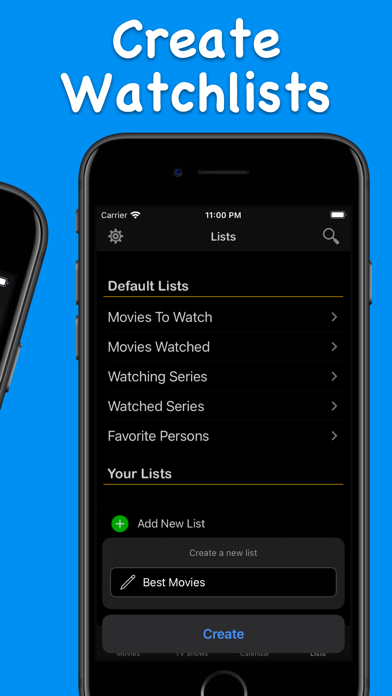
What is Movies Box & TV Show?
The app is a movie and TV show discovery platform that allows users to browse and search for movies and TV shows. It provides information about movies and TV shows, including trailers, ratings, and complete episode lists. Users can create their own watchlists and view the calendar for TV series. The app also provides information about where to buy, rent, or stream films and series.
1. In the application, you cannot watch films and series for free, but you can find in the application a complete description of the series and films and also the service on which you can watch them.
2. Liked Movies Box & TV Show? here are 5 Entertainment apps like Katrina Music - Music Player For Cloud Platforms from Box Drive; Box Zombie : adventure - for free game; Guide TV pour Freebox v6; Xbox Game Pass; Box Loca Movies Flix TV Shows;
GET Compatible PC App
| App | Download | Rating | Maker |
|---|---|---|---|
 Movies Box & TV Show Movies Box & TV Show |
Get App ↲ | 25,901 4.27 |
Vlad Khodiachiy |
Or follow the guide below to use on PC:
Select Windows version:
Install Movies Box & TV Show app on your Windows in 4 steps below:
Download a Compatible APK for PC
| Download | Developer | Rating | Current version |
|---|---|---|---|
| Get APK for PC → | Vlad Khodiachiy | 4.27 | 1.2.4 |
Get Movies Box & TV Show on Apple macOS
| Download | Developer | Reviews | Rating |
|---|---|---|---|
| Get Free on Mac | Vlad Khodiachiy | 25901 | 4.27 |
Download on Android: Download Android
- Discover Now Playing / Popular / Top / Trending / Upcoming / Best Of Years Movies & TV Shows
- Quick search for movies and TV series by title
- Watch trailers and other videos
- Create your own watchlists for movies
- TV series calendar
- Detailed information about movies and TV series
- Rate Movies/TV shows in app and explore other rating
- Complete list of episodes for TV series with complete information about the episodes
- Search for services where you can buy, rent, stream films and series
- Watch videos (HD fullsreen) about movies and TV shows without leaving the app
- Profiles of actors with their full filmography
- Simple and user-friendly application interface
- Browsing history
- No account required
- Disclaimer: In the application, you cannot watch films and series for free, but you can find in the application a complete description of the series and films and also the service on which you can watch them. All movies information and images are from TMDB.org licensed under CC BY-NC 4.0. This app uses the TMDb API but is not endorsed or certified by TMDb.
Garbage
I hate it
You
Ugh stupid