
Last Updated by Vaiz Abdrakhmanov on 2025-04-01
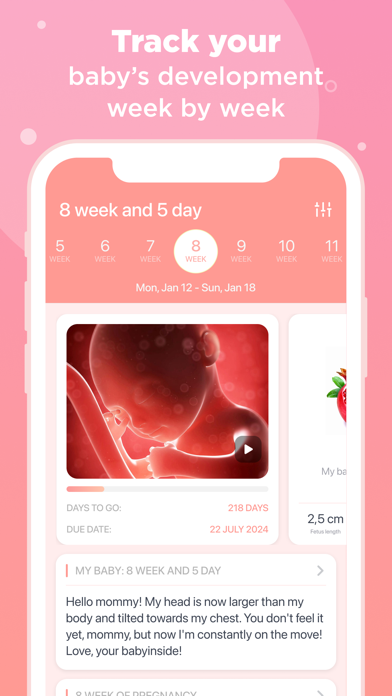
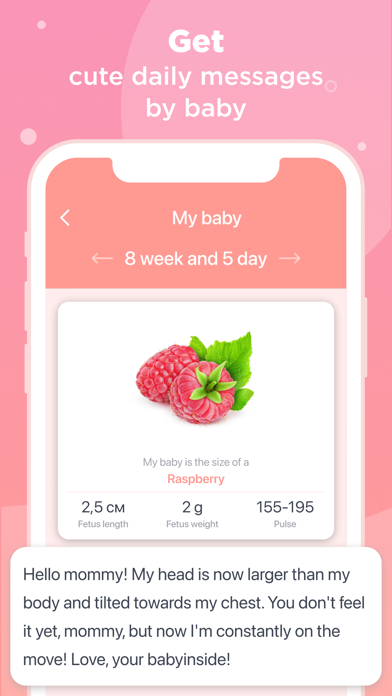
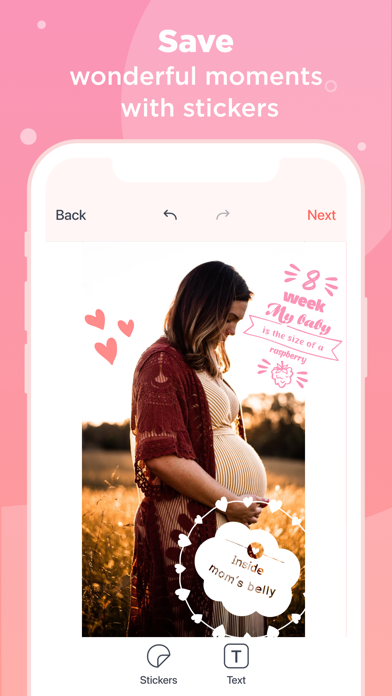
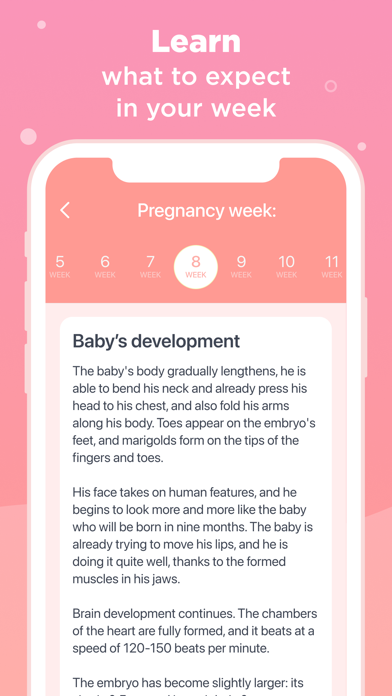
What is Pregnancy Tracker?
The BabyInside app is a pregnancy tracker app designed to help expectant parents stay informed about changes in their body, the baby's development, pregnancy calendar, and baby countdown to birth. The app provides tips on pregnancy diet, childbirth, and tips for moms-to-be and dads-to-be. It also includes a contraction timer, due date calculator, and push notifications for important dates in the pregnancy calendar.
1. - Tips for each week of your pregnancy, from conception to delivery, including exercises and workouts, books to read, and other things for a healthy pregnancy.
2. This pregnancy guide will keep you informed about changes in your body, the baby's development, pregnancy calendar and baby countdown to baby birth.
3. You can find pregnancy calendar week by week and pregnancy tracker with useful information inside.
4. There are many tips in app: pregnancy diet, childbirth (labor), tips for moms-to be and dads-to-be.
5. Try the new experience in our baby due date calendar - just calculate the due date and your current week with your last menstrual period.
6. This is a pregnancy tracker app, which help expectant parents to remain calm during their pregnancy.
7. App show you your current week, due date and how many days remain to childbirth.
8. - Pregnancy diet.
9. Nutrition tips, food you can and avoid to eat and pills you can take.
10. We glad to present the best app with information for moms to-be.
11. Newborns parents know how to increase their fertility.
12. Liked Pregnancy Tracker? here are 5 Medical apps like Baby Tracker - Newborn Log; Ovia Pregnancy & Baby Tracker; Baritastic - Bariatric Tracker; Ovia Cycle & Pregnancy Tracker; Pregnancy + | Tracker App;
GET Compatible PC App
| App | Download | Rating | Maker |
|---|---|---|---|
 Pregnancy Tracker Pregnancy Tracker |
Get App ↲ | 317 4.84 |
Vaiz Abdrakhmanov |
Or follow the guide below to use on PC:
Select Windows version:
Install Pregnancy Tracker - BabyInside app on your Windows in 4 steps below:
Download a Compatible APK for PC
| Download | Developer | Rating | Current version |
|---|---|---|---|
| Get APK for PC → | Vaiz Abdrakhmanov | 4.84 | 1.7.2 |
Get Pregnancy Tracker on Apple macOS
| Download | Developer | Reviews | Rating |
|---|---|---|---|
| Get Free on Mac | Vaiz Abdrakhmanov | 317 | 4.84 |
Download on Android: Download Android
- Information on baby's growth during pregnancy
- Tips on what to pack for the hospital during labor
- Pregnancy diet and nutrition tips, including foods to eat and avoid and pills to take
- Weekly tips for a healthy pregnancy, including exercises and workouts, books to read, and other things to do
- Push notifications for important dates in the pregnancy calendar
- Baby size tracker
- Due date calculator by date of conception
- Baby countdown calculator
- Option to submit reviews and suggest new features
- Terms of Use available on the app.
Joel meza