
Last Updated by Vulcan Labs Company Limited on 2025-04-07
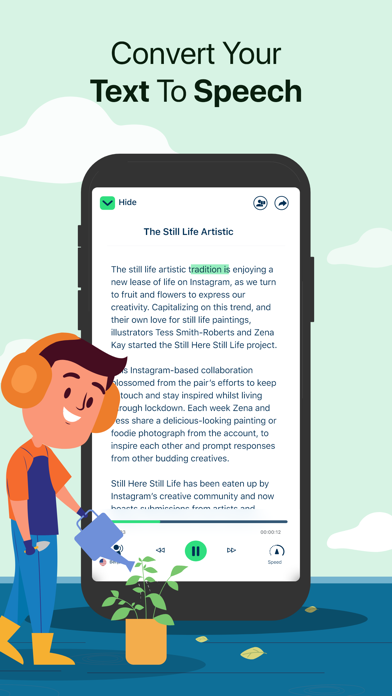
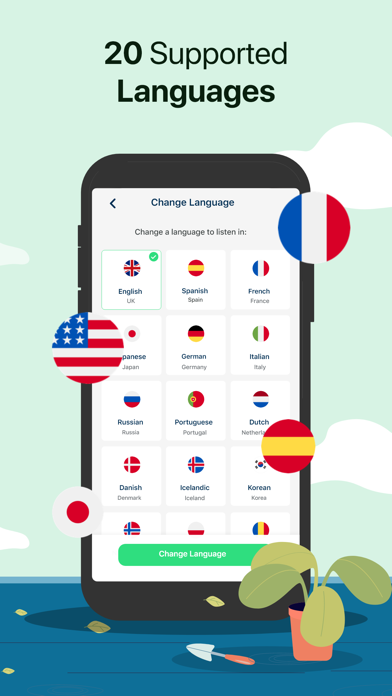
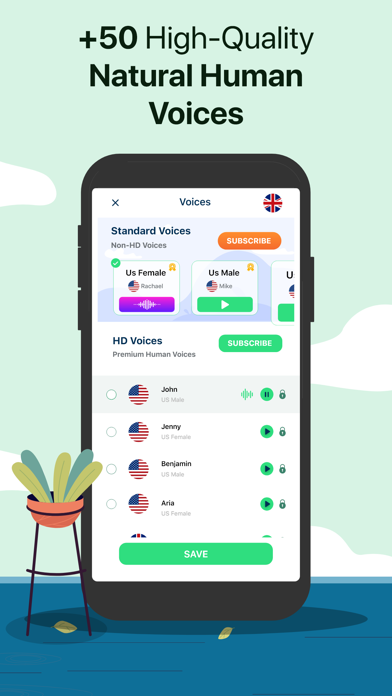

What is Text To Speech?
Text To Speech: Audio Books is an app that uses AI technology to convert any text into speech, imitating the human voice. It allows users to listen to articles, PDFs, digital text, or physical books as audio, with over 50 high-quality natural human voices and 20+ languages. The app also supports multiple speeds, including 5x faster or slower than usual speed, and can scan physical book pages with a device camera to convert them to audible text. Users can import internet articles and online news, upload and convert photo, PDF, and Docs files from iCloud, Google Drive, Dropbox, and organize listening files with a library. The app is designed for all kinds of readers, especially those who are busy, have dyslexia, or other reading difficulties.
1. Import PDF, photo of physical book pages, document, online articles, web pages or insert clipboard-copied text and let Text To Speech read aloud text to you in the natural human voice.
2. Text To Speech: Audio Books is an AI technology that enables to convert and read aloud any text as speech imitative of the human voice.
3. Text To Speech - Audiobooks is an essential tool for all kinds of reader, especially for those who are busy and want to enjoy audiobooks or people with dyslexia and other reading difficulties.
4. Text To Speech is a perfect solution for users with Dyslexia, ADHD, Low vision acuity, anxiety, concussions, and other reading disabilities to breeze through their readings and engage with their curiosities.
5. • Subscribed user can get access to Text To Speech Premium natural reading voices with unlimited uses.
6. The app is like an audible book, it can read aloud any text, webpages, PDF, eBooks or text book to you with our high quality natural sounding voices.
7. Now you can stay informed while cooking, driving, work out, doing sports, commute and let Text To Speech work as a text reader for you.
8. Text To Speech provides more 50 high quality human voice across 20 languages.
9. With Text To Speech : Audio Books, you can save time, retain more information, and stay focused.
10. No matter what kind of reader you are, experience more with Text To Speech - Natural Reader.
11. • Listen to articles, PDF, digital text, or physical books AS AUDIO.
12. Liked Text To Speech? here are 5 Productivity apps like Text to Speech!; NaturalReader - Text To Speech; Speech Central: AI Text Reader; Listening: Text to Speech; Pilot Speech Translator;
GET Compatible PC App
| App | Download | Rating | Maker |
|---|---|---|---|
 Text To Speech Text To Speech |
Get App ↲ | 1,420 4.06 |
Vulcan Labs Company Limited |
Or follow the guide below to use on PC:
Select Windows version:
Install Text To Speech : Audio Books app on your Windows in 4 steps below:
Download a Compatible APK for PC
| Download | Developer | Rating | Current version |
|---|---|---|---|
| Get APK for PC → | Vulcan Labs Company Limited | 4.06 | 6.1 |
Get Text To Speech on Apple macOS
| Download | Developer | Reviews | Rating |
|---|---|---|---|
| Get Free on Mac | Vulcan Labs Company Limited | 1420 | 4.06 |
Download on Android: Download Android
- Listen to articles, PDF, digital text, or physical books as audio
- 50+ high-quality natural human voices and 20+ languages
- Multiple speeds, including 5x faster or slower than usual speed
- Scan physical book pages with a device camera to convert them to audible text
- Import internet articles and online news
- Upload and convert photo, PDF, and Docs files from iCloud, Google Drive, Dropbox
- Organize listening files with a library
- Support multiple languages: English, Spanish, German, French, Portuguese, Japanese, Italian, Russian, Dutch, Finnish, Swedish, Danish, Turkish, Polish, Hungarian, Vietnamese, Arabic, Hindi, Korean, Thai
- Highlight each word as it reads to maximize comprehension and memory retention
- Perfect solution for users with Dyslexia, ADHD, Low vision acuity, anxiety, concussions, and other reading disabilities
- Premium subscriptions available for access to Text To Speech Premium natural reading voices with unlimited uses.
- None mentioned in the review.
- The app reads in a choppy way and skips words.
- It requires a monthly fee to access more content.
- The app has glitches and only reads a certain amount of minutes.
- The voice feature requires an additional fee.
- The app is difficult to use and lacks clear instructions.
- The app is a waste of time and money.
I want my money back
Mispronounced too many words and doesn’t flow well.
Does not work properly
NOT FREE