
Published by Chatterbug on 2023-12-24

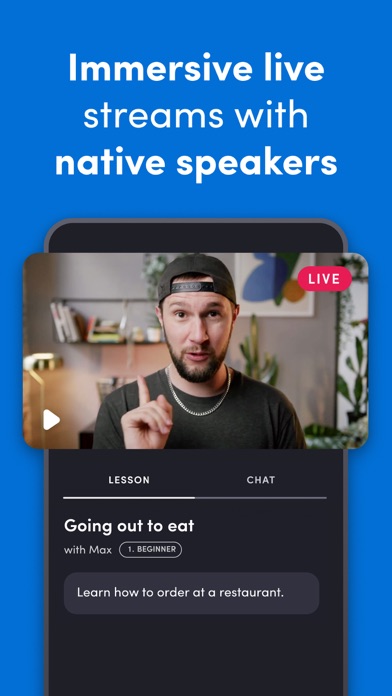
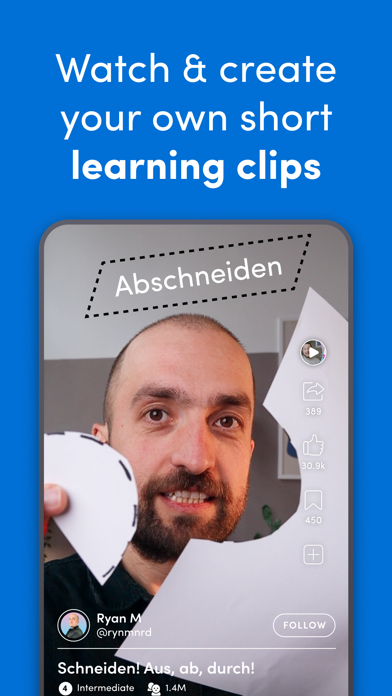

What is Chatterbug? Chatterbug is a language learning app that offers a new and revolutionary method of learning Spanish, German, English, and French. It is designed for people who want to develop their skills in other languages, regardless of their level. The app offers interactive and effective streams that are tailored to any level so you can learn at any stage of the learning process. Chatterbug is the only app in the language learning industry that offers all the language learning streams at no cost.
1. It doesn’t matter if you want to learn a new language or if you just want to improve your English level, Chatterbug offers a new and revolutionary method of learning for all people who want to develop their skills in other languages.
2. One of the main advantages of our language learning app is that we offer all the content through streams, a format that has gained huge popularity over the last 5 years.
3. We offer a complete and immersive method to learn a new language which you will experience as soon as you watch the first stream.
4. Our learners really love these exercises because they are helpful to reach a higher level when you speak the selected language.
5. Our content has been designed and created by native-speaking trainers that have worked so hard to build a comprehensive guidance from the beginner stage to the advanced levels.
6. -Share your feelings in the live streams and see how other learners are feeling regarding the difficulty of the lesson.
7. Hold productive discussions over thematic conversational situations and language nuances.
8. -Practice with quizzes and polls that we launch during live sessions and be aware of the things that you need to improve.
9. -Learn a language with all its parts: grammar, vocabulary, and pronunciation.
10. Liked Chatterbug? here are 5 Education apps like C++ Programming language; Learn Vietnamese Language fast; LingoDeer - Learn Languages; EWA English: Language Learning; Learn Programming Languages;
Or follow the guide below to use on PC:
Select Windows version:
Install Chatterbug: Language Learning app on your Windows in 4 steps below:
Download a Compatible APK for PC
| Download | Developer | Rating | Current version |
|---|---|---|---|
| Get APK for PC → | Chatterbug | 4.82 | 1.29.10 |
Get Chatterbug on Apple macOS
| Download | Developer | Reviews | Rating |
|---|---|---|---|
| Get Free on Mac | Chatterbug | 1585 | 4.82 |
Download on Android: Download Android
- Interactive live streams to learn a new language like Spanish, German, French, and English
- Quizzes and polls during live sessions to practice and improve your knowledge
- Reinforcement of knowledge through quizzes during and after the stream
- Live and effective streams tailored to your level, whether you are a beginner or have advanced knowledge
- Productive discussions over thematic conversational situations and language nuances
- Complete and immersive method to learn a new language, including grammar, vocabulary, and pronunciation
- A language learning community of more than 100,000 happy learners to share your feelings with in real-time
- Free of cost language learning streams
- Terms of Service and Privacy Policy available on the app.