
Last Updated by ibrahim akoum on 2024-06-21

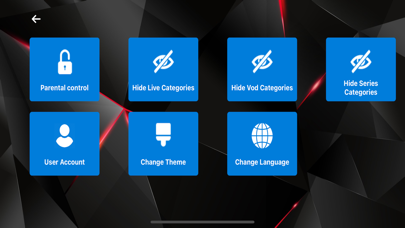
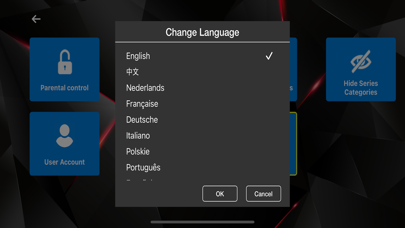
What is IBO PLAYER?
IBO Player is a video streaming player that allows users to watch online TV from their internet service provider or any other source from the web on their TVOS, iOS, and MacOS devices. The app offers a 7-day free trial for new users, and users can upload their playlist via the website to enjoy the app's features.
1. IBO Player is the greatest video streaming player that offers you an easy way to watch online TV from your internet service provider or any different source from the web that could be on your TVOS, iOS, and MacOS devices.
2. IBO Player will allow its new joiners a 7-day trail, free of charge.
3. If you have a poor internet connection, the application might face a lag or disconnects for a while.
4. - Check your internet speed.
5. Liked IBO PLAYER? here are 5 Entertainment apps like Smarters Player Lite; IPTV-Smarters Player; VR Movies Player; IPTV Smart Player; Infuse • Video Player;
Or follow the guide below to use on PC:
Select Windows version:
Install IBO PLAYER app on your Windows in 4 steps below:
Download a Compatible APK for PC
| Download | Developer | Rating | Current version |
|---|---|---|---|
| Get APK for PC → | ibrahim akoum | 2.25 | 2.5 |
Get IBO PLAYER on Apple macOS
| Download | Developer | Reviews | Rating |
|---|---|---|---|
| Get Free on Mac | ibrahim akoum | 166 | 2.25 |
Download on Android: Download Android
- 4K streaming
- 3 different themes
- VLC player
- Rapid streaming
- Easy access
- Simple interface
- Movie poster plus movie trailer
- Information and poster support in movies and series
- Language selection in movies and series
- Language selection for subtitles in movies and series
- Supports all video formats like m3u8, ts, rtmp, mms, mmsh, httphost, UDP, etc.
- No collaboration or affiliation with a third-party provider
- All copyrights are reserved and protected under the holder’s permissions.
Important clarifications and disclaimers:
- Users should contact their TV service provider for creating or activating a new account, username, password, URL Server, or Playlist.
- The application doesn’t include any list or channels, so users must upload their own content where they are the only ones responsible for the content, not the application provider.
- Users must provide their playlist link to watch online video streaming.
- If users dislike any uploaded content or channel, they can modify or hide it later.
- Users should check their internet speed. If they have a poor internet connection, the application might face a lag or disconnects for a while. The app is not responsible for this error in connection but will serve users with a better view.
- None mentioned in the review.
- App doesn't work half the time and lags the other half.
- App prompts users to pay for a "forever" subscription, but it restores and asks for payment again after two months.
- Channels don't always load and some don't work at all.
- Developer doesn't respond to emails.
- Users have reported being asked to pay again after already paying in full.
- Bad customer service.
Rip off
Need a lot of improvement
Asking to pay again
Waste money