
Published by 立亚 林 on 2025-02-28
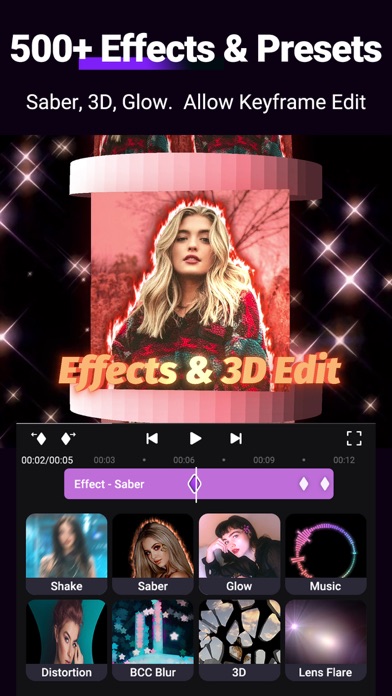
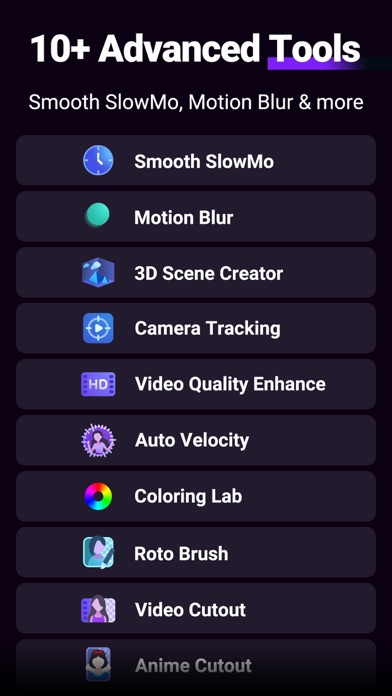
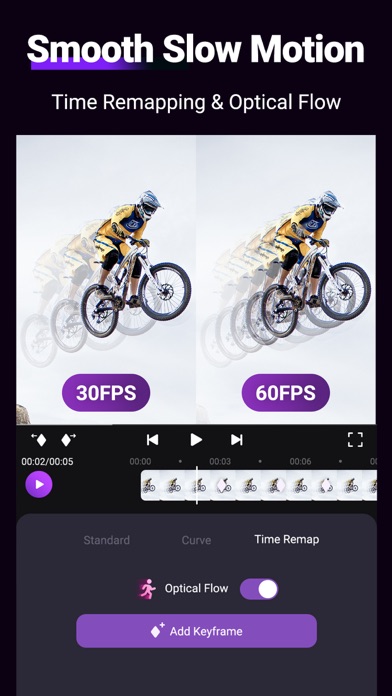

What is Motion Ninja Video Editor? Motion Ninja is a free video editing app that offers multi-layer editing, 3D camera and scene building, and custom keyframe and curves editing. It is designed for AMV, MAD, and fan edits creators. The app provides 500+ effects and keyframe presets, 10+ advanced editing tools, and the ability to save and share videos on social media platforms.
1. Motion Ninja is a must-have app for AMV, MAD, and fan edits creators! You can enjoy creation with custom keyframe & curves control, 500+ effects & keyframe presets, 10+ advanced edit tools like smooth slowmo, motion blur, 3d camera tracking and more.
2. Motion Ninja provides FREE multi-layer editing, 3D camera & 3D scene building, and fully custom keyframe & curves editing.
3. Support keyframe editing for all features, including size, position, rotate, mask, border, blending, effect, adjustment.
4. Build your 3D Scene and Camera edits with tools like: 3D Text; 3D Models; 3D Particles; 3D camera setting and focus blur; Parenting and Null Object.
5. 500+ Effects that include diverse types like Shake, 3D, Glow, Blur, VHS, Distortion, Lens Flare, Particles, Music Visualizer and more updating.
6. Keyframe Preset: provides presets with keyframes added, helping you edit faster.
7. Any unused portion of a free trial period, if offered, will be forfeited when the user purchases a subscription to that publication, where applicable.
8. Account will be charged for renewal within 24-hours prior to the end of the current period, and identify the cost of the renewal.
9. Save videos from this Motion Ninja video maker & upload to YouTube, TikTok, Facebook, WhatsApp, Instagram.
10. Super powerful toolbox: offer 10+ AE-like advanced editing tools and more will be updated.
11. Subscriptions may be managed by the user and auto-renewal may be turned off by going to the user's Account Settings after purchase.
12. Liked Motion Ninja Video Editor? here are 5 Graphics & Design apps like NFT Game - NinjaFT; Motionleap by Lightricks; Motion - Story Maker & Collage; Motion Blur Photo Effect;
Or follow the guide below to use on PC:
Select Windows version:
Install Motion Ninja Video Editor app on your Windows in 4 steps below:
Download a Compatible APK for PC
| Download | Developer | Rating | Current version |
|---|---|---|---|
| Get APK for PC → | 立亚 林 | 4.55 | 4.8.5 |
Get Motion Ninja Video Editor on Apple macOS
| Download | Developer | Reviews | Rating |
|---|---|---|---|
| Get Free on Mac | 立亚 林 | 1485 | 4.55 |
Download on Android: Download Android
- Keyframe Animation: Supports keyframe editing for all features, including size, position, rotate, mask, border, blending, effect, and adjustment. Offers free curves editing with 5 different curves.
- Keyframe Effects Library: Provides 500+ effects, including Shake, 3D, Glow, Blur, VHS, Distortion, Lens Flare, Particles, Music Visualizer, and more. Offers keyframe presets to help users edit faster.
- 3D Camera Edit and Comprehensive Editing Tools: Allows users to build 3D scenes and camera edits with tools like 3D Text, 3D Models, 3D Particles, 3D camera setting and focus blur, Parenting and Null Object. Provides powerful grouping and masking, color adjustment, blending, chroma, clipboard, border and shadow.
- Pro Toolbox: Offers 10+ advanced editing tools, including Smooth Slow Motion with Optical Flow, Frame Rate Changer, Motion Blur, Photo and Video Quality Enhancer, Color Lab, 3D Camera Tracking, Auto Velocity Edit, Moving Picture Editor, AI Effects, and Video Magic Sky Replacement.
- Preset and Templates: Allows users to save or share presets with QR code, or apply presets in the menu directly. Provides popular templates that allow users to apply in one click and enter and edit the project.
- Save and Share: Supports exporting MP4 video and converting GIF animation. Allows custom export resolution and frame rate, including 1080p, 2k and 4k. Enables users to save videos from the app and upload to YouTube, TikTok, Facebook, WhatsApp, and Instagram.
- Subscription Option: Offers a subscription option for unlimited access to all features and content offered for purchase within the app. Pricing varies by country and may be converted to local currency depending on the country of residence.
- Privacy Policy and Terms of Use: Provides links to the app's privacy policy and terms of use.
- Customer Support: Offers customer support via email.
- Amazing effects and transitions
- Music video templates are great
- Smooth editing experience
- Zoom in and out transition is a favorite
- Has graphs like AE
- Limited music options
- Watermark is extremely annoying
- Most effects are VIP only, including popular ones like glitch blur and blur 45
Watermark
Best app ever! 😍😍😍
reviewww
Perfecto