
Published by Bazaart Ltd. on 2022-11-16



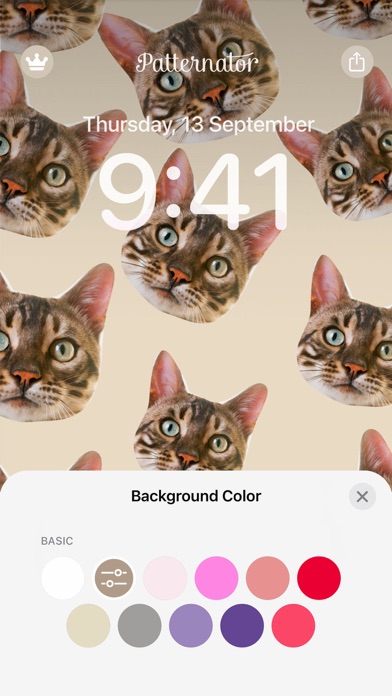
What is Patternator Video Wallpapers? Patternator is an app that allows users to create unique and funny lock screens by turning their photos into patterns. The app offers a variety of features such as creating animated patterns, cutting out photos with AI magic, adjusting the pattern's scale and spacing, and adding emojis to patterns. Users can also share their creations on social media platforms and save them in HD quality. The app offers a premium subscription that provides full access to saving in HD, saving as live photo, and removes the watermark.
1. You may cancel automatic renewal and manage your subscription by selecting Manage App Subscriptions in your iTunes Account settings and selecting the subscription you want to modify.
2. Should you choose to upgrade to a Premium subscription, payment will be charged to your iTunes account at confirmation of purchase.
3. Any unused portion of a free trial period, if offered, will be forfeited when you purchase a Premium subscription, where applicable.
4. Subscription automatically renews unless auto-renew is turned off at least 24-hours before the end of the current period.
5. Account will be charged for renewal within 24-hours prior to the end of the current period.
6. Premium provides full access to saving in HD, saving as live photo, and removes the watermark.
7. Patternator Premium is a monthly subscription for $3.99 per month.
8. Send us an email at hello@patternator.me. We answer each email personally and quickly.
9. PATTERNATOR® is a registered trademark of Bazaart Ltd.
10. Price may vary by location.
11. Liked Patternator Video Wallpapers? here are 5 Graphics & Design apps like Bazaart: Photo & Video Editor; Canva: Design, Photo & Video; Effects Animation Video Editor; Video Ėditor; Overlay Photo And Video Layer;
GET Compatible PC App
| App | Download | Rating | Maker |
|---|---|---|---|
 Patternator Video Wallpapers Patternator Video Wallpapers |
Get App ↲ | 20,934 4.84 |
Bazaart Ltd. |
Or follow the guide below to use on PC:
Select Windows version:
Install Patternator Video Wallpapers app on your Windows in 4 steps below:
Download a Compatible APK for PC
| Download | Developer | Rating | Current version |
|---|---|---|---|
| Get APK for PC → | Bazaart Ltd. | 4.84 | 5.0.1 |
Get Patternator Video Wallpapers on Apple macOS
| Download | Developer | Reviews | Rating |
|---|---|---|---|
| Get Free on Mac | Bazaart Ltd. | 20934 | 4.84 |
Download on Android: Download Android
- Turn photos into patterns for lock screens
- Create animated patterns and save them as live photo, video or GIF
- Cut out photos with AI magic or simple tracing
- Pick a background from a selection of automagically suggested colors and highly curated color palettes
- Adjust the pattern's scale, spacing, rotation, and more using smart layouts and settings
- Add funny emojis to patterns
- Share creations on Instagram, TikTok, and more
- Save patterns in HD for amazing quality
- Premium subscription for full access to saving in HD, saving as live photo, and removes the watermark.
- Ability to create GIFs and use them as wallpapers or on merchandise
- Wide range of GIFs available
- No ads
- Ability to choose any color for the design
- Recommendations for color choices
- Limited options for stickers other than GIFs
- No online search feature for images
- Concerns about the terms of use policy for selling items with the app's designs.
Really, really cute, but...
Amazing
READ TERMS OF SERVICE BEFORE USING!
amazing but...