
Last Updated by Amber Technologies Global, inc on 2024-04-24

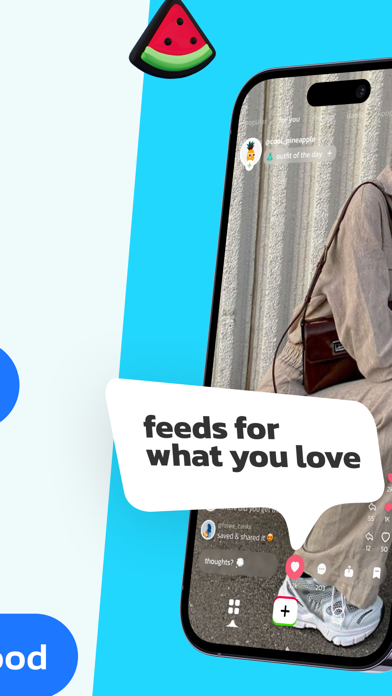
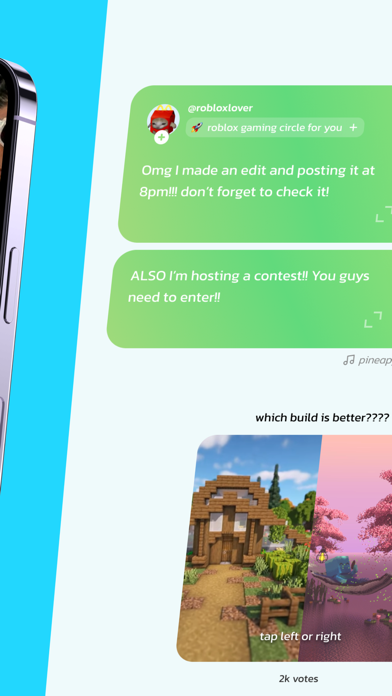

What is Picnic?
Picnic is a social media app that connects people with similar interests. It allows users to join circles that are most interesting to them and dive directly into feeds centered around their interests. Users can share short videos, pictures, and messages with others in their interest groups. Picnic makes it easy to toggle between interest feeds and find exactly what users are in the mood for.
1. Share fun short videos, pictures, and messages with others in your interest groups! No matter what you love (from writing to scuba diving to fashion), Picnic has a home for you.
2. If you love dogs and true crime, scroll through feeds filled with the trendiest cute dog videos, debates over the best types of dog food, and the latest news on serial killers.
3. We are at our best when we’re connected--with our passions, our world, and with each other! Let Picnic be the social media destination for getting YOU out there to communities that share your interests and love them just as much as you.
4. Picnic makes it easy to dive directly into feeds centered around your interests, toggle between those interest feeds, and find exactly what you’re in the mood for.
5. + Add your profile to/Join circles most interesting to you - Make the most of your time by alternating through feeds of your specific interests.
6. + Share content in whatever format you want! We support videos, images, links, and text posts.
7. + Tap into your interests - See what others are saying about topics you love.
8. Liked Picnic? here are 5 Lifestyle apps like Mind Dive; Decision.Dive; Dive Vector; LE DIVE; Lemon8 - Lifestyle Community;
GET Compatible PC App
| App | Download | Rating | Maker |
|---|---|---|---|
 Picnic Picnic |
Get App ↲ | 3,723 4.35 |
Amber Technologies Global, inc |
Or follow the guide below to use on PC:
Select Windows version:
Install Picnic - Dive into Communities app on your Windows in 4 steps below:
Download a Compatible APK for PC
| Download | Developer | Rating | Current version |
|---|---|---|---|
| Get APK for PC → | Amber Technologies Global, inc | 4.35 | 2.28.0 |
Get Picnic on Apple macOS
| Download | Developer | Reviews | Rating |
|---|---|---|---|
| Get Free on Mac | Amber Technologies Global, inc | 3723 | 4.35 |
Download on Android: Download Android
- Join circles based on interests
- Scroll through feeds of specific interests
- See what others are saying about topics you love
- Chat and respond to others in interest groups
- Share content in various formats (videos, images, links, and text posts)
- Make connections and share ideas with those who share your interests
- Increase visibility of content by engaging in circles
- Receive recommendations for new communities based on current engagement.