
Published by AIBY on 2025-04-07
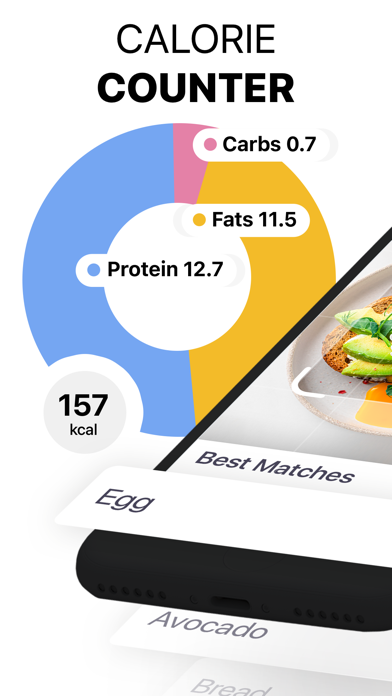

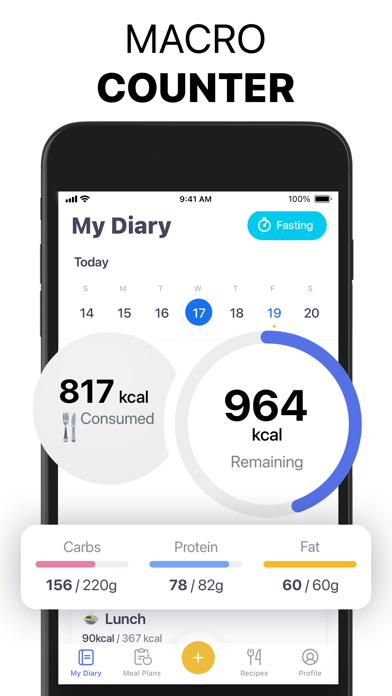

What is HitMeal Calorie & Food Tracker? HitMeal is a mobile app that helps users achieve their health and fitness goals by providing calorie counting, food logging, nutrient tracking, meal plans, and Apple Health integration. The app has a user-friendly interface and an extensive food database that allows users to log any food they consume.
1. Monitor the macronutrient ratio in your favorite meals to balance carbs, proteins, and fats in your diet and keep control of what you eat.
2. Keep track of calories you consume and attune your eating habits to fit your goals.
3. All you have to do is open your app—its user-friendly, easy-to-use interface will help you quickly integrate new healthy eating habits into your daily life.
4. Sync HitMeal with Apple Health to keep complete track of your physical activity in one place.
5. With our barcode scanning, you will no longer have to worry about spending too much of your precious time logging food.
6. Pick a meal plan—and relish full-flavored dishes delivered by our nutrition experts.
7. Tired of typing names of products in the search box? We have taken care of it.
8. Our extensive food database has got you covered.
9. Now you don’t have to worry about what to eat for breakfast, dinner, and lunch.
10. Log literally any food you can think of.
11. Liked HitMeal Calorie & Food Tracker? here are 5 Health & Fitness apps like Fast Food Calories; Calorie Counter by FatSecret; Calorie Plan; Lose It! – Calorie Counter; Calorie Counter - Daily Steps;
GET Compatible PC App
| App | Download | Rating | Maker |
|---|---|---|---|
 HitMeal Calorie & Food Tracker HitMeal Calorie & Food Tracker |
Get App ↲ | 41,156 4.66 |
AIBY |
Or follow the guide below to use on PC:
Select Windows version:
Install HitMeal Calorie & Food Tracker app on your Windows in 4 steps below:
Download a Compatible APK for PC
| Download | Developer | Rating | Current version |
|---|---|---|---|
| Get APK for PC → | AIBY | 4.66 | 1.40 |
Get HitMeal Calorie & Food Tracker on Apple macOS
| Download | Developer | Reviews | Rating |
|---|---|---|---|
| Get Free on Mac | AIBY | 41156 | 4.66 |
Download on Android: Download Android
- Calorie counting to keep track of calories consumed and adjust eating habits to fit goals
- Convenient food logging with a user-friendly interface
- Broad food database that covers almost any food
- Barcode scanning to save time logging food
- Nutrient tracking to monitor macronutrient ratio and control diet
- Meal plans created by nutrition experts to take the guesswork out of meal planning
- Apple Health integration to sync physical activity data in one place
- Compatible with iOS 15
- Personal data protection in accordance with the Terms of Use and Privacy Policy
- Customer support form for inquiries and questions.
- Well-designed and easy to use
- Intuitive interface
- Has all the necessary features for a calorie counter
- Free to use
- Advertised feature of photo-based calorie counting is not available
- Misleading advertising may lead to negative reviews and potential legal consequences
Ad misleading, weight loss recommendation laughable
Best calorie counter app!
coming soon
Misleading Ad!