
Last Updated by ION Telecom and Technology LLC on 2025-05-18


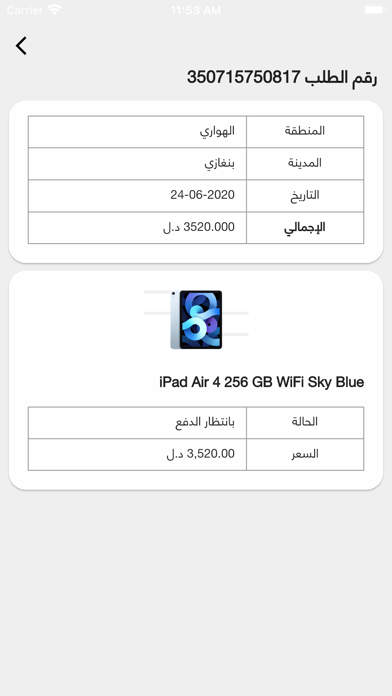
What is Connect Store?
The Connect Store app will benefit you in the following ways:
- Electronic payment: The app provides the option of electronic payment through the "Edfaa Li" service, as well as the option of paying in cash upon delivery.
- Buy and pay with confidence: The app allows customers to return products and get a refund under certain conditions.
- Easy browsing: The app has an attractive and easy-to-use design to help users quickly find what they need and make purchases smoothly.
- Product diversity: The app offers a wide range of products and services to meet the needs of all users.
- Fast delivery: The app ensures timely delivery through its shipping and delivery partners.
- Special offers: The app provides exclusive offers to ensure that customers always have special options.
1. يوفر متجر كونكت أكثر الخيارات طلباً بالمتاجر الإلكترونية وهي خدمة الدفع الإلكتروني، الآن من الممكن لكافة مستخدمي التطبيق الشراء عن طريق خدمة (إدفع لي) كخطوة أولى من خيارات الدفع الإلكتروني، كما تتوفر إمكانية الدفع بالكاش عند الاستلام بحسب رغبة المشتري.
2. بينما يوفر متجر كونكت خيارات حصرية لعملائه من بشكل رئيسي على خيارات عديدة من مختلف المنتجات والخدمات التي تتيح لكافة مستخدمي التطبيق من الاستفادة عند الحاجة.
3. يقدّم تطبيق متجر كونكت عروض مميزة للشراء حتى يضمن لزبائنه دائماً خيارات خاصة، كما يمكن لمستخدمي التطبيق الاستفادة من هذه العروض الحصرية والتعرف إليها في أسرع وقت.
4. يعتمد تطبيق متجر كونكت على تصميمه الجذاب والسهل بالتصفح والتعامل، ذلك حتى يتمكن مستخدمي التطبيق من التعرف على متطلباتهم والشراء بشكل سريع وسلس.
5. من خلال وكلاء الشحن والتوصيل المتعاون معهم، يهتم متجر كونكت بسرعة التسليم في الوقت المحدد مع ثبات ووضوح دائم في معلومات المنتجات وفي أسعارها.
6. إذا لم يرضى الزبون بجودة المنتج أو موعد الاستلام المتوقع، يمكّن متجر كونكت جميع زبائنه باسترجاع المنتج واستعادة المبلغ المدفوع وفق شروط محددة بين المتجر والعميل.
7. Liked Connect Store? here are 5 Shopping apps like Amazon AppStore; Apple Store; Stradivarius - Clothing Store; Michaels Stores; AlphaStore;
GET Compatible PC App
| App | Download | Rating | Maker |
|---|---|---|---|
 Connect Store Connect Store |
Get App ↲ | 11 4.64 |
ION Telecom and Technology LLC |
Or follow the guide below to use on PC:
Select Windows version:
Install Connect Store app on your Windows in 4 steps below:
Download a Compatible APK for PC
| Download | Developer | Rating | Current version |
|---|---|---|---|
| Get APK for PC → | ION Telecom and Technology LLC | 4.64 | 1.0.9 |
Get Connect Store on Apple macOS
| Download | Developer | Reviews | Rating |
|---|---|---|---|
| Get Free on Mac | ION Telecom and Technology LLC | 11 | 4.64 |
Download on Android: Download Android
- Electronic payment through "Edfaa Li" service.
- Option to pay in cash upon delivery.
- Return policy for unsatisfied customers.
- Attractive and easy-to-use design for easy browsing.
- Wide range of products and services.
- Fast delivery through shipping and delivery partners.
- Exclusive offers for customers.