
Last Updated by Secretaria Municipal de Saúde da Cidade de São Paulo on 2025-05-09

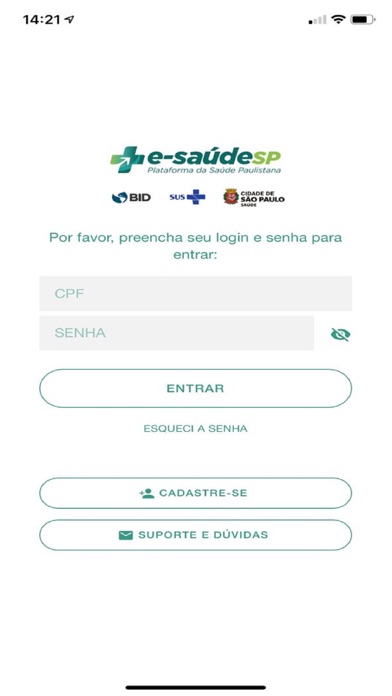

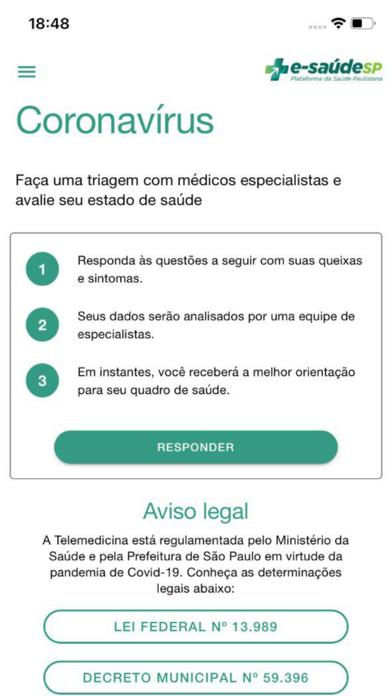
What is e-saudeSP? The e-saudeSP app is a health platform created by the Municipal Health Secretariat of São Paulo to provide easy access and registration of health information for citizens of São Paulo. The app integrates and provides all health information involved in the SUS municipal healthcare system, allowing citizens to register their daily health data for monitoring important information such as blood pressure, blood glucose levels, weight, allergies, and continuous medication use. The app also provides useful health information such as official guidelines from the Municipal Health Secretariat, storage of patient medical history, and georeferencing for locating healthcare units. The app is currently configured with clinical protocols for COVID-19 to provide the best guidance for each citizen's health condition, facilitating access to medical consultations and reducing crowding in healthcare units.
1. Neste momento da pandemia do Novo Coronavírus, o app está configurado com os protocolos clínicos da Secretaria Municipal de Saúde de São Paulo para atendimento de cidadãos com sinais e sintomas da Covid-19, para possibilitar a melhor orientação para o quadro de saúde de cada cidadão, facilitando o acesso à consulta médica e diminuindo a aglomeração de cidadãos em unidades de saúde.
2. Concebida para integrar e disponibilizar todas as informações de saúde envolvidas no atendimento SUS do âmbito municipal de São Paulo, o app possibilita que o cidadão registre diariamente seus dados de saúde, permitindo o monitoramento de informações de importância, como aferições de pressão e glicemia capilar, registro de peso, alergias e medicações de uso contínuo.
3. A Plataforma de Saúde Paulistana, e-saudeSP, é uma criação da Secretaria Municipal de Saúde de São Paulo para facilitar o acesso e o registro das informações de saúde do cidadão paulistano.
4. Além disso, o app reúne grande quantidade de informações úteis da saúde, como orientações oficiais da Secretaria Municipal de Saúde, armazenamento do histórico clínico do paciente, e georreferenciamento para localização de unidades de saúde.
5. As informações contidas ou enviadas pelo aplicativo e-saudeSP não substituem o aconselhamento ou contato direto com seu médico.
6. Se você acha que pode ter uma emergência médica, procure seu médico, ou uma unidade de atendimento.
7. Liked e-saudeSP? here are 5 Medical apps like GoodRx: Prescription Coupons; Teladoc Health; healow; MyChart; Sydney Health;
GET Compatible PC App
| App | Download | Rating | Maker |
|---|---|---|---|
 e-saudeSP e-saudeSP |
Get App ↲ | 65 4.60 |
Secretaria Municipal de Saúde da Cidade de São Paulo |
Or follow the guide below to use on PC:
Select Windows version:
Install e-saudeSP app on your Windows in 4 steps below:
Download a Compatible APK for PC
| Download | Developer | Rating | Current version |
|---|---|---|---|
| Get APK for PC → | Secretaria Municipal de Saúde da Cidade de São Paulo | 4.60 | 1.0.24 |
Get e-saudeSP on Apple macOS
| Download | Developer | Reviews | Rating |
|---|---|---|---|
| Get Free on Mac | Secretaria Municipal de Saúde da Cidade de São Paulo | 65 | 4.60 |
Download on Android: Download Android
- Integration and availability of all health information involved in the SUS municipal healthcare system
- Daily registration of health data for monitoring important information such as blood pressure, blood glucose levels, weight, allergies, and continuous medication use
- Storage of patient medical history
- Georeferencing for locating healthcare units
- Official guidelines from the Municipal Health Secretariat
- Clinical protocols for COVID-19 to provide the best guidance for each citizen's health condition
- Facilitation of access to medical consultations and reduction of crowding in healthcare units.
Muito bom
Problemas no login
O envio de SMS do cadastro não funciona