
Last Updated by НАО «Национальная спутниковая компания» on 2025-04-09
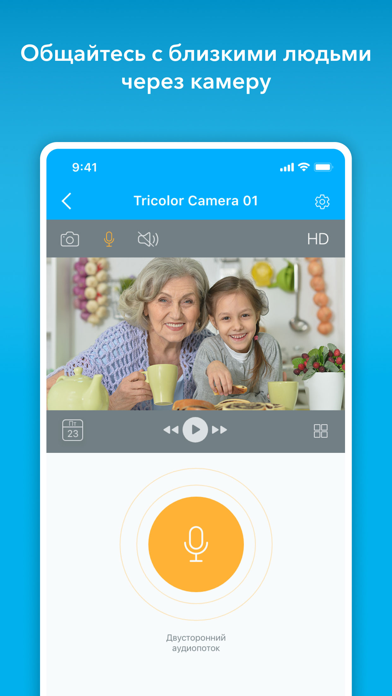
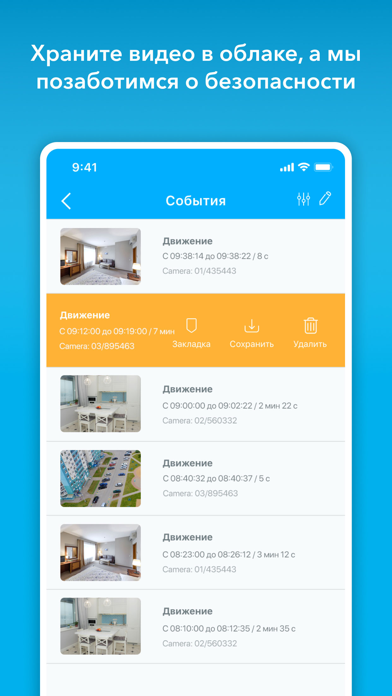
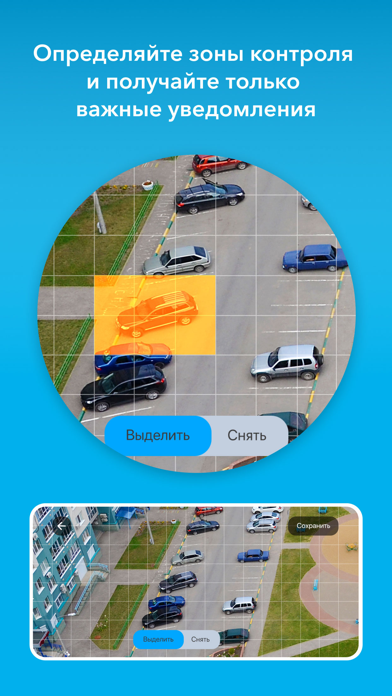
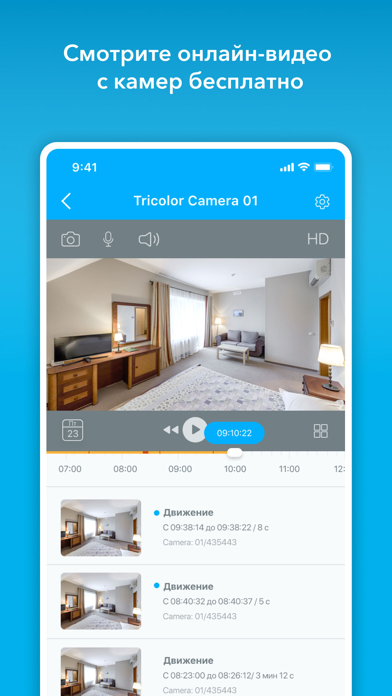
What is Триколор Видеонаблюдение?
"Tricolor Video Surveillance" is a service that provides peace of mind and security. The system detects movement and loud sounds in the house, immediately starts recording, and sends a notification to your smartphone. Watch videos from cameras, monitor the safety of your property, and keep an eye on your children.
1. «30 дней Full HD» — архив хранится 30 дней в формате Full HD за 449 ₽ в месяц.
2. «30 дней Full HD+» — архив хранится 30 дней в формате Full HD за 4 490 ₽ в год.
3. «7 дней Full HD» — архив хранится 7 дней в формате Full HD за 269 ₽ в месяц.
4. «7 дней Full HD+» — архив хранится 7 дней в формате Full HD за 2 690 ₽ в год.
5. «1 день HD» — архив хранится 1 день в формате HD за 99 ₽ в месяц.
6. «1 день HD+» — архив хранится 1 день в формате HD за 999 ₽ в год.
7. Плата за продление будет взиматься с вашей учетной записи в течение 24 часов до окончания текущего периода.
8. Бесплатный пробный период доступен только при первом оформлении подписки в рамках акции «Видеонаблюдение-старт» (акция действует до 31.12.21, правила и подробности на home.tricolor.tv). Съемка иных лиц допускается только с их согласия.
9. Подписка автоматически продлевается, если она не будет отменена по крайней мере за 24 часа до окончания текущего периода.
10. • Просмотр видео с камер в реальном времени или записей в формате Full HD или HD.
11. Смотри видео с камер, контролируй сохранность имущества и наблюдай за своими детьми.
12. Liked Триколор Видеонаблюдение? here are 5 Photo & Video apps like Видеонаблюдение Ростелеком; Север-Связь. Видеонаблюдение; WarnaX Видеонаблюдение; Видеонаблюдение Таттелеком; Связист. Видеонаблюдение;
GET Compatible PC App
| App | Download | Rating | Maker |
|---|---|---|---|
 Триколор Видеонаблюдение Триколор Видеонаблюдение |
Get App ↲ | 5 5.00 |
НАО «Национальная спутниковая компания» |
Or follow the guide below to use on PC:
Select Windows version:
Install Триколор Видеонаблюдение app on your Windows in 4 steps below:
Download a Compatible APK for PC
| Download | Developer | Rating | Current version |
|---|---|---|---|
| Get APK for PC → | НАО «Национальная спутниковая компания» | 5.00 | 1.0.19 |
Get Триколор Видеонаблюдение on Apple macOS
| Download | Developer | Reviews | Rating |
|---|---|---|---|
| Get Free on Mac | НАО «Национальная спутниковая компания» | 5 | 5.00 |
Download on Android: Download Android
- Notifications on your smartphone when movement or loud sounds are detected.
- Real-time viewing of camera videos or recordings in Full HD or HD format.
- Two-way audio communication.
- High level of encryption to protect recordings from unauthorized access.
- Built-in siren to deter unexpected guests.
- Continuous recording, 24/7, in any weather.
- Free online streaming in real-time.
- Payment only for access to the recording archive.
- Easy installation and setup.
- Ability to connect an unlimited number of cameras.
- Subscription options for cloud storage of video archives, with different storage times and formats available.
- Automatic subscription renewal unless cancelled at least 24 hours before the end of the current period.
- Ability to manage and cancel subscriptions in the App Store settings.
- Free trial period available only for the first subscription under the "Video Surveillance Start" promotion (valid until 31.12.21, rules and details on home.tricolor.tv).
- Recording of other people is only allowed with their consent.
- Without a subscription, online viewing of camera videos and push notifications for movement and sound detection are still available.
- User agreement and privacy policy are available on the Tricolor website.