Last Updated by LANARS LLC on 2025-03-28
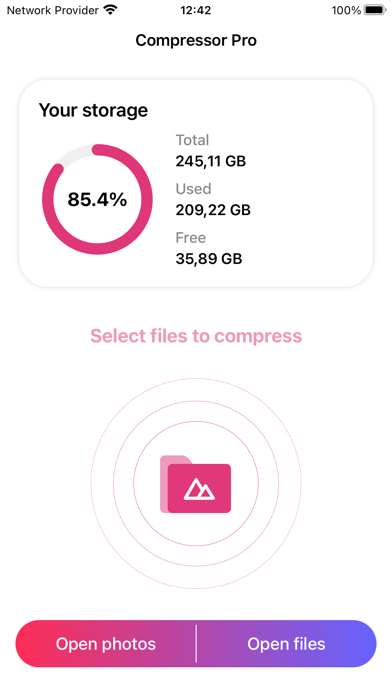
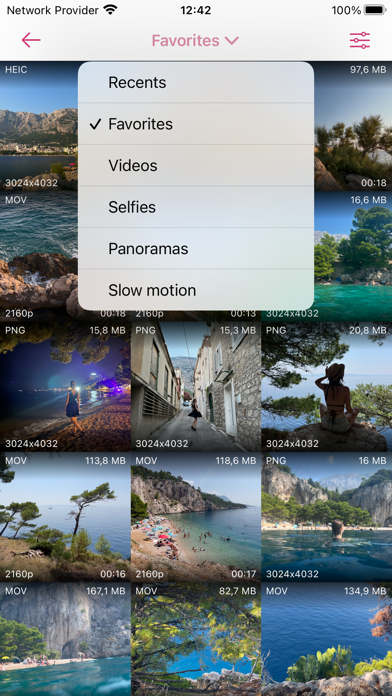
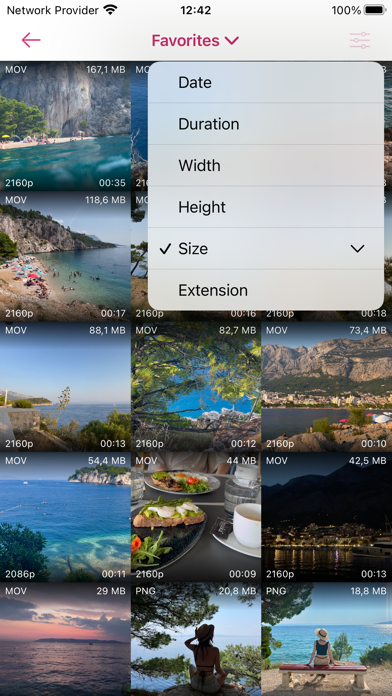
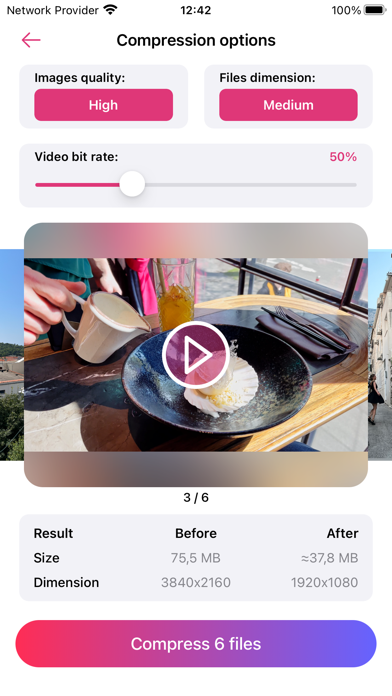
What is Compressor Pro? The app is a resizer and compressor for media files that helps free up disk space. It preserves the original image and video formats and supports up to 30 files at a time. The app operates in offline mode only, ensuring that no data is sent to any server, cloud, or third-party application.
1. If your storage space is almost full and you are struggling with deciding what to delete, you need this app in your life! No need to delete photos, videos, apps, or music you like anymore, this application will compress your files and free up disk space without unnecessary losses.
2. This also helps with upload speed if your internet connection is not the best at the moment, since smaller files are faster to upload and send via WhatsApp, Messenger, Facebook, Instagram, Telegram, Viber or any other messaging application.
3. The algorithm of this application allows you to reduce file sizes and save up disk space without compromising the quality of the images or videos.
4. Download the app and test this modern way of handling data! You can delete the original files or keep them in case you need them for something else.
5. You do not need to worry about deleting your favorite videos or images to free up space anymore.
6. It is important to note that this application operates in the offline mode only, that means that no data is being sent to any server, cloud, or any third-party application.
7. This is our way of making sure that your data stays protected and that only you have access to your private files.
8. Helps free up disk space.
9. If you delete a file by mistake and want to restore it, you can later find it in the “Recently deleted” folder.
10. Resizer and compressor for one or several media files (up to 30 files at a time).
11. We’re planning to develop our application together with you.
12. Liked Compressor Pro? here are 5 Photo & Video apps like Video Compressor-Shrink videos; Video compressor - save space; Video Compressor: HQ Compress; Video Converter and Compressor; Video Compressor & Reduce size;
Or follow the guide below to use on PC:
Select Windows version:
Install Compressor Pro app on your Windows in 4 steps below:
Download a Compatible APK for PC
| Download | Developer | Rating | Current version |
|---|---|---|---|
| Get APK for PC → | LANARS LLC | 4.76 | 2.3.0 |
Get Compressor Pro on Apple macOS
| Download | Developer | Reviews | Rating |
|---|---|---|---|
| Get Free on Mac | LANARS LLC | 109 | 4.76 |
Download on Android: Download Android
- Compresses one or several media files at a time (up to 30 files)
- Helps free up disk space without compromising the quality of images or videos
- Supports various video formats such as mov, mp4, m4v, sdv, 3gp, 3gpp, 3g2, and 3gp2
- Supports various image formats such as jpeg, png, heic, heif, svg, gif, tiff, webp, and pdf
- Faster uploads and sending via messaging apps or in case of slow internet connection
- Allows users to keep both resized and original files if they wish
- No need to delete files, apps, games, songs to free up space
- No need to use suspicious online compressors with pop-up ads
- Offline compression
- Restore deleted files if needed
- Operates in offline mode only, ensuring data privacy and security
- Contact support for any questions or concerns.