
Last Updated by Parkly, LLC on 2025-02-25
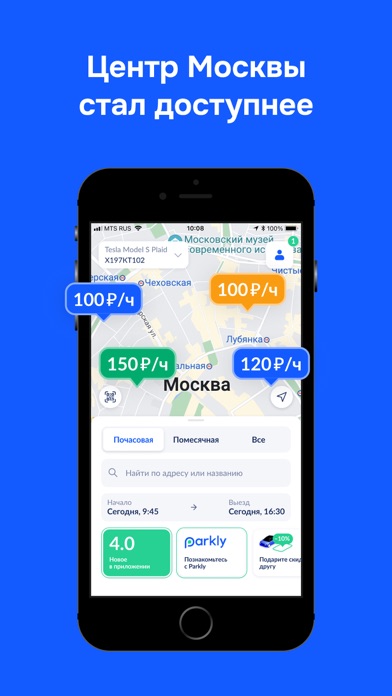
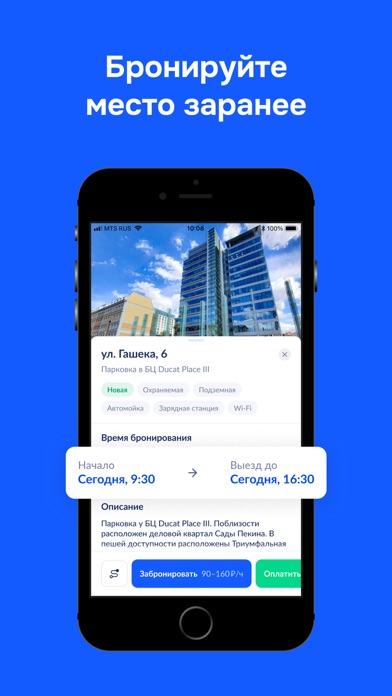
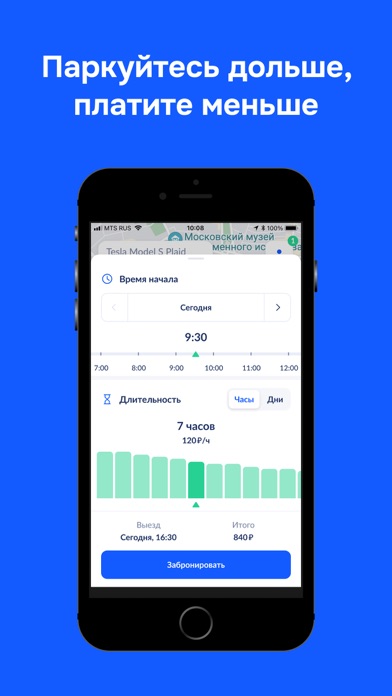
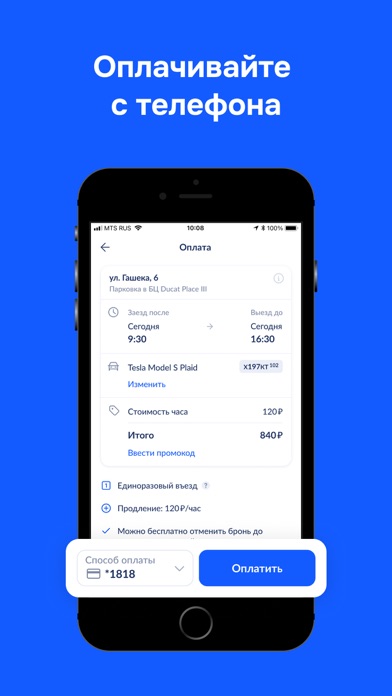
What is Паркли?
Parkly is a mobile application that allows users to find and reserve underground parking spots in the center of Moscow. The app provides a convenient way to pay for parking, navigate to the parking spot, and enter and exit the parking lot. Users can also receive notifications about the end of their parking session and easily extend their reservation.
1. Укажите желаемое время и место, выберете паркинг, оплатите в мобильном приложении удобным для вас способом, одним нажатием постройте маршрут в навигаторе и используйте приложение для въезда и выезда на стоянку.
2. Мы заботимся о вашем спокойствии, поэтому уведомим вас о скором окончании парковочной сессии, предоставим удобный интерфейс для продления бронирования и повтора прошедшего бронирования всего в пару касаний.
3. Больше не нужно ездить кругами в поисках свободной парковки в центре Москвы – теперь подземные автостоянки доступны в Parkly.
4. В нашем приложении доступны парковки в центре Москвы, поиск и оплата парковки, бронирование парковки заранее.
5. Liked Паркли? here are 5 Navigation apps like BSTR Транспорт и парковки Спб; Парковки г. Чебоксары; Тюменские Парковки; Паркоматика. Оплата парковки; Парковки Краснодара;
Or follow the guide below to use on PC:
Select Windows version:
Install Паркли – парковки Москвы и СПБ app on your Windows in 4 steps below:
Download a Compatible APK for PC
| Download | Developer | Rating | Current version |
|---|---|---|---|
| Get APK for PC → | Parkly, LLC | 4.00 | 4.17 |
Download on Android: Download Android
- Find and reserve underground parking spots in the center of Moscow
- Convenient payment options through the mobile app
- Navigation to the parking spot through the app
- Easy entry and exit to the parking lot using the app
- Notifications about the end of the parking session
- Convenient interface for extending and repeating reservations
- Access to parking spots at a discounted price for longer reservations.