
Published by Hepsiburada on 2023-03-23

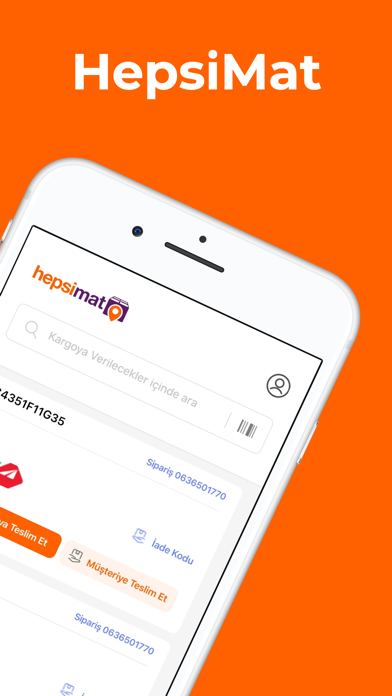

What is HepsiMat?
Hepsiburada is an online shopping app that offers a unique shopping experience with its new services. With Hepsimat, customers can choose a designated delivery point to receive their orders, eliminating the need to wait for home delivery or rush to the post office after work. The app also offers online shopping credit and multiple credit card payment options. Hepsiburada provides a wide range of products from world-renowned brands, including clothing, electronics, home appliances, and more.
1. Geri bildirimlerin bizim için çok ama çok önemli… Uygulama içerisindeki “Hesabım - Uygulama İçin Geri Bildirim Yapın” bölümünden dilediğin gibi düşünceleri bizimle paylaş.
2. Hayata geçirdiğimiz Hepsimat ile artık evde kargo beklemene veya iş çıkışında kargoya yetişme telaşını yaşamana gerek yok.
3. Siparişinin teslim edilmesini istediğin anlaşmalı Hepsimat noktasını seç, satın aldığın ürünleri güvenle bu noktalardan teslim al.
4. Yapacağın alışverişlerde kredi kartı limitin yetmezse Çoklu Kredi Kartı ile yöntemiyle ödeme yapabilirsin.
5. App Store’dan da yazdığın yorumları takip ettiğimizi unutma! İndirdikten sonra uygulamamızı puanlayabilirsin.
6. İhtiyaçlarını ertelemek yerine online alışveriş kredisini keşfet.
7. Gelişmemize yardımcı ol.
8. Liked HepsiMat? here are 5 Shopping apps like Amazon Shopping; Walmart - Shopping & Grocery; Amazon AppStore; Target; OfferUp - Buy. Sell. Letgo.;
Or follow the guide below to use on PC:
Select Windows version:
Install HepsiMat app on your Windows in 4 steps below:
Download a Compatible APK for PC
| Download | Developer | Rating | Current version |
|---|---|---|---|
| Get APK for PC → | Hepsiburada | 1.00 | 1.1.18 |
Download on Android: Download Android
- Colorful and exciting new design
- Explore products through a discovery-based shopping experience
- Hepsimat for supermarket shopping
- Daily updated personalized campaigns
- Earn gift vouchers to use on future purchases
- Search by voice, image, or barcode
- Save your information for easy and secure shopping
- Shop without registering
- Pay with credit card or bank transfer
- Combine two credit cards if your limit is not enough
- Online shopping credit for purchases between 750-15,000 TL
- Same-day delivery for selected products
- Pick up orders from designated delivery points
- Easy order tracking
- Hassle-free returns
- Customer service available with one click
- Share feedback through the "Account - Give Feedback for the App" section.