
Last Updated by Atilla Ozder on 2024-10-16
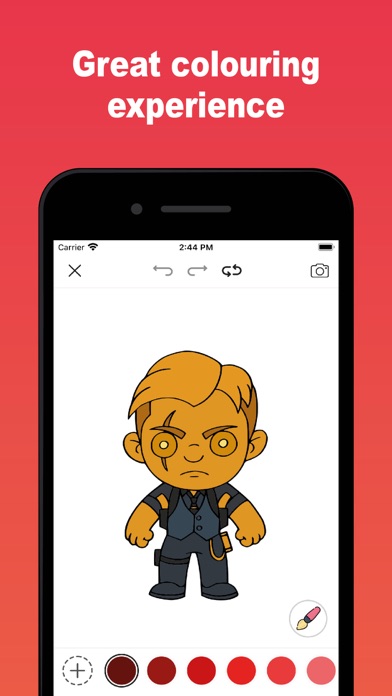
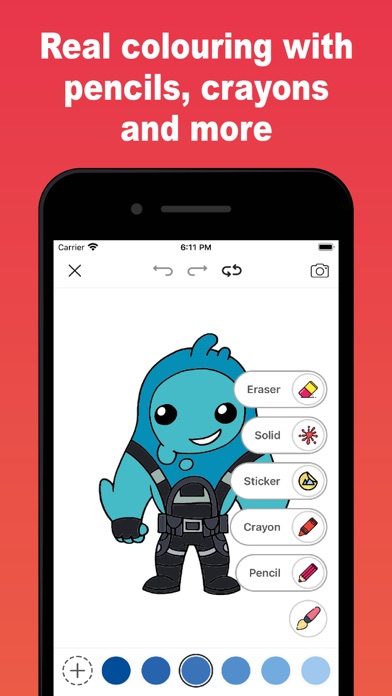
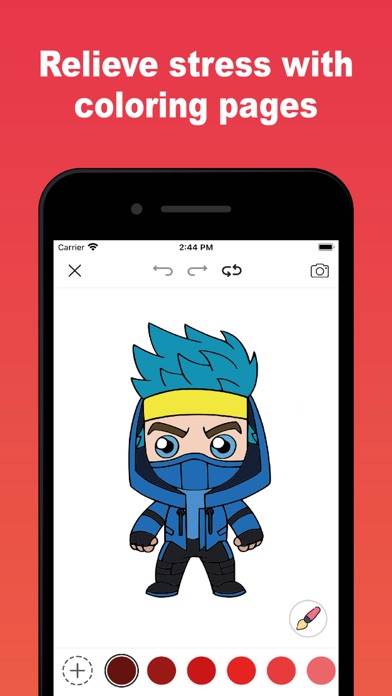
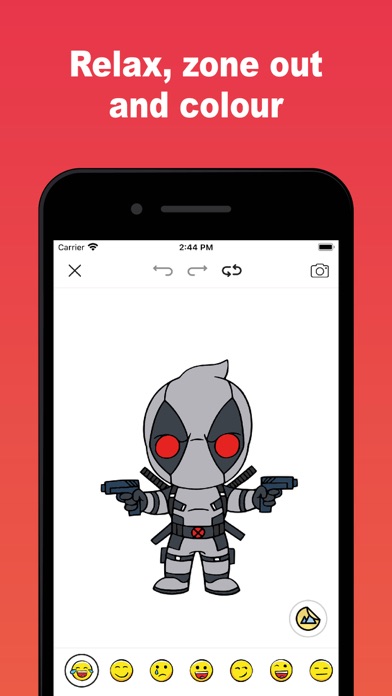
What is Colortnite? Colortnite is a coloring app that offers a great variety of images for any taste. It provides an amazing coloring experience with 2D images and various coloring tools. The app has an intuitive design and smooth performance, making it easy to use. Colortnite includes more than 100 stickers and allows users to save their drawings. It is a fun and engaging process that develops imagination, memory, and fine motor skills.
1. Coloring, doodling, and drawing have never been easier and more fun, so let's start now with your favorite fairy tales.
2. Portions of the materials used are trademarks and/or copyrighted works of Epic Games, Inc.
3. The most important thing is that the drawing turns into a fun and engaging process that will bring a lot of joy and discovery.
4. It is the time to have fun with the wonderful coloring game.
5. Get hours of relaxation and fun! Discover tons of images.
6. - Various coloring tools.
7. You can paint, draw, or doodle your favorite characters.
8. - Easy coloring.
9. This material is not official and is not endorsed by Epic.
10. - Tons of amazing characters.
11. - 2D coloring.
12. Liked Colortnite? here are 5 Games apps like Colortnite 2: Nite Pixel Game; Stickman VS Bully's Nite Basic; Fort Ball Nite - Draw n Bounce; Bite Nite; Battle Stars: Nite;
Or follow the guide below to use on PC:
Select Windows version:
Install Colortnite: Nite Coloring Game app on your Windows in 4 steps below:
Download a Compatible APK for PC
| Download | Developer | Rating | Current version |
|---|---|---|---|
| Get APK for PC → | Atilla Ozder | 4.62 | 2.5.6 |
Get Colortnite on Apple macOS
| Download | Developer | Reviews | Rating |
|---|---|---|---|
| Get Free on Mac | Atilla Ozder | 12503 | 4.62 |
Download on Android: Download Android
- Great variety of images for any taste
- Tons of amazing characters. Explore daily updated collection of new images for you to color
- 2D coloring. Get an amazing coloring experience with 2D images
- Various coloring tools. Use bucket to paint areas
- Quick sharing. Share your drawing with friends on social networks or email in just one tap
- Easy coloring. Enjoy intuitive design and smooth performance of Colortnite
- Bright and beautiful colors to use for drawing and filling
- Filling an entire region with color, drawing with a pencil or a brush, or clearing with using an eraser
- Simple and easy interface
- Possibility to save your drawings
- More than 100 stickers
- Repaint button to experience the joy of coloring again
- Develops imagination, memory, and fine motor skills.