
Last Updated by Guru Smart Holding Limited on 2024-12-28
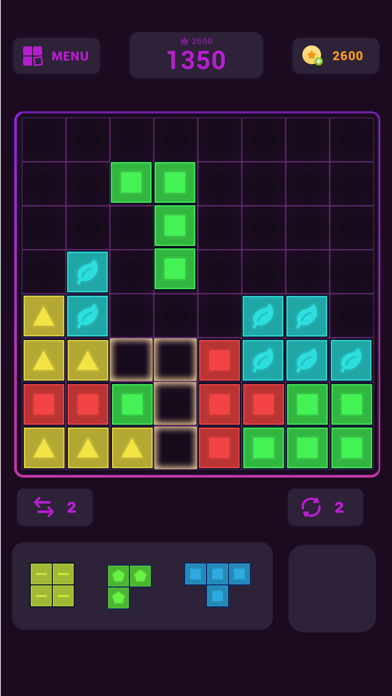

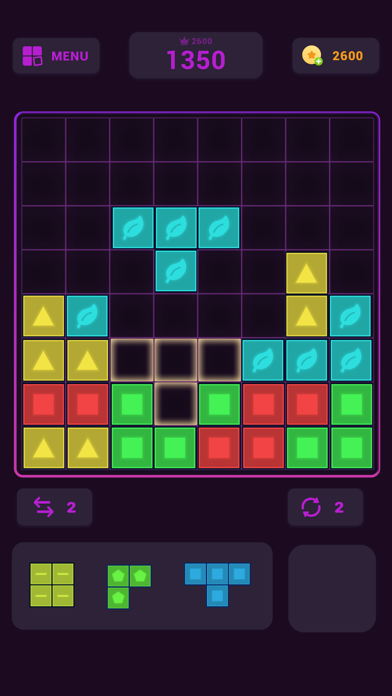
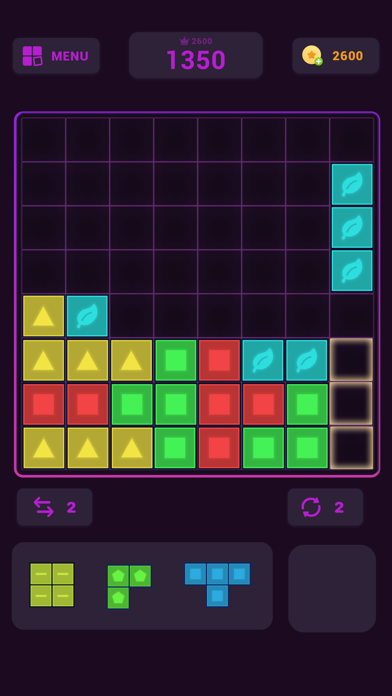
What is Block Puzzle?
Block Puzzle - Fun Brain Puzzle Games is a block puzzle game app that combines sudoku and block puzzle games. It is designed to train your brain and help you relax. The app is easy to play and addictive, and it is suitable for playing anytime, anywhere. The game involves matching blocks to fully fill the lines and squares with grids and get them eliminated. The clearer the board is, the higher score you will get in this block puzzle game.
1. Block Puzzle - Fun Brain Puzzle Games combines sudoku and block puzzle games perfectly, and is great to train your brain and relax yourself.
2. The clearer the board is, the higher score you will get in this block puzzle game.
3. This block puzzle app is an addictive block puzzle game app, created by a group of puzzle game lovers, aiming to provide the best free block puzzle game for you.
4. If you are interested in playing block puzzle games, this app will be the best choice for you.
5. Tons of different shapes of blocks are waiting for you to move and eliminate to keep the board clear.
6. Blocks could be eliminated after completing one small 9*9 square or the whole horizontal or vertical lines.
7. Match blocks to fully fill the lines and squares with grids and get them eliminated.
8. It’s time to train your brain, and kill the boring time.
9. You can easily change the mode to accommodate different environments by a simple click.
10. - Easy to use with smooth animation and UI design, simple to play.
11. Keep trying to beat your high score and achieve the higher one.
12. Liked Block Puzzle? here are 5 Games apps like Word Crush - Fun Puzzle Game; Jigsaw Puzzles - Puzzle Games; Block Puzzle - Brain Test Game; Blockudoku - Block Puzzle; Polysphere: Art Puzzle 3D;
GET Compatible PC App
| App | Download | Rating | Maker |
|---|---|---|---|
 Block Puzzle Block Puzzle |
Get App ↲ | 15,826 4.91 |
Guru Smart Holding Limited |
Or follow the guide below to use on PC:
Select Windows version:
Install Block Puzzle - Puzzle Games * app on your Windows in 4 steps below:
Download a Compatible APK for PC
| Download | Developer | Rating | Current version |
|---|---|---|---|
| Get APK for PC → | Guru Smart Holding Limited | 4.91 | 3.8.0 |
Get Block Puzzle on Apple macOS
| Download | Developer | Reviews | Rating |
|---|---|---|---|
| Get Free on Mac | Guru Smart Holding Limited | 15826 | 4.91 |
Download on Android: Download Android
- 10*10 board: Blocks could be eliminated after completing one small 9*9 square or the whole horizontal or vertical lines.
- Blocks in various styles: Tons of different shapes of blocks are waiting for you to move and eliminate to keep the board clear.
- Light & Dark theme mode: You can easily change the mode to accommodate different environments by a simple click.
- Easy to use with smooth animation and UI design, simple to play.
- Challenge yourself, never stop: Keep trying to beat your high score and achieve the higher one.
- Play anytime, anywhere, no limit: It’s time to train your brain, and kill the boring time.
- Fun and simple game
- Option to pay $20 for 6 months and play for free
- Easy to get started and challenging to play
- Misleading advertisement with Mario theme, which is not present in the game
Good
best block puzzle
😀😃😄
False advertising