
Last Updated by GeoPOI LLC on 2025-04-16

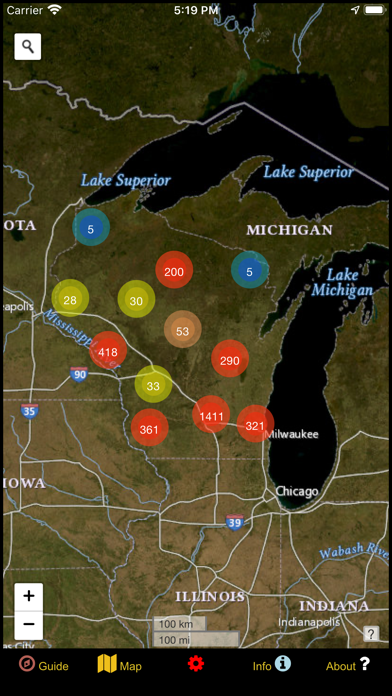
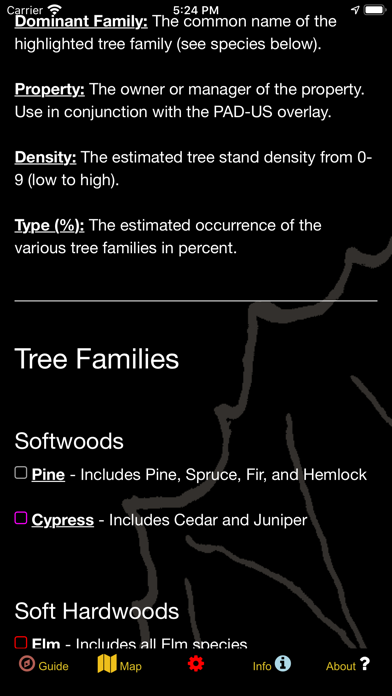
What is Wisconsin Mushroom Forager Map? The app is designed to help users locate areas in the forests and woodlands of Wisconsin and the Midwest where they have the best chance of discovering edible wild mushrooms. It provides information on the relationship between tree and mushroom species and highlights specific areas that have the highest probability of yielding a harvest of mushrooms. The app is designed for use in the wilderness and includes integrated geolocation and offline map tiles.
1. These sections even have buttons which will filter the map to show only tree species that are associated with a target mushroom! It is truly that easy...you want to find morels? Turn on the app, Show Morel Trees, and plot your GPS location to find the nearest forest stands where morels likely spawn.
2. In this app, the relationship between tree and mushroom species is clearly outlined for 11 different edible mushrooms including Morels, Chanterelles, Black Trumpets, Lion's Mane, Chicken of the Woods, Hen of the Woods, Hedgehog, Oyster, Lobster, Giant Puffball, and Pheasant's Back.
3. An inventory of millions of data points from forest stands across the state has been filtered and processed to clearly highlight specific areas that have the highest probability of yielding a harvest of mushrooms.
4. These polygons are color-coded by species and attributed with useful information such as Stand Age and Diameter at Breast Height, so you can quickly differentiate between tree types in the map view and target the best areas to search.
5. It is a well-known fact that certain varieties of mushrooms tend to spawn in the vicinity of specific types of trees.
6. You can manually toggle given tree species on or off if you're an arborist specifically interested in forestry rather than mushrooms.
7. This app is designed for the wilderness! Integrated geolocation makes it easy to figure out exactly where you are and track your precise movement, even in the thickest of tree stands.
8. This knowledge is what expert foragers use to reliably locate areas that produce mushrooms year after year.
9. The data is attributed with Unit Names from the Public Land dataset - this way you can determine the name of the areas you are considering hunting and obtain any necessary permissions.
10. This app is a great way to discover old forest stands or to learn how to identify certain types of trees by look.
11. The forests and woodlands of Wisconsin and the Midwest are ecosystems rich with edible wild mushrooms if you know where to look.
12. Liked Wisconsin Mushroom Forager Map? here are 5 Navigation apps like Mush - Mushroom Hunter; Ohio Mushroom Forager Map!; Missouri Mushroom Forager Map!; Indiana Mushroom Forager Map!; Iowa Mushroom Forager Map!;
GET Compatible PC App
| App | Download | Rating | Maker |
|---|---|---|---|
 Wisconsin Mushroom Forager Map Wisconsin Mushroom Forager Map |
Get App ↲ | 2 3.00 |
GeoPOI LLC |
Or follow the guide below to use on PC:
Select Windows version:
Install Wisconsin Mushroom Forager Map app on your Windows in 4 steps below:
Download a Compatible APK for PC
| Download | Developer | Rating | Current version |
|---|---|---|---|
| Get APK for PC → | GeoPOI LLC | 3.00 | 1.0.2 |
Get Wisconsin Mushroom Forager Map on Apple macOS
| Download | Developer | Reviews | Rating |
|---|---|---|---|
| Get $2.99 on Mac | GeoPOI LLC | 2 | 3.00 |
Download on Android: Download Android
- Information on 11 different edible mushrooms including Morels, Chanterelles, Black Trumpets, Lion's Mane, Chicken of the Woods, Hen of the Woods, Hedgehog, Oyster, Lobster, Giant Puffball, and Pheasant's Back
- Clear outline of the relationship between tree and mushroom species
- Inventory of millions of data points from forest stands across the state filtered and processed to highlight specific areas with the highest probability of yielding a harvest of mushrooms
- Color-coded polygons attributed with useful information such as Stand Age and Diameter at Breast Height to differentiate between tree types in the map view and target the best areas to search
- Integrated geolocation to track precise movement in the thickest of tree stands
- Offline map tiles for use beyond the reach of a cellular connection
- Descriptions of different mushrooms and details on their characteristics
- Buttons to filter the map to show only tree species associated with a target mushroom
- Manual toggle of tree species on or off for forestry purposes
- Data attributed with Unit Names from the Public Land dataset to determine the name of the areas being hunted and obtain necessary permissions
- Legal to forage for personal consumption on most state-owned lands in the Midwest
- Created by a naturalist and certified mushroom forager and tested and verified to work