
Last Updated by Flipline Studios on 2025-04-11
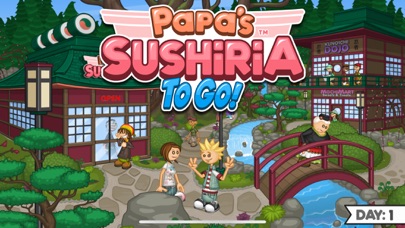



What is Papa's Sushiria To Go!? Papa's Sushiria To Go! is a mobile game where players run a sushi restaurant in Sakura Bay. The game features various holidays throughout the year, each with its own seasonal ingredients and recipes. Players can customize their workers, decorate the shop, and collect stickers by completing tasks and achievements.
1. You'll unlock new fillings, soy paper, sauces, toppings, and tea flavors for each holiday of the year, and your customers will love trying these festive flavors in their sushi rolls.
2. HOLIDAY FLAVORS - Celebrate the seasons in Sakura Bay with tasty holiday flavors! Your customers will order delectable sushi made with seasonal ingredients.
3. DECORATE THE SHOP - Customize the Sushiria lobby with themed furniture and decorations for each holiday of the year! Mix and match your favorite styles, or add items that match the current holiday so customers won't mind waiting longer for their food.
4. CUSTOMIZE YOUR WORKERS - Play as Matt or Clover, or create your own custom character to work in the sushi restaurant! You can also show off your holiday spirit with a massive variety of holiday outfits and clothing for your workers.
5. Slice up the sushi into bite-sized pieces, and prepare a delicious Bubble Tea to serve alongside the order before serving it to your hungry customers.
6. SERVE SPECIAL RECIPES - Earn Special Recipes from your customers, and serve them as the Daily Special in the Sushiria! Each Special has a bonus you can earn for serving a prime example of that recipe.
7. CLIPPING COUPONS - Missing your favorite customer? Send them a coupon with the help of your friendly mailman, Vincent! Customers love a good deal, and will promptly arrive to order another meal.
8. Sakura Bay celebrates different holidays throughout the year, and you'll unlock new seasonal ingredients as you go for creating deliciously festive sushi and tea.
9. SPECIAL DELIVERY - Some customers don't want to travel all the way to Sakura Bay for fresh sushi.
10. You'll need to cook, season, and spread the rice onto nori and soy paper using the all-in-one "Sushi Square" cooker.
11. DAILY MINI-GAMES - Play Foodini's famous Mini-Games after each workday to earn new furniture for your lobby and new clothing for your workers.
12. Liked Papa's Sushiria To Go!? here are 5 Games apps like Enigmo; Cro-Mag Rally; Solebon Solitaire - 50 Games; Solitaire Forever; Solitaire City (Ad Free);
GET Compatible PC App
| App | Download | Rating | Maker |
|---|---|---|---|
 Papa's Sushiria To Go! Papa's Sushiria To Go! |
Get App ↲ | 476 4.46 |
Flipline Studios |
Or follow the guide below to use on PC:
Select Windows version:
Install Papa's Sushiria To Go! app on your Windows in 4 steps below:
Download a Compatible APK for PC
| Download | Developer | Rating | Current version |
|---|---|---|---|
| Get APK for PC → | Flipline Studios | 4.46 | 1.0.0 |
Get Papa's Sushiria To Go! on Apple macOS
| Download | Developer | Reviews | Rating |
|---|---|---|---|
| Get $1.99 on Mac | Flipline Studios | 476 | 4.46 |
Download on Android: Download Android
- All features from other Papa's restaurants are available in this "To Go" game, redesigned for smaller screens
- Celebrate the seasons with holiday flavors and unlock new ingredients for each holiday
- Earn special recipes from customers and serve them as the daily special for a bonus
- Customize workers with unique outfits and color combinations
- Take phone orders and hire a driver to deliver sushi to customers' homes
- Collect stickers by completing tasks and earn new outfits for customers
- Decorate the shop with themed furniture and decorations for each holiday
- Send coupons to customers to bring them back for more meals
- Play mini-games to earn new furniture and clothing for workers
- Multi-task between cooking rice, building and slicing sushi, and making bubble tea
- Unlock 146 ingredients and serve 128 unique customers with their own orders.
- Addition of face masks to the store is a nice touch
- Another successful Papa Louie restaurant game by Flipline Studios
- Fun and entertaining gameplay
- Cutting sushi is time-consuming and annoying
- Inability to prepare multiple bubble tea drinks at the same time
- Limited controls on the phone version make it difficult to keep up with customers
- Some users find it challenging and frustrating
- Some users suggest improvements such as the ability to prepare more than one drink at a time
Papa Has Face Masks In-Stock!🤣🤣🤣
An unexpected surprise :)
Papa louie is better than fnaf and fnaf is trash
Just as good as all the other Papa’s games
Beware