
Published by Viettel Post E-commerce One Member Company on 2022-09-02


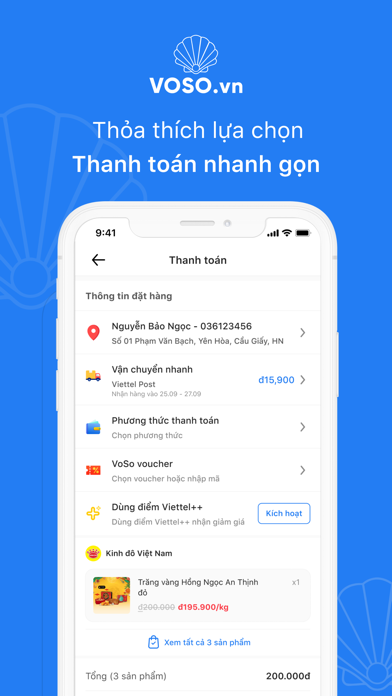
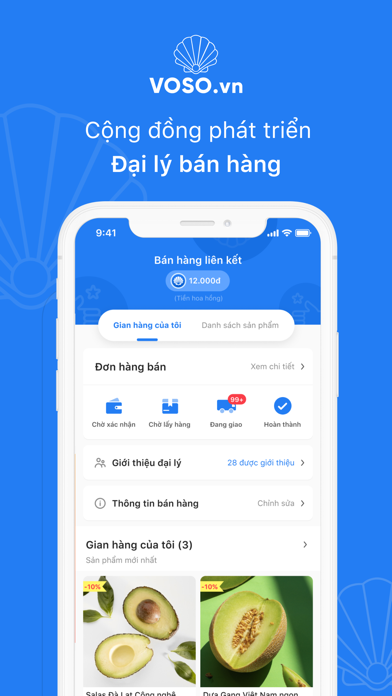
What is Voso?
VỎ SÒ is an app designed for customers of VỎ SÒ VIETTEL, an e-commerce platform. The app allows users to shop for a variety of products, including regional specialties, from trusted and highly rated sellers. VỎ SÒ also offers free nationwide shipping, weekly flash sales, and discount codes. The app provides multiple payment options, including cash on delivery, online banking, and e-wallets.
1. Vỏ Sò là sàn thương mại điện tử của Viettel Post có mạng lưới vận chuyển rộng khắp 63/63 tỉnh thành, nên khách hàng sẽ không phải lo ngại về phí vận chuyển.
2. Bạn có thể thanh toán khi nhận hàng (COD), thanh toán online qua liên kết ngân hàng hoặc bằng ví điện tử.
3. ● An tâm mua sắm từ các shop bán hàng uy tín được người mua đánh giá và bình chọn.
4. Thuận tiện mua sắm online trên Vỏ Sò với phương thức thanh toán đa dạng.
5. Chào mừng đến với app VỎ SÒ - ứng dụng dành cho người mua của VỎ SÒ VIETTEL.
6. ● Thoải mái đặt ship hàng đến bất cứ đâu trong Việt Nam.
7. Liked Voso? here are 5 Shopping apps like Amazon Shopping; Walmart - Shopping & Grocery; Amazon AppStore; Target; OfferUp - Buy. Sell. Letgo.;
GET Compatible PC App
| App | Download | Rating | Maker |
|---|---|---|---|
 Voso Voso |
Get App ↲ | 6 2.67 |
Viettel Post E-commerce One Member Company |
Or follow the guide below to use on PC:
Select Windows version:
Install Voso app on your Windows in 4 steps below:
Download a Compatible APK for PC
| Download | Developer | Rating | Current version |
|---|---|---|---|
| Get APK for PC → | Viettel Post E-commerce One Member Company | 2.67 | 2.1.27 |
Get Voso on Apple macOS
| Download | Developer | Reviews | Rating |
|---|---|---|---|
| Get Free on Mac | Viettel Post E-commerce One Member Company | 6 | 2.67 |
Download on Android: Download Android
- Easy and convenient online shopping for regional specialties
- Access to trusted and highly rated sellers
- Guaranteed 100% authentic products when shopping in Vỏ Sò Mall
- Free nationwide shipping
- Weekly flash sales and discount codes
- Multiple payment options, including cash on delivery, online banking, and e-wallets
- User-friendly interface
- Notifications for daily hot sales and seller promotions
- Direct chat with sellers.