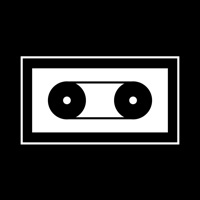
Last Updated by TSH, LLC on 2025-02-07
1. Record your answers to funny, serious and thought-provoking questions.
2. Just real answers to real questions.
3. Listen to answers from people in their own voice from around the world.
4. Questions change daily to keep things fresh.
5. Reading someone’s answer is different than hearing it in their own voice.
6. It’s raw, real, and more interesting.
7. Similarly, recording yourself can be a refreshing, grounding experience.
8. No self-promotion.
9. Liked Cassette? here are 5 Entertainment apps like Pocket FM: Audio Series; Voice Changer - Audio Effects; Turtle Beach Audio Hub; Razer Audio; Spoon: Live Audio & Podcasts;
Or follow the guide below to use on PC:
Select Windows version:
Install Cassette - Audio Q&A app on your Windows in 4 steps below:
Download a Compatible APK for PC
| Download | Developer | Rating | Current version |
|---|---|---|---|
| Get APK for PC → | TSH, LLC | 4.56 | 1.0.7 |
Download on Android: Download Android
Relaxing and funny
Surprisingly fun!
Super fun!
Unnecessary