
Last Updated by 44SEVEN MEDIA, LLC on 2025-03-12

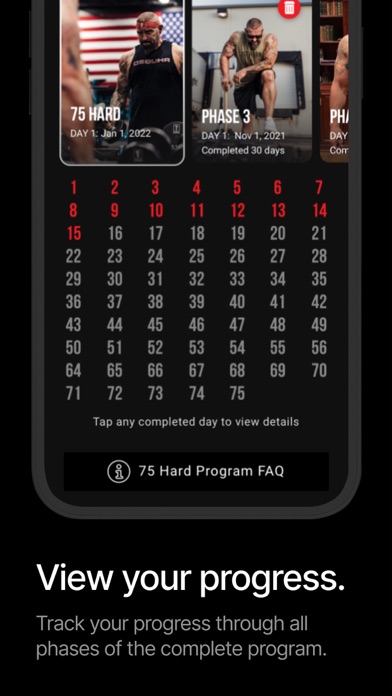
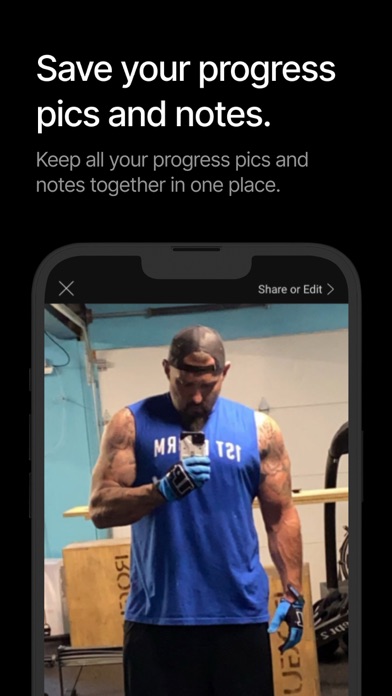
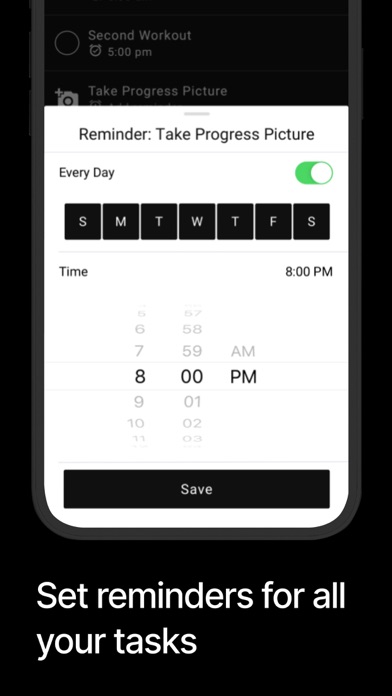
What is 75 Hard?
The 75 Hard app is designed to help individuals develop the traits of mental toughness needed for success in any area of their life. The program requires zero compromises and zero substitutions, and over the course of 75 days, it will start users down the path to becoming a person who is capable of achieving their goals by developing winning character traits. The app allows users to track their daily progress, set custom reminders for daily tasks, take and review daily progress pics, share progress to their Instagram Story, and save journal notes on every day.
1. Maybe you’ve tried the fad diets, read the latest trendy self help book, or forked over your hard-earned cash for seminars and courses that promised to teach you the magical secret to success.
2. Are you stuck in life? You feel like no matter what you do, your career, fitness, and relationships just aren’t where you thought they would be? Feel like you are not reaching your full potential? This program is for you.
3. Over the course of 75 days, this program will start you down the path to becoming a person who is capable of achieving your goals by developing these winning character traits.
4. If you haven’t developed the traits of mental toughness needed for success in any area of your life, all these other things will get you nowhere.
5. This program requires Zero Compromises.
6. Yet even after all this, you still fail to make any real progress.
7. In fact, it’s probably the hardest thing you’ve ever done.
8. Here’s the real secret.
9. Will it change your life forever? Without a doubt.
10. Zero Substitutions.
11. Is it easy? Definitely not.
12. Liked 75 Hard? here are 5 Health & Fitness apps like WeightWatchers Program; MyFitnessPal: Calorie Counter; Calm; Flo Cycle & Period Tracker; AllTrails: Hike, Bike & Run;
Or follow the guide below to use on PC:
Select Windows version:
Install 75 Hard app on your Windows in 4 steps below:
Download a Compatible APK for PC
| Download | Developer | Rating | Current version |
|---|---|---|---|
| Get APK for PC → | 44SEVEN MEDIA, LLC | 4.62 | 1.6.6 |
Get 75 Hard on Apple macOS
| Download | Developer | Reviews | Rating |
|---|---|---|---|
| Get $4.99 on Mac | 44SEVEN MEDIA, LLC | 6207 | 4.62 |
Download on Android: Download Android
- Daily progress tracking
- Custom reminders for daily tasks
- Daily progress pics
- Instagram Story sharing
- Journal note saving
- Easy pick up at current progress point
- Continuous updates with new features and updates
- The app provides reminders for all the steps without being too coddling.
- The app allows users to add pictures and notes to track progress.
- The app prompts users to check in if they forget to track something instead of an automatic fail.
- The program is focused on teaching users to be mentally strong and stop making excuses.
- The program encourages users to push themselves to achieve their goals.
- The program can lead to changes in many areas of life, not just physical changes.
- Starting over on the app erases all previous notes and pictures, which can be frustrating for users who want to keep track of their progress.
Future improvements
This is a great challenge/experience
Exactly what you need to succeed
Ready to stop the excuses?