
Published by Galderma Laboratories, L.P. on 2025-01-31
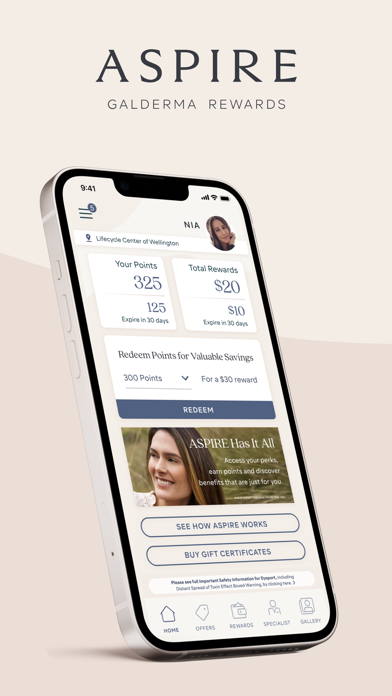
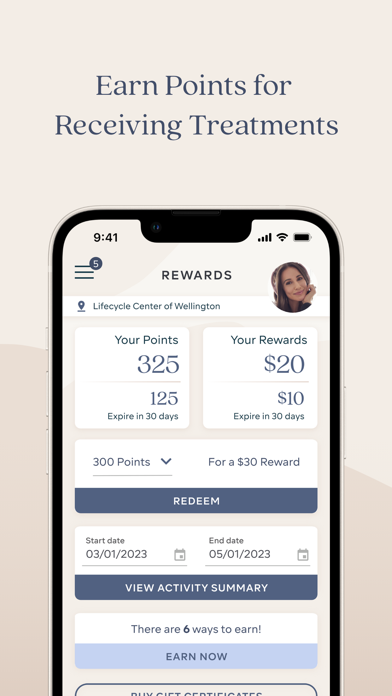
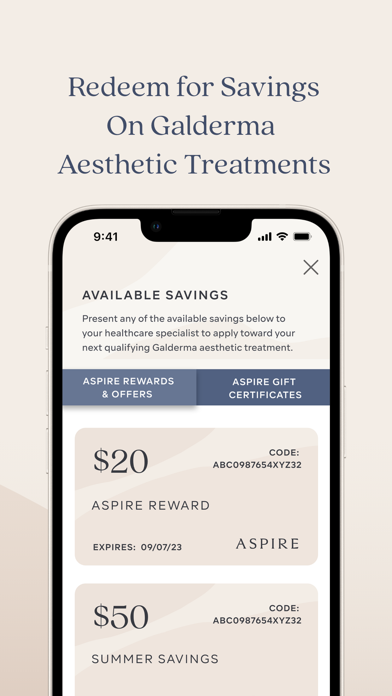
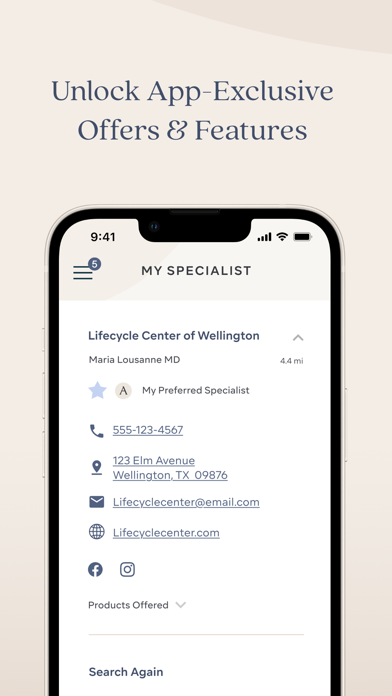
What is ASPIRE Galderma Rewards? The ASPIRE Galderma Rewards app is a rewards program for aesthetic patients that allows them to view and redeem their rewards, access special offers, and track their aesthetic journey. The app provides easy login options, savings redemption, reward details, personalized notifications, result tracking, and preferred specialist selection.
1. The ASPIRE Galderma Rewards app makes it easy to view and redeem your rewards, access special offers and track your aesthetic journey.
2. Redeem points for ASPIRE Rewards in two easy steps and instantly apply them to your treatment(s).
3. ASPIRE Galderma Rewards is a rewards program for aesthetic patients ages 18+.
4. Access your ASPIRE Reward details and information on current special offers – all in one place.
5. From Face ID® to your username and password, choose an easy and convenient way to login including with Google, Facebook or Touch ID®.
6. Find and save a preferred aesthetic specialist so calling to make appointments becomes quick and easy.
7. Stay informed about point activity, special offers and when you’re due for your next treatment.
8. Upload Before & After photos to your Gallery and see the difference your Galderma aesthetic treatments make.
9. Liked ASPIRE Galderma Rewards? here are 5 Medical apps like GoodRx: Prescription Saver; Teladoc | Telehealth & Therapy; Leafly: Find Weed Near You; Weedmaps: Cannabis, Weed & CBD;
GET Compatible PC App
| App | Download | Rating | Maker |
|---|---|---|---|
 ASPIRE Galderma Rewards ASPIRE Galderma Rewards |
Get App ↲ | 10,990 4.91 |
Galderma Laboratories, L.P. |
Or follow the guide below to use on PC:
Select Windows version:
Install ASPIRE Galderma Rewards app on your Windows in 4 steps below:
Download a Compatible APK for PC
| Download | Developer | Rating | Current version |
|---|---|---|---|
| Get APK for PC → | Galderma Laboratories, L.P. | 4.91 | 10.17.2 (83) |
Get ASPIRE Galderma Rewards on Apple macOS
| Download | Developer | Reviews | Rating |
|---|---|---|---|
| Get Free on Mac | Galderma Laboratories, L.P. | 10990 | 4.91 |
Download on Android: Download Android
- Convenient login options including Face ID, Touch ID, Google, and Facebook
- Easy redemption of ASPIRE Rewards points for treatments
- Access to ASPIRE Reward details and current special offers
- Personalized notifications for point activity, special offers, and treatment reminders
- Before and After photo upload for tracking results
- Preferred specialist selection for easy appointment scheduling.
- The app is clear and easy to navigate.
- The certificate purchase process is unreliable and customer service is unhelpful.
- The app crashes frequently, especially during login attempts.
- The app has caused the user to switch to a different product due to frustration with its functionality.
Bad customer service
Impressive!
Literally the worst app I’ve ever used
Won’t let me set a password