Published by VAM Apps Co. on 2025-02-11

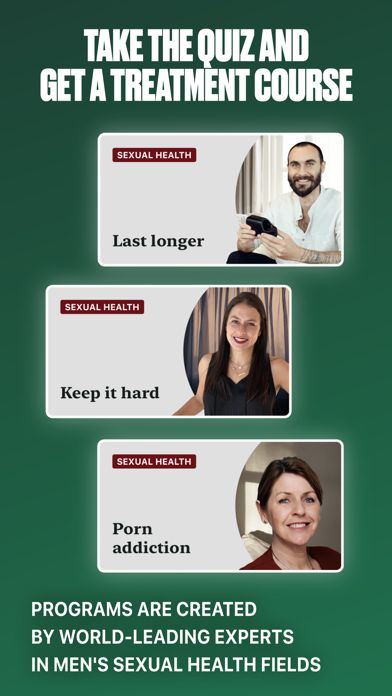


What is The Coach?
The Coach is an app that helps users improve their general health and wellbeing by creating a daily action plan based on their background. The app offers eight tracks to choose from, including nutrition, sport, hair loss, male health, sleep, hormones, supplements, and mental health. It also provides a meal plan, fasting tracker, recipes, and grocery lists, as well as a workout library, recovery hacks, performance meditations, and audio courses. The app also includes a chat with an AI Coach for 24/7 support, daily motivation, and advisory. Additionally, the app offers a feed with curated and original content on various topics related to relationships, reproductive health, sleep, fitness, weight loss, nutrition, tech, supplements, mental health, personal growth, and sport.
1. - Topics discussed: relationships, reproductive health, sleep, fitness, weight loss, nutrition, tech, supplements, mental health, personal growth, sport.
2. - Eight tracks to choose your focus: nutrition, sport, hair loss, male health, sleep, hormones, supplements, and mental health.
3. Total lifestyle optimization will lead to higher life quality, including better male performance, higher testosterone levels, longer and deeper sleep, increased muscle mass, and less anxiety.
4. You will create new habits that'll improve your wellbeing, learn tips from world-leading health experts and grow in every aspect of your life.
5. The Coach is a perfect buddy for beginners willing to improve their general health and those seeking advanced lifestyle changes.
6. - Payment is charged to the credit card connected to your iTunes Account as soon as you confirm the subscription purchase.
7. The app takes your background into account and builds a daily action plan that gets you to your goals.
8. - Any unused days of a free trial are forfeited as soon as the user purchases a subscription.
9. - Subscriptions automatically renew unless auto-renew is turned off at least 24 hours before the end of the current subscription.
10. It can be managed manually in the Account Settings after the initial purchase.
11. - Meal plan, fasting tracker, recipes & grocery lists.
12. Liked The Coach? here are 5 Health & Fitness apps like Nike Run Club: Running Coach; BetterMe: Health Coaching; MyWeight Coach; Fit And Fun With Coach Meggin; Foodabi App: Weight Loss Coach;
Or follow the guide below to use on PC:
Select Windows version:
Install The Coach: Mens Health & Kegel app on your Windows in 4 steps below:
Download a Compatible APK for PC
| Download | Developer | Rating | Current version |
|---|---|---|---|
| Get APK for PC → | VAM Apps Co. | 4.71 | 1.11.38 |
Get The Coach on Apple macOS
| Download | Developer | Reviews | Rating |
|---|---|---|---|
| Get Free on Mac | VAM Apps Co. | 3080 | 4.71 |
Download on Android: Download Android
- Daily tick-off plan based on user's background
- Eight tracks to choose from: nutrition, sport, hair loss, male health, sleep, hormones, supplements, and mental health
- Meal plan, fasting tracker, recipes, and grocery lists
- Workout library and recovery hacks
- Performance meditations and audio courses
- Kegel exercises and breathing practices
- Tips, assessments, and theory on all wellbeing topics
- Chat with an AI Coach for 24/7 support, daily motivation, and advisory
- Curated and original content on various topics related to health and wellbeing
- Subscription-based with a 7-day free trial
- Automatic renewal unless auto-renew is turned off at least 24 hours before the end of the current subscription
- Privacy Policy and Terms of Service available on the app's website.