
Published by Aswaq on 2020-02-13

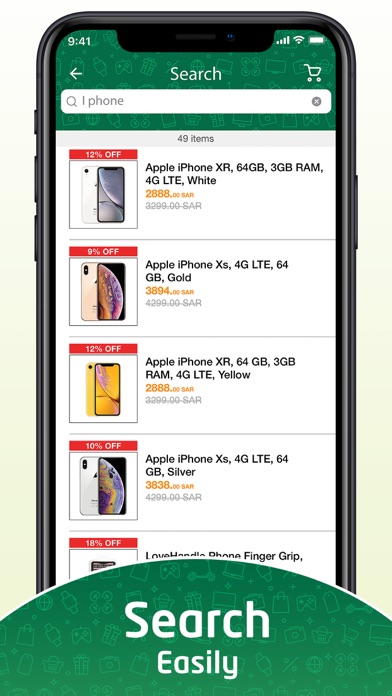
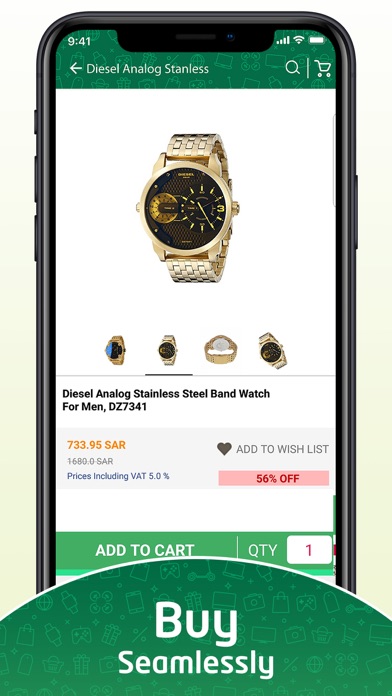
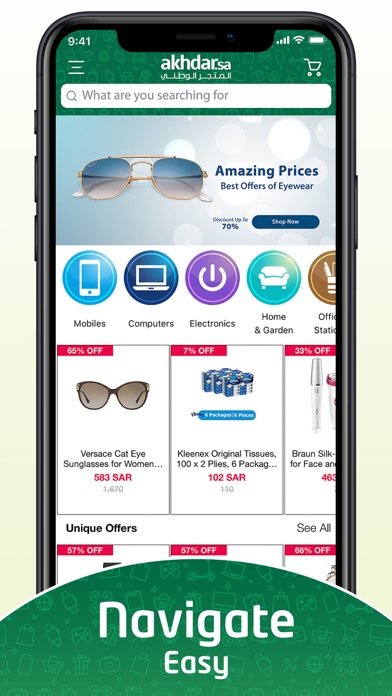
What is Akhdar?
Akhdar is a Saudi Arabian company that offers a wide range of products and services through various markets, including electronics, mobiles, computers, home & garden, office supplies, health & beauty, baby & toys, fashion, and supermarket. The company promises fast shipping and a variety of payment options, including cash on delivery. Akhdar also guarantees 100% authentic products with a flexible return policy and reliable customer care.
1. نوفر لك في اخضر باقة متنوعة من المنتجات والخدمات عبر مجموعة من الأسواق المتخصصة في مختلف المجالات تشمل الإلكترونيات، الجوالات، الكمبيوترات، الحديقة والمنزل، مستلزمات المكتب، الصحة والجمال، الطفل والألعاب، الموضة، والسوبرماركت لتلبية حاجاتكم المختلفة.
2. يتميز تطبيق اخضر بسهولة التصفح والبحث ويوفر لكم تجربة تسوق الكترونية مميزة، سهلة، وآمنة كما يمكنكم الدفع عن طريق البطاقات الإئتمانية أو حتى نقداً عند إستلام الطلب.
3. We bring all markets to you by offering a wide range of products and services through a variety of products including electronics, mobiles, computers, home & garden, office supplies, health & beauty, baby & toys, fashion, and supermarket.
4. اخضر شركة سعودية رائدة، يقع مقرها الرئيسي في المملكة العربية السعودية في الرياض تحديداً.
5. لأن مجتمعنا السعودي يستحق الأفضل، نعدكم بتقديم منتجات أصلية 100% مع سياسة إرجاع مرنة وخدمة زبائن مميزة.
6. استمتع بتجربة التسوق في اخضر وجهة تسوقك السعودية المفضلة.
7. We believe that Saudis deserve the best so we promise to deliver 100% authentic products with a flexible return policy and reliable customer care.
8. Akhdar promises fast shipping and a variety of payment options from all major credit cards to cash on delivery.
9. Our head office is located in the Kingdom of Saudi Arabia specifically in Riyadh.
10. Enjoy shopping at your new favorite Saudi shopping destination.
11. Akhdar is a pioneer Saudi company.
12. Liked Akhdar? here are 5 Shopping apps like Amazon Shopping; Walmart - Shopping & Grocery; Amazon AppStore; Target;
Or follow the guide below to use on PC:
Select Windows version:
Install Akhdar - أخضر app on your Windows in 4 steps below:
Download a Compatible APK for PC
| Download | Developer | Rating | Current version |
|---|---|---|---|
| Get APK for PC → | Aswaq | 5.00 | 1.0.2 |
Download on Android: Download Android
- Wide range of products and services
- Various markets to choose from
- Fast shipping
- Multiple payment options, including cash on delivery
- 100% authentic products
- Flexible return policy
- Reliable customer care
- Easy browsing and searching experience
- Secure online shopping experience.