
Published by Shenzhen Smart Care Technology Co., Ltd on 2025-04-15
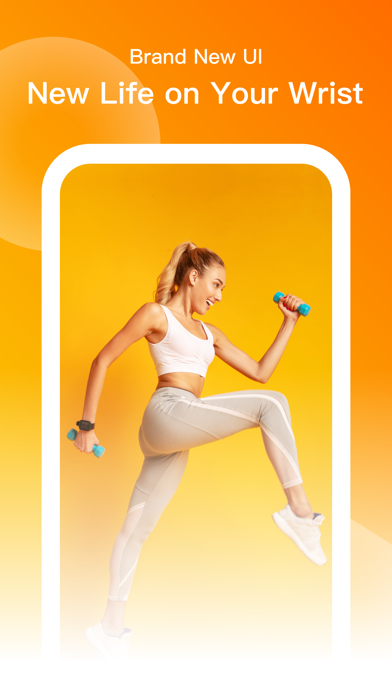

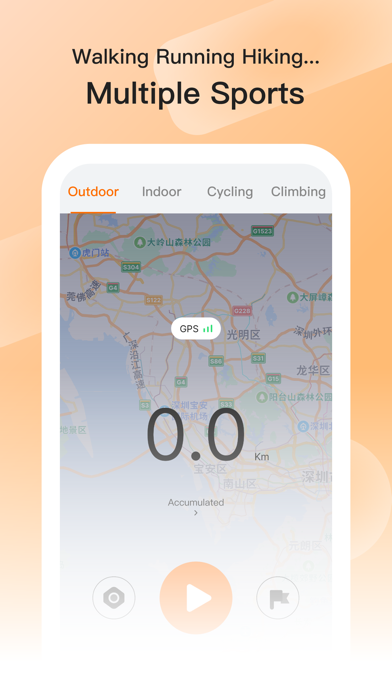
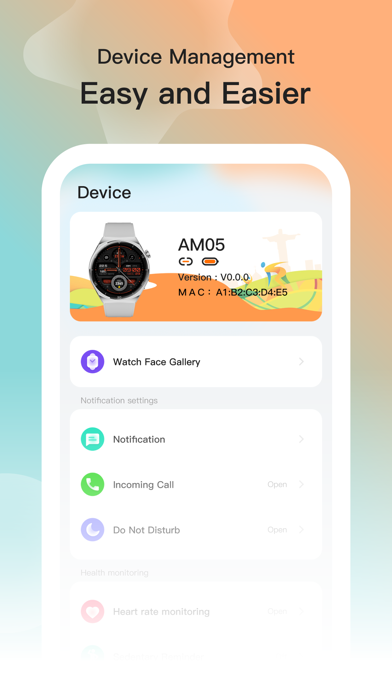
What is SMART-TIME PRO?
SMART-TIME PRO is a newly designed and developed application that works only for a new line of smartwatches. The app allows users to sync their steps, calories, mileage, heart rate, sleep, and exercise records recorded by their watch. It also features a newly designed UI that can display data more intuitively. The app can push incoming calls and SMS from the user's phone to their watch to avoid missing information. Users can also use the app to configure their watch's sedentary alert, alarm clocks, schedules, backlight, and sync weather and AGPS files. The app is open to suggestions and improvements from users.
1. You can use the app to configure your watch’s sedentary alert,alarm clocks,schedules,backlight as well as sync weather and AGPS files(assisting the watch itself to locate) and other features, so you can use your watch better.
2. Sync your steps,calories,mileage,heart rate,sleep and your exercise records recorded by your watch.
3. After you bind and authorize,we will push your phone’s incoming call and SMS to your watch to avoid you missing information.
4. SMART-TIME PRO is a newly designed and developed application which is only work for our new line of smart watches.
5. The newly designed UI can display the data more intuitively.
6. In the course of your use, if you have any questions, you can always ask, we will listen to your suggestions and make improvements.
7. All the health data displayed in the app are not suitable for medical purposes.
8. All health data is for reference only.
9. Liked SMART-TIME PRO? here are 5 Health & Fitness apps like Moment: Cut Screen Time; HIIT Workouts • Interval Timer; Fitsifu Timer; Seconds Pro Interval Timer; Timer45 App;
GET Compatible PC App
| App | Download | Rating | Maker |
|---|---|---|---|
 SMART-TIME PRO SMART-TIME PRO |
Get App ↲ | 152 3.68 |
Shenzhen Smart Care Technology Co., Ltd |
Or follow the guide below to use on PC:
Select Windows version:
Install SMART-TIME PRO app on your Windows in 4 steps below:
Download a Compatible APK for PC
| Download | Developer | Rating | Current version |
|---|---|---|---|
| Get APK for PC → | Shenzhen Smart Care Technology Co., Ltd | 3.68 | 1.60.97 |
Get SMART-TIME PRO on Apple macOS
| Download | Developer | Reviews | Rating |
|---|---|---|---|
| Get Free on Mac | Shenzhen Smart Care Technology Co., Ltd | 152 | 3.68 |
Download on Android: Download Android
- Sync steps, calories, mileage, heart rate, sleep, and exercise records recorded by the watch
- Newly designed UI for intuitive data display
- Push incoming calls and SMS from the user's phone to their watch
- Configure watch's sedentary alert, alarm clocks, schedules, backlight, and sync weather and AGPS files
- Open to suggestions and improvements from users
- Contact support through WhatsApp or email
- Disclaimer: Data displayed by the app is provided by the device and is not suitable for medical purposes. All health data is for reference only and should not be used to replace the opinions of health care professionals. The app accesses iPhone Health and mobile phone location to get local weather information and synchronize it to the device display.
- The watch has a GPS feature.
- The app has a weather feature that updates the current weather to the watch.
- The app is buggy and hangs when taking a remote picture.
- Some of the standard dials uploaded to the watch only appear as a dark screen.
- The app transferred inaccurate step information to the phone.
- The weather feature on the app stopped working and was stuck at a wrong temperature.
- Neither the watch nor the app provide a battery percentage.
- The app does not open or sync with the watch during workouts.
- The workout and sleep log features are not working properly.
The App has serious bugs!
New watch, new problems
It crashes
G