
Last Updated by HELLOTALK FOREIGN LANGUAGE EXCHANGE LEARNING TALK CHAT APP on 2025-01-13
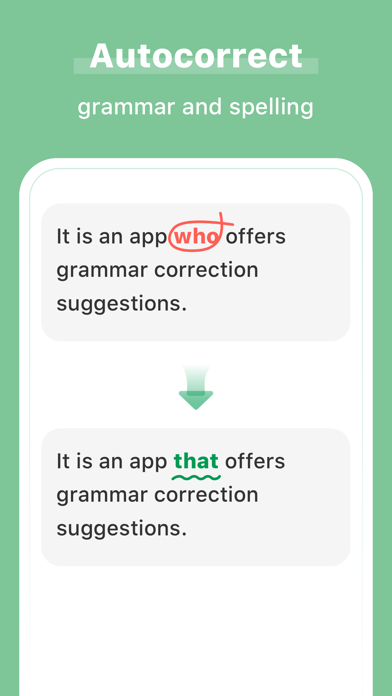
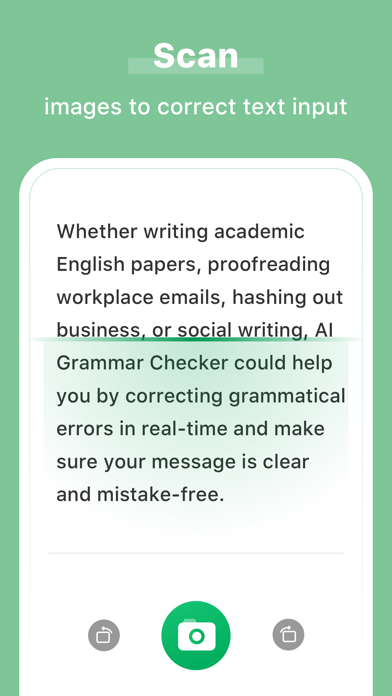
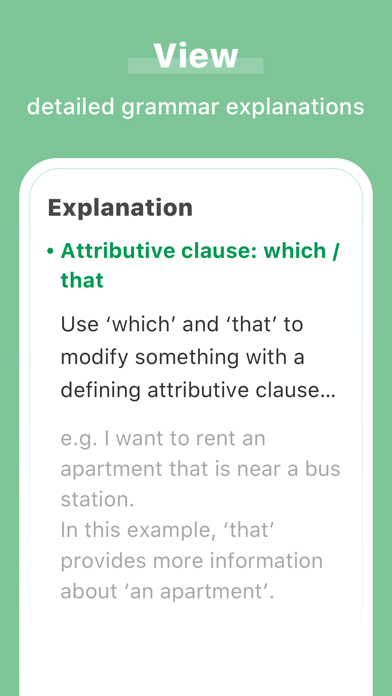
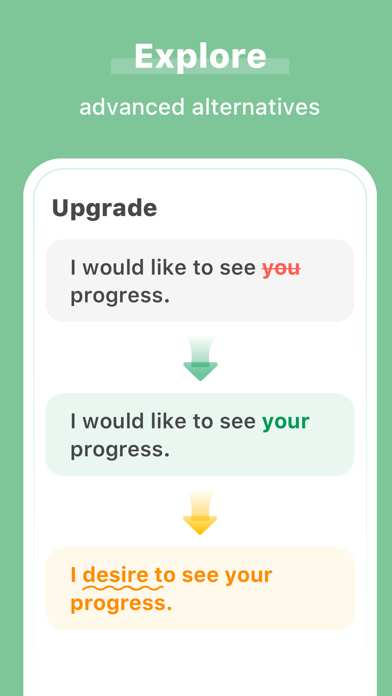
What is AI Grammar Checker?
The AI Grammar Checker for English is an app that helps users to correct their grammatical errors in real-time. It is designed to assist users in writing academic English papers, proofreading workplace emails, hashing out business, or social writing. The app is based on thousands of error correction data from real people on HelloTalk, which makes the corrections more genuine and accurate. It also provides detailed analysis to help users better understand the grammatical errors they often make. The app supports text reading, OCR text scanner, and word translation in 109 languages.
1. Whether writing academic English papers, proofreading workplace emails, hashing out business, or social writing, AI Grammar and Spell Checker could help you by correcting grammatical errors in real-time and make sure your message is clear and mistake-free.
2. Whether misspelled words, inaccurate phrases, wrong verb tenses, subject-predicate inconsistencies, or punctuation, AI Grammar Checker can efficiently and accurately correct different kinds of spelling and grammatical errors for you.
3. AI Grammar Checker will record each grammatical error and compare the original content with the corrected content to help you better understand the grammatical errors you often make.
4. The proofread content matches authentic pronunciation, which allows you to cultivate a better feel for the language while remembering the correct English grammar.
5. Thoughtful error correction tips to help you notice your grammar weaknesses and avoid repeating mistakes.
6. AI Grammar Checker is based on thousands of error correction data from real people on HelloTalk.
7. Corrections are more genuine and accurate, as if there were a native speaker online at any time to help you check your English grammar.
8. AI Grammar has a built-in OCR camera function, which can accurately identify text in a picture, without having to manually input it, and automatically correct any grammar mistakes.
9. With automatic grammar correction, there won't be any obstacles to you improving your English.
10. AI Grammar Checker also supports text reading.
11. What’s more, if you want to see the analysis from other grammar websites or Google search, you can search directly inside the application.
12. Liked AI Grammar Checker? here are 5 Education apps like Plagiarism Checker; Learn English Grammar Checker; Look Up: Pronunciation Checker & Dictionary; Ai Grammar Checker & Ai Writer; Grammar & punctuation checker;
GET Compatible PC App
| App | Download | Rating | Maker |
|---|---|---|---|
 AI Grammar Checker AI Grammar Checker |
Get App ↲ | 312 4.41 |
HELLOTALK FOREIGN LANGUAGE EXCHANGE LEARNING TALK CHAT APP |
Or follow the guide below to use on PC:
Select Windows version:
Install AI Grammar Checker for English app on your Windows in 4 steps below:
Download a Compatible APK for PC
| Download | Developer | Rating | Current version |
|---|---|---|---|
| Get APK for PC → | HELLOTALK FOREIGN LANGUAGE EXCHANGE LEARNING TALK CHAT APP | 4.41 | 1.6.14 |
Get AI Grammar Checker on Apple macOS
| Download | Developer | Reviews | Rating |
|---|---|---|---|
| Get Free on Mac | HELLOTALK FOREIGN LANGUAGE EXCHANGE LEARNING TALK CHAT APP | 312 | 4.41 |
Download on Android: Download Android
- English Grammar Auto-correct
- Massive Real Error Correction Data
- Detailed Analysis Provided
- Perfect Your Writing and Listening
- OCR Text Scanner
- Word Translation
- VIP Subscription with unlimited translation privileges
- Auto-Renew Subscription Terms
- Privacy Policy and Terms of Service
- Easy to use with a simple interface
- Can correct sentences and provide explanations
- Performs well compared to other grammar checkers on the market
- Suitable for short paragraphs or longer documents
- Ideal for employees who need a simple tool
- No specific cons mentioned in the review
nice tool to check your writing
Good results
Surprisingly accurate
works great