
Last Updated by Olecsii Chechel on 2025-04-01
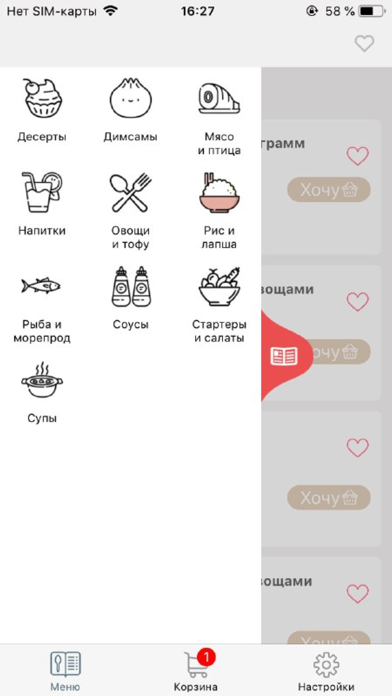



What is China Ma?
China Ma is a convenient and fast way to order delicious Chinese food in Kiev. With the China Ma app, you can access our delivery service online anytime and anywhere. You can order delivery to your home or pick up your order from our office in Kiev. The app features a detailed menu with descriptions of each dish's ingredients and beautiful photos. You can also read China Ma's social media pages and share them with your friends.
1. Приложение China Ma– это самый удобный и быстрый способ заказать вкуснейшую китайскую еду в городе Киев! Устанавливайте приложение China Ma и получайте онлайн-доступ к нашему сервису доставки в любое время и в любом месте.
2. Используя мобильное приложение China Ma, Вы с легкостью можете заказать самую вкусную китайскую еду на любой вкус.
3. Просматривайте подробное меню с описаниями ингредиентов каждого блюда и прекрасными фото, читайте страницы China Ma в социальных сетях и делитесь ими с друзьями.
4. Доступные в приложении сортировка по цене, подробные описания и качественные фотографии блюд помогут Вам выбрать именно то, что Вы хотите.
5. В нашем меню Вы найдете димсамы, рыбу и морепродукты, различные виды мяса, салаты, десерты, горячие закуски и не только.
6. Заказывайте доставку на дом или берите с собой, посетив наш офис в Киеве.
7. Адрес: Киев, ул.
8. Liked China Ma? here are 5 Food & Drink apps like DoorDash - Food Delivery; Uber Eats: Food & Groceries; Starbucks; McDonald's; Domino's Pizza USA;
Or follow the guide below to use on PC:
Select Windows version:
Install China Ma app on your Windows in 4 steps below:
Download a Compatible APK for PC
| Download | Developer | Rating | Current version |
|---|---|---|---|
| Get APK for PC → | Olecsii Chechel | 5.00 | 2.8 |
Get China Ma on Apple macOS
| Download | Developer | Reviews | Rating |
|---|---|---|---|
| Get Free on Mac | Olecsii Chechel | 9 | 5.00 |
Download on Android: Download Android
- Create and pay for your order independently
- Choose a convenient payment method (cash or card to the courier)
- Set a time to pick up your order from our office
- Set a delivery time for your order to your home
- Sort dishes by price
- Detailed descriptions and high-quality photos of dishes to help you choose what you want.