
Last Updated by integer AR on 2025-04-22
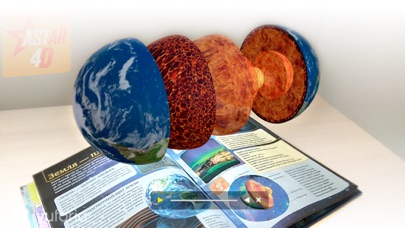



What is ASTAR 4D? ASTAR 4D is a free educational app for middle and high school children that uses augmented reality technology. The app works only with printed books that have the ASTAR 4D logo on their covers. The technology enhances scientific encyclopedias with visual information, developing spatial awareness, imagination, and volumetric design skills. The app allows users to rotate, enlarge, and reduce 3D models, and provides sound effects and annotations.
1. ШАГ 7: Наведите камеру на страницу книги со значком ASTAR 4D и погрузитесь в мир дополненной реальности.
2. ASTAR 4D – это бесплатное образовательное приложение для детей среднего и старшего школьного возраста с технологией дополненной реальности.
3. 3D-МОДЕЛИ ПРИРОДНЫХ ЯВЛЕНИЙ такие как, магнитное поле, круговорот воды в природе, цунами, процесс фотосинтеза, солнечное затмении и многие другие.
4. Исследуйте космос и солнечную систему, анатомию человека, окружающий мир, технику, опыты и эксперименты и различные природные явления в дополненной реальности.
5. 3D-МОДЕЛИ ТЕХНИКИ, такие как водяной двигатель, реактивный двигатель, электродвигатель, легковой автомобиль, строительная техника, горнодобывающая техника, катапульта.
6. Приложение "ASTAR 4D" работает ТОЛЬКО вместе с ПЕЧАТНЫМИ КНИГАМИ, на обложках которых есть ЛОГОТИП "ASTAR 4D".
7. КОСМИЧЕСКИЕ 3D-МОДЕЛИ марсохода, солнечной системы, строения планет, туманностей Бабочка и черных дыр и многие другие.
8. ШАГ 5: Скачайте контент для книги на свой телефон.
9. ШАГ 1: Установите бесплатное приложение "ASTAR 4D".
10. Мы создали наше приложение, чтобы сделать личное образование ребенка увлекательным и доступным для понимания.
11. Данная технология дополняет научно-популярные энциклопедии наглядной информацией, развивая при этом у обучающихся пространственные представления, воображение, навыки объемного проектирования.
12. Liked ASTAR 4D? here are 5 Book apps like Audible: Audio Entertainment; Amazon Kindle; Libby, the library app; 番茄小说 - 热门全本小说电子书阅读器; ピッコマ;
Or follow the guide below to use on PC:
Select Windows version:
Install ASTAR 4D app on your Windows in 4 steps below:
Download a Compatible APK for PC
| Download | Developer | Rating | Current version |
|---|---|---|---|
| Get APK for PC → | integer AR | 3.00 | 2.0.3 |
Download on Android: Download Android
- Augmented reality technology that enhances scientific encyclopedias with visual information
- Suitable for middle and high school children
- Requires printed books with the ASTAR 4D logo on their covers
- Provides 3D models of human anatomy, space objects, technology, and natural phenomena
- Allows users to rotate, enlarge, and reduce 3D models
- Provides sound effects and annotations
- Free to download and use
- Provides step-by-step instructions for using the app
- Offers a website for testing the app without a book
- Created to make personal education fun and accessible for children
- Suitable for family entertainment and education
- Offers customer support via email.