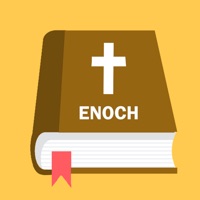
Last Updated by Mauro Ricardo Calvay Guarniz on 2025-05-12
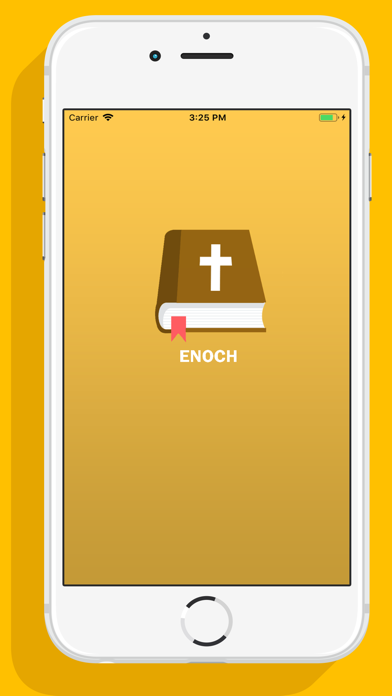
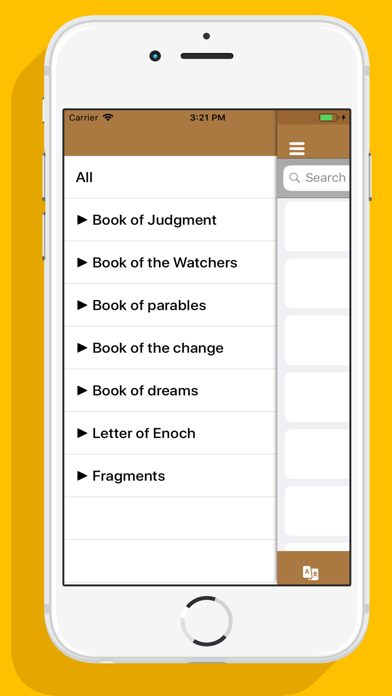
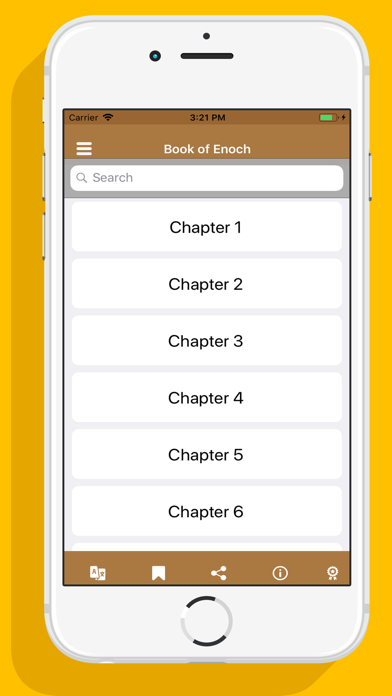
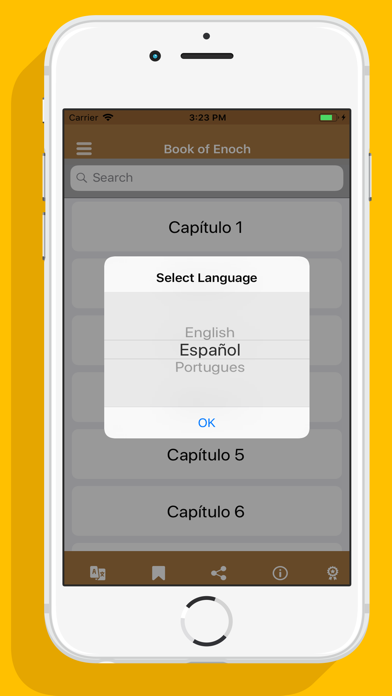
What is Book Enoch (Multi Language)? The Book of Enoch is an app that allows users to read the passages mentioned by the author (Enoch) in multiple languages without the need for an internet connection. It is part of the canon of the Bible of the Ethiopian Orthodox Church but is not recognized as canonical by other Christian Churches. The book talks about the adventure of Enoch, great-grandfather of Noah, on his trip to heaven to ask for mercy towards God regarding fallen angels and demons. The Book of Enoch assumes the continuity of the discourse of the prophets and anticipates the Christian message, emphasizing the coming of the Son of Man. It is an expression of apocalyptic literature as the hope of the humble.
1. Now available The Book of Enoch is an application designed with multiple languages to make it more accessible for users to read the passages mentioned by the author (Enoch), Enoch Book Works without internet.
2. Book of Enoch Free, talks about the adventure of Enoch, great-grandfather of Noah; on his trip to heaven, to be able to ask for mercy towards God, regarding fallen angels and demons.
3. The Book of Enoch assumes the continuity of the discourse of the prophets and anticipates the Christian message, emphasizing the coming of the Son of Man.
4. Book of Enoch works without internet consists of several parts.
5. According to Moses, Enoch was one of the original patriarchs and lived before the flood.
6. It is part of the canon of the Bible of the Ethiopian Orthodox Church but is not recognized as canonical by the other Christian Churches.
7. It is an expression of apocalyptic literature as the hope of the humble.
8. Liked Book Enoch (Multi Language)? here are 5 Book apps like Book of Enoch and Audio Bible; Book of Enoch, Jasher,Jubilees; Libro de Enoc (The Book of Enoch in Spanish); Goodreads: Book Reviews; Book of the Month;
GET Compatible PC App
| App | Download | Rating | Maker |
|---|---|---|---|
 Book Enoch (Multi Language) Book Enoch (Multi Language) |
Get App ↲ | 283 4.22 |
Mauro Ricardo Calvay Guarniz |
Or follow the guide below to use on PC:
Select Windows version:
Install Book Enoch (Multi Language) app on your Windows in 4 steps below:
Download a Compatible APK for PC
| Download | Developer | Rating | Current version |
|---|---|---|---|
| Get APK for PC → | Mauro Ricardo Calvay Guarniz | 4.22 | 1.1 |
Get Book Enoch (Multi Language) on Apple macOS
| Download | Developer | Reviews | Rating |
|---|---|---|---|
| Get Free on Mac | Mauro Ricardo Calvay Guarniz | 283 | 4.22 |
Download on Android: Download Android
- Multiple languages available for easy accessibility
- Works without an internet connection
- Consists of several parts including Book of Judgment, Book of the Watchers, Book of parables, Book of the change, Book of dreams, Enoch and Apocalypse Letter, and Fragments
- Talks about the adventure of Enoch, great-grandfather of Noah, on his trip to heaven to ask for mercy towards God regarding fallen angels and demons
- Assumes the continuity of the discourse of the prophets and anticipates the Christian message, emphasizing the coming of the Son of Man
- An expression of apocalyptic literature as the hope of the humble.
No Words!
Nothing is popping up