
Last Updated by Srinivas Sri on 2025-03-25
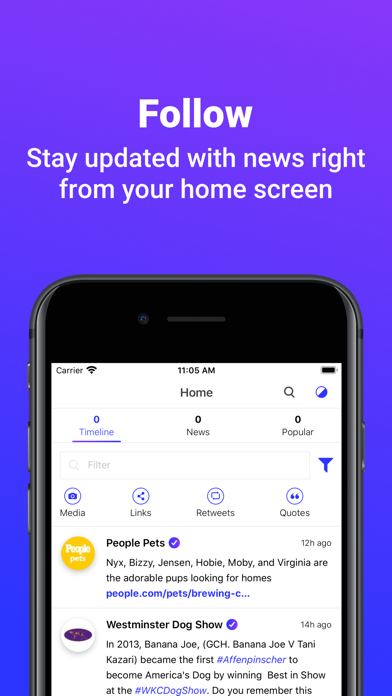
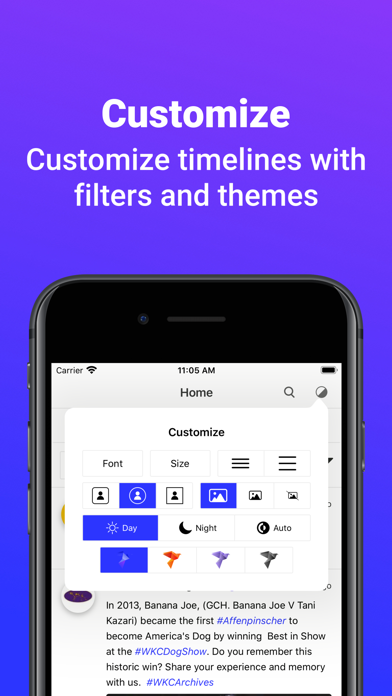
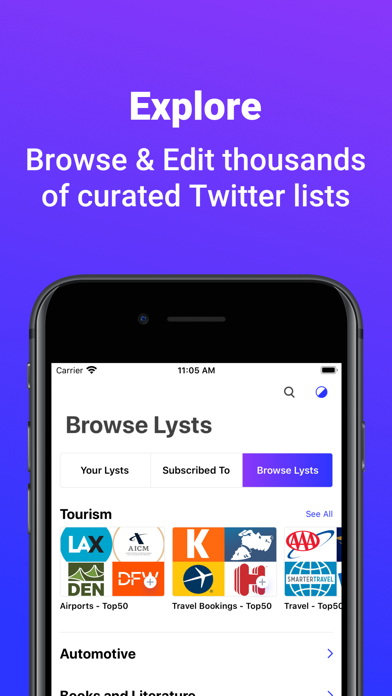

What is HitLyst? HitLyst is a Twitter client app that allows users to discover multiple timelines for news, popular tweets, and lysts right from their home screen. It has over 20k curated lists with 250k+ verified accounts categorized into 25 interests like music, movies, politics, and sports. Users can follow trending topics around them without opening the app and customize their timelines with different fonts, themes, media, app icon, profile image style, and dark, light, and iOS system modes.
1. - Add multiple Twitter accounts, use GIPHY keyboard while composing tweets, add users to your lists directly from timeline and tons of other features.
2. As of August 2018, Twitter stopped supporting the API to third party applications for some features.
3. - 20k+ curated lists with 250k+ verified accounts categorized into 25 interests like music, movies, politics and sports.
4. - Autoplay videos & GIFs or choose full media view on the timeline & preview the interesting and informative tweets.
5. HitLyst is not an ideal Twitter client for using these features.
6. In addition to your personal timeline, discover multiple timelines for news, popular and lysts right from your home screen.
7. HitLyst was built with feedback from thousands of Twitter users and perfected over the years.
8. They include push notifications for likes & replies, auto-refreshing timelines, some features in direct messages etc.
9. Our intention is to make Twitter lists more friendly and accessible.
10. These features are available only in Twitter app.
11. - Subscribe to others’ lists.
12. Liked HitLyst? here are 5 News apps like Birdie for Twitter; Scroll by Twitter; Fast Notifications for Twitter; Blue for Twitter; Simple T for Twitter;
Or follow the guide below to use on PC:
Select Windows version:
Install HitLyst for Twitter app on your Windows in 4 steps below:
Download a Compatible APK for PC
| Download | Developer | Rating | Current version |
|---|---|---|---|
| Get APK for PC → | Srinivas Sri | 4.11 | 1.0.2 |
Download on Android: Download Android
- Create lists in 3 simple steps, edit/manage members, and browse interest-based timelines using the curated lysts
- Subscribe to others’ lists, add, favorite, and organize lists, and share lysts on Facebook, WhatsApp, iMessage, etc.
- Browse breaking news, headlines, and popular tweets from sports, politics, and entertainment right from the home screen
- View tweets timeline chronologically, with tweet markers for last read position, and share, retweet, reply, like, and create tweet threads with easy swipe gestures
- Filter tweets by keywords, media, links, and quotes, and autoplay videos & GIFs or choose full media view on the timeline & preview the interesting and informative tweets
- Customize how timelines look in different fonts, font size, line spacing, profile image, media, and app icon, and play media only on wi-fi or manually and save data
- Display only name, or Twitter handle or both in the timeline and keep it clean, and carousel & full media view right from the timeline without opening photos, videos, or GIFs
- Block and mute accounts app-wide, and follow conversations using Twitter threads
- Browse trends from 150+ countries and 1200+ cities to follow different hashtags around the world, and get trend alerts right in the iOS lock screen for a particular location & time, without visiting the app
- Create new tweets with multiple photos, videos, GIFs, and add your location, and create tweet threads and tell the world a story
- Create new lysts in 3 simple steps and share your lists with friends & family or keep lysts private, and long press on any profile in the timeline to mute
- Switch between dark, light, and iOS system mode across the entire app, open links using in-app browser or your system default browser for all links, and chat with others and reply to messages
- Add multiple Twitter accounts and use different lists for each account, and edit profile photo, location, background photo & bio.
Note: HitLyst is not an ideal Twitter client for using some features like push notifications for likes & replies, auto-refreshing timelines, some features in direct messages, etc. These features are available only in the Twitter app.
Good looking app not impressed by functionality
Rp
Great release
Copy tweets