
Last Updated by Mailr Tech LLP on 2025-04-03
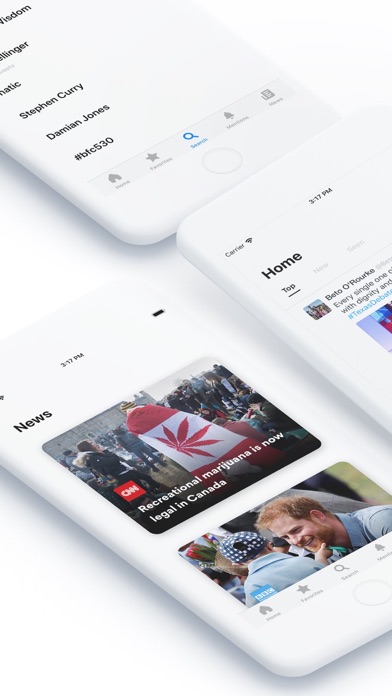


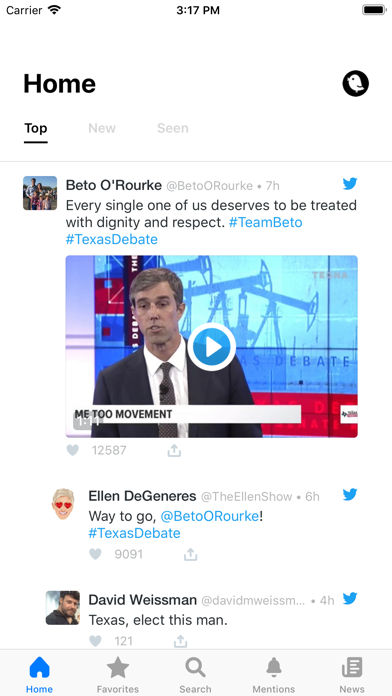
What is Birdie?
Birdie is a Twitter client that shows the best and most important tweets first, making sure that you never miss out on what's worth reading. It also surfaces the best replies, making your Twitter experience much calmer and higher-quality. Birdie lets you focus on the most interesting people in the 'Favorites' section and highlights personalized trends and news articles that match your interests.
1. This means you don't have to scan through the noise and low-quality bot Tweets in order to find interesting exchanges.
2. Birdie lets you focus on the most interesting people in the 'Favorites' section.
3. Unlike Twitter, Birdie shows the best and most important Tweets first.
4. In addition to highlighting the best Tweets, Birdie also surfaces the best replies.
5. Birdie highlights the best news articles from your timeline that match your interests.
6. This means that you never miss what's worth reading, even if you have limited time.
7. Think of it as your iPhone's VIP contacts, or the people on speed-dial.
8. Liked Birdie? here are 5 News apps like Scroll by Twitter; Fast Notifications for Twitter; Blue for Twitter; Simple T for Twitter; HitLyst for Twitter;
Or follow the guide below to use on PC:
Select Windows version:
Install Birdie for Twitter app on your Windows in 4 steps below:
Download a Compatible APK for PC
| Download | Developer | Rating | Current version |
|---|---|---|---|
| Get APK for PC → | Mailr Tech LLP | 4.60 | 1.9 |
Download on Android: Download Android
- Top Tweets First: Birdie shows the best and most important tweets first, ensuring that you never miss out on what's worth reading.
- No Bots: Birdie surfaces the best replies, making your Twitter experience much calmer and higher-quality by eliminating low-quality bot tweets.
- Favorites: Birdie lets you focus on the most interesting people in the 'Favorites' section, making them easily accessible with a single tap.
- Personalized Trends: Birdie automatically finds what's trending amongst the people you follow and interact with, highlighting that first.
- The Best News: Birdie highlights the best news articles from your timeline that match your interests, allowing you to read news right in Birdie's distraction-free news section.
- Better looking than the stock Twitter app
- Notifications for selected favorites are better than the main Twitter app
- Introduces a nice system for using Twitter as a news client
- Timeline is split into seen and new sections, which is inconvenient
- All tweets in Favorites section are duplicated
- Normal timeline jumps around, making it difficult to keep track of where you were
- Unable to load comments on retweets
- Like buttons are small and hard to press
- Hides anything typed when using # and @
- Can't see how many people have responded to a tweet
- Can't add gifs to tweets
Great start, dev is MIA
Amazing app with some flaws
Good for news, but lacking some basic functionality
An Improvement but still needs more features