
Published by Pazar3 on 2025-04-07

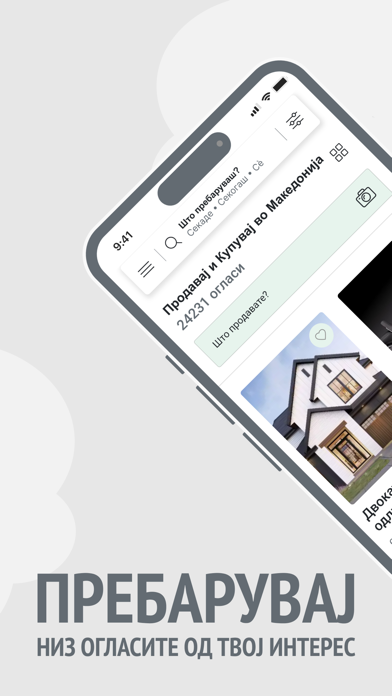
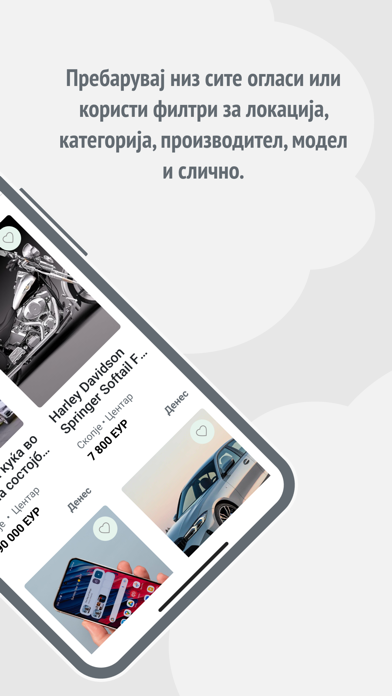
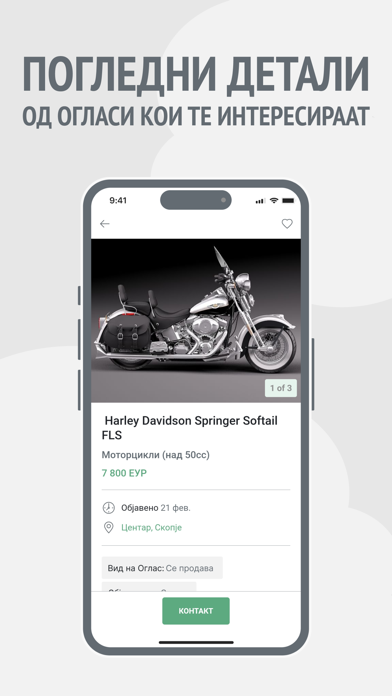
What is Pazar3 Kupi & Prodaj? Pazar3.mk is a free app for buying and selling on the largest marketplace in Macedonia with over 350,000 ads in categories such as Vehicles, Real Estate, Electronics, Home, Sports and Recreation, Business and Jobs, and many others. Users can easily find great deals and communicate directly with sellers, search ads by location, category, type, and date, save searches and favorite ads, and share them with friends. The app also allows users to post ads in just three steps and start earning money today.
1. - Зачувај пребарување или оглас преку кликање на срцето горе над листата од огласи од соодветното пребарување, или горе над сликата од огласот.
2. Сименете ја бесплатната Pazar3.mk апликација и започнете со купување или продавање ДЕНЕС! Едноставно.
3. Пребарувајте огласи по локација, категорија, тип на оглас и/или датум.
4. Во само неколку чекори, пронајдете одлична зделка и комуницирајте директно со продавачот.
5. Брзо.
6. Бесплатно.
7. Liked Pazar3 Kupi & Prodaj? here are 5 Shopping apps like KUPIVIP: онлайн-магазин; KUPIVIP Men: мужская одежда; Pazarium; Zebramo - İkinci el pazarı.; PazarApp;
Or follow the guide below to use on PC:
Select Windows version:
Install Pazar3 Kupi & Prodaj app on your Windows in 4 steps below:
Download a Compatible APK for PC
| Download | Developer | Rating | Current version |
|---|---|---|---|
| Get APK for PC → | Pazar3 | 4.52 | 2.1.4 |
Get Pazar3 Kupi & Prodaj on Apple macOS
| Download | Developer | Reviews | Rating |
|---|---|---|---|
| Get Free on Mac | Pazar3 | 25 | 4.52 |
Download on Android: Download Android
- Create an account or log in
- Post a new ad or edit an existing one
- Search ads by location, category, type, seller, date, and price
- Save searches and favorite ads
- Browse the offers of stores
- Communicate with sellers via call, SMS, or email.