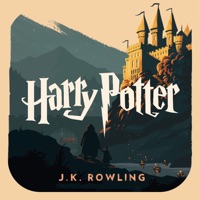
Last Updated by Artur Trubochev on 2025-05-15
1. In this Audiobook, you can find some more unusual characters plotted around the Hero of the story, Harry Potter.
2. In this Audiobook, you can enjoy the encounter between Harry Potter and Sirius Black who is a prisoner of Azkaban.
3. This is the debut release in the series and features Harry Potter as an 11 year old boy.
4. Harry Potter is shown as a slave of his uncle and aunt.
5. The prisoner breaks the bars to escape and is intended to kill the teenage wizards.
6. This is the sequel of the story in the first Audiobook.
7. The story takes a turn as he reaches Harry’s school.
8. Liked Harry Potter? here are 5 Book apps like PopOut! The Tale of Peter Rabbit - Potter; Harry Potter Fan Fiction; PopOut! The Tale of Benjamin Bunny - Potter; PopOut! The Tale of Squirrel Nutkin - Potter; MANIA QUIZ for HARRY POTTER;
Or follow the guide below to use on PC:
Select Windows version:
Install Harry Potter: 3 audiobooks app on your Windows in 4 steps below:
Download a Compatible APK for PC
| Download | Developer | Rating | Current version |
|---|---|---|---|
| Get APK for PC → | Artur Trubochev | 2.35 | 1.0 |
Get Harry Potter on Apple macOS
| Download | Developer | Reviews | Rating |
|---|---|---|---|
| Get Free on Mac | Artur Trubochev | 37 | 2.35 |
Download on Android: Download Android
?