
Last Updated by Aged Studio Limited on 2025-03-17
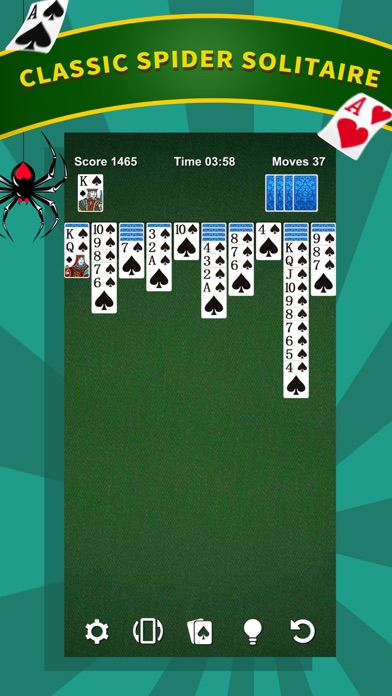
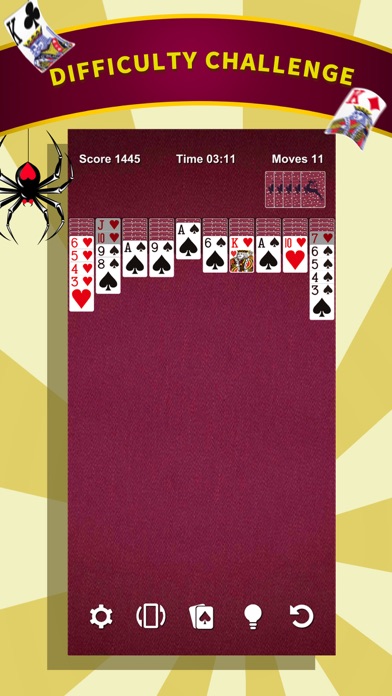
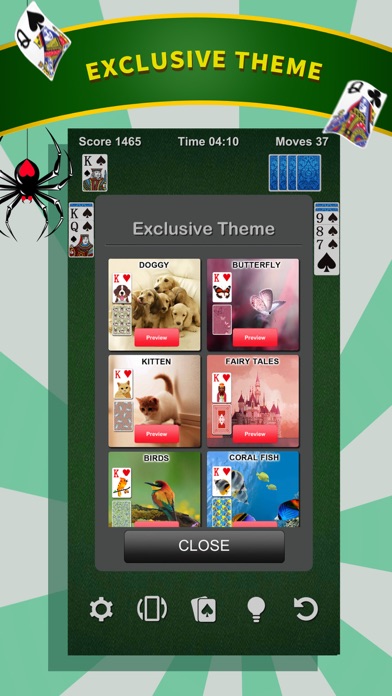
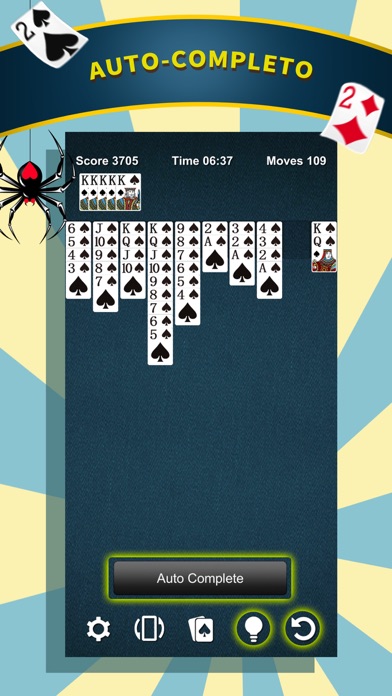
What is Spider Solitaire * Card Game? The Spider Solitaire app is a mobile version of the classic PC game. It offers multiple levels of difficulty, various language options, and customizable backgrounds and cards. The app also includes features such as auto-save, unlimited undo, and the ability to play with either hand.
1. + Three-level difficulty selection, 1 Suit- primary, 2 Suit - professional, and 4 Suit - master.
2. + Multiple choice backgrounds and cards with different face styles.
3. + Can be timed for additional points if the game is won.
4. Liked Spider Solitaire * Card Game? here are 5 Games apps like Solitaire; ⋆Solitaire: Classic Card Games; Spider Solitaire: Card Game; Solitaire.com: Classic Cards; Solitaire·;
GET Compatible PC App
| App | Download | Rating | Maker |
|---|---|---|---|
 Spider Solitaire * Card Game Spider Solitaire * Card Game |
Get App ↲ | 8,000 4.72 |
Aged Studio Limited |
Or follow the guide below to use on PC:
Select Windows version:
Install Spider Solitaire * Card Game app on your Windows in 4 steps below:
Download a Compatible APK for PC
| Download | Developer | Rating | Current version |
|---|---|---|---|
| Get APK for PC → | Aged Studio Limited | 4.72 | 1.3.1.040 |
Get Spider Solitaire * Card Game on Apple macOS
| Download | Developer | Reviews | Rating |
|---|---|---|---|
| Get Free on Mac | Aged Studio Limited | 8000 | 4.72 |
Download on Android: Download Android
- Multiple language options
- Three levels of difficulty: 1 Suit (primary), 2 Suit (professional), and 4 Suit (master)
- Restricted deal choices
- Left or right hand playing options
- Auto orientation and portrait or landscape mode
- Multiple background and card face styles
- Click & Draw function for automatic card movement
- Hint feature to guide next move
- Auto-save incomplete games
- Unlimited undo
- Timed gameplay for additional points
- Auto Renewable Ads Removal Subscription option
- Terms of Use and Privacy Policy links provided.
- Ease and simplicity in playing
- No bugs or glitches
- Entertaining and enjoyable
- Recommended for anyone interested in playing
- Ad interruptions are extremely annoying
- App freezes on ads that won't go away
- Deleting and reloading the game is necessary to fix the issue
- Cards are sometimes stacked, leading to no moves and frustration
Spider solitaire
Spider solitaire
Love this game
Spider Solitarie