
Last Updated by Aged Studio Limited on 2025-03-07

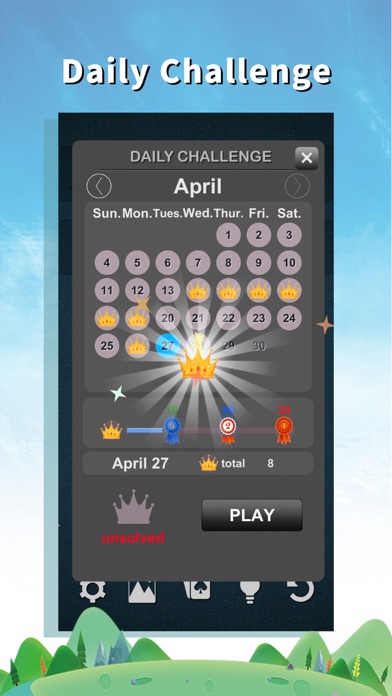
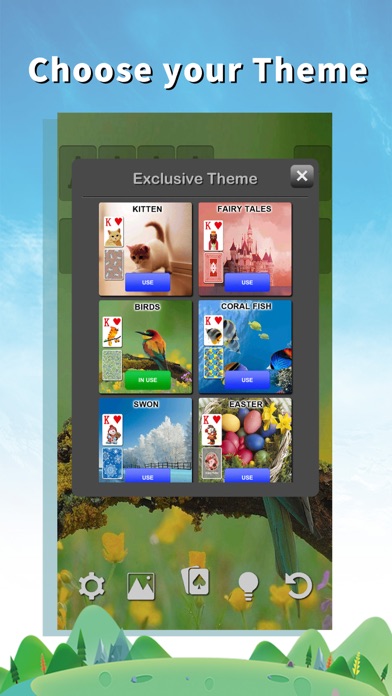
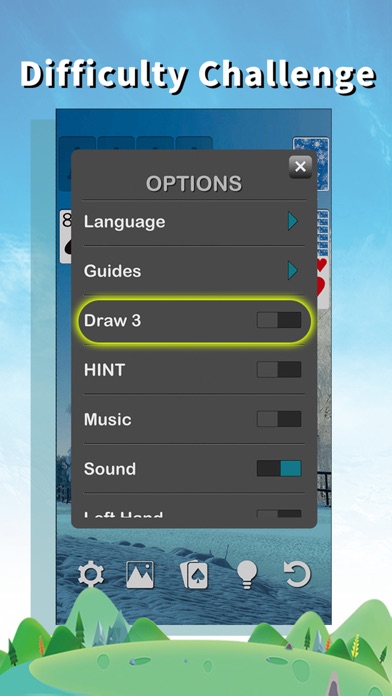
What is Classic Solitaire? The app is a mobile version of the classic Solitaire game that was played on computers. It has new features such as a time reminder to help users manage their time while playing the game. The app offers multiple language choices, different card drawing options, and the ability to choose playing by left or right hand. It also has various backgrounds and card face styles to choose from.
1. You will see all the classical elements but with more new features, such as a time reminder which is designed for helping users to manage their time on this game.
2. ▸ Subscription Price: One month $2.99 USD or your local equivalent currency, Three month $7.49 USD, The yearly $21.49 USD.
3. + Multiple choice backgrounds and cards with different face styles.
4. + Can be timed for additional points if the game is won.
5. Liked Classic Solitaire? here are 5 Games apps like Solitaire; ⋆Solitaire: Classic Card Games; Spider Solitaire: Card Game; Solitaire.com: Classic Cards; Solitaire·;
GET Compatible PC App
| App | Download | Rating | Maker |
|---|---|---|---|
 Classic Solitaire Classic Solitaire |
Get App ↲ | 57,608 4.70 |
Aged Studio Limited |
Or follow the guide below to use on PC:
Select Windows version:
Install Classic Solitaire - Card Games app on your Windows in 4 steps below:
Download a Compatible APK for PC
| Download | Developer | Rating | Current version |
|---|---|---|---|
| Get APK for PC → | Aged Studio Limited | 4.70 | 1.3.2.1 |
Get Classic Solitaire on Apple macOS
| Download | Developer | Reviews | Rating |
|---|---|---|---|
| Get Free on Mac | Aged Studio Limited | 57608 | 4.70 |
Download on Android: Download Android
- Multiple language choices
- Option to draw one or three cards from the deck at a time
- Option to choose playing by left or right hand
- Multiple choice backgrounds and cards with different face styles
- Click & Draw function to automatically move cards to the right place
- HINT feature to guide the next move
- Auto save incomplete games
- Unlimited UNDO
- Timed gameplay for additional points if the game is won
- Auto Renewable Ads Removal Subscription available for a fee
- Terms of Use and Privacy Policy available on the app's website.
- Large font for better visibility.
- Well-designed game with enjoyable daily challenges.
- No sound during automatic card shuffling.
- Subscription required to remove ads.
- Small cards at the top of the screen in landscape mode.
Where is the sound?
Font
Ad Subscription
TJ