
Last Updated by Chat Stories - Chat Apps and Photo Editor on 2025-04-15


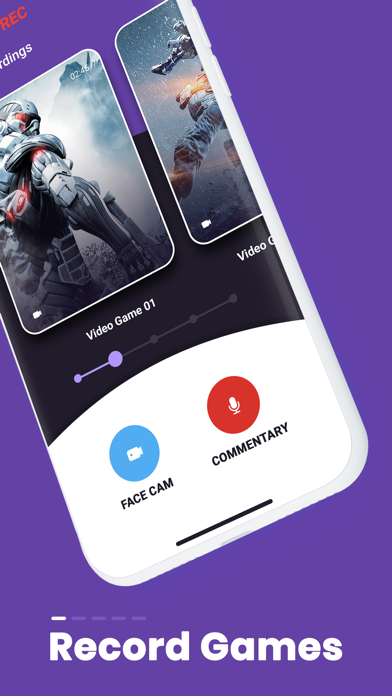

What is Game Rec Games Screen Recorder? Game Rec is an app that allows users to record games and apps from their phone, add their reactions with the face cam or voice recorder, and upload directly to their favorite social media platforms. The app also offers editing tools to add other clips, trim to a specific length, rotate, speed up, slow down, and more. Game Rec has a step-by-step tutorial that guides users through the full process, making it easy for beginners to create and share their own gaming reaction videos.
1. Forget complicated user interfaces or needing to open multiple programs on your computer – Game Rec allows you to record directly from your iPhone or iPad and edit those videos, all in one single app.
2. Never made your own gaming reaction videos before? No problem! When you start Game Rec, there is a step-by-step tutorial that guides you through the full process, allowing you to share and publish quicker than ever.
3. Want more? Game Rec’s fantastic feature set can also be used to record tutorial videos, advising viewers on how to use different apps.
4. Simply record games and apps from your phone, add your reactions with the face cam or voice recorder, then upload directly to your favourite social media platforms.
5. If you wish to avoid auto-renewal you must turn it off at least 24 hours prior to the end of the current period in your Account Settings.
6. You can upload directly to your favourite social media channels or share with friends and family, directly from Game Rec.
7. Your subscription will automatically renew at the end of each term and your credit card will be charged through your iTunes account.
8. Your account will be charged according to your plan for renewal within 24 hours prior to the end of the current period.
9. With the simple yet effective editing tools, you can merge multiple clips to make your own ‘Top 10’ list videos.
10. You can turn off auto-renew at any time from your account settings but refunds will not be provided for any unused portion of the term.
11. we offer three auto-renewing subscription options: weekly subscription, monthly subscription, annual subscription.
12. Liked Game Rec Games Screen Recorder? here are 5 Utilities apps like Furniture Mod, Guide, Video - Game Pocket Wiki for Minecraft PE & PC Edition; biubiu-Game booster; Screen Recorder- Record Game; GearUP Game Booster: Lower Lag; xbStream - Xbox Game Streaming;
GET Compatible PC App
| App | Download | Rating | Maker |
|---|---|---|---|
 Game Rec Games Screen Recorder Game Rec Games Screen Recorder |
Get App ↲ | 211 4.59 |
Chat Stories - Chat Apps and Photo Editor |
Or follow the guide below to use on PC:
Select Windows version:
Install Game Rec Games Screen Recorder app on your Windows in 4 steps below:
Download a Compatible APK for PC
| Download | Developer | Rating | Current version |
|---|---|---|---|
| Get APK for PC → | Chat Stories - Chat Apps and Photo Editor | 4.59 | 2.2 |
Get Game Rec Games Screen Recorder on Apple macOS
| Download | Developer | Reviews | Rating |
|---|---|---|---|
| Get Free on Mac | Chat Stories - Chat Apps and Photo Editor | 211 | 4.59 |
Download on Android: Download Android
- One button start/stop recording
- Add face cam videos or audio reactions on top of gameplay
- Merge gameplay clips
- Simple yet powerful editing tools
- Save and return to editing later
- Instant share to Facebook, Instagram, YouTube, Twitch, email, and more
- Ability to add titles, descriptions, and set privacy settings on YouTube within the app
- Can be used to record tutorial videos or make "Top 10" list videos
- Offers auto-renewable subscription options for unlimited access to all features
- Privacy policy and Terms of Use available on the app's website.