
Last Updated by 广州宁静海信息科技有限公司 on 2025-03-19
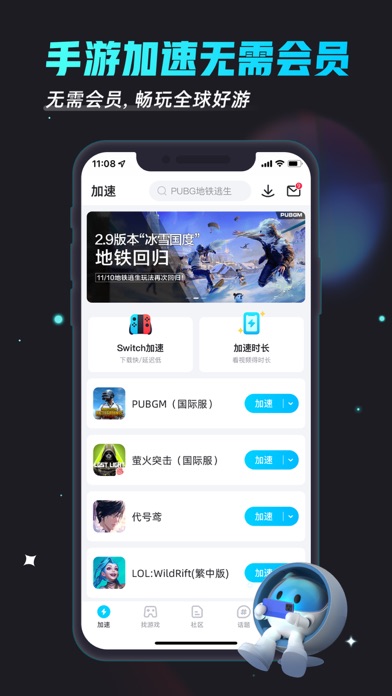

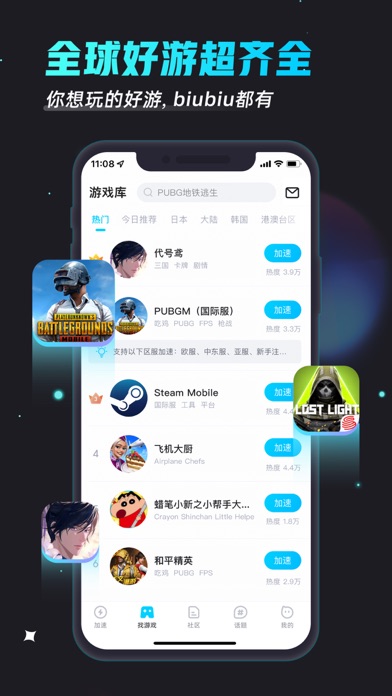

What is biubiu-Game booster? Biubiu Game Booster is a free mobile game accelerator that reduces data loss and latency in one tap. It is suitable for hundreds of games, including popular titles like PUBG Mobile, Asphalt 9, and Fortnite. Biubiu covers all overseas regional server areas, making it possible to play games with overseas players. It also offers stable and smooth gameplay with less latency and disconnection. Biubiu can automatically switch to Wi-Fi/4G, and it has a customized acceleration list. Additionally, it offers game boost for Nintendo Switch and game streaming.
1. Biubiu can accelerate all the hit mobile games, including PUBG Mobile, Asphalt 9, Arena of Valor, Fate/GO, Houkai 3rd, Call of Duty, Free Fire, Fortnite, Cross Fire and so on.
2. [Global Acceleration]: Biubiu covers all overseas regional server area, such as international servers, European and American servers, Asian servers and etc, so that you can play games with overseas players.
3. Biubiu Game Booster - a completely free professional mobile game accelerator, reducing data loss and latency in one tap.
4. To celebrate the releasing of Biubiu, games from all service area are free to accelerate without time limitation.
5. Biubiu can automatically switch to Wi-Fi/4G, whose speeds provide a noticeably better experience.
6. boost for Nintendo Switch download&game streaming.
7. Liked biubiu-Game booster? here are 5 Utilities apps like Furniture Mod, Guide, Video - Game Pocket Wiki for Minecraft PE & PC Edition; Screen Recorder- Record Game; GearUP Game Booster: Lower Lag; xbStream - Xbox Game Streaming; XY Game Booster;
GET Compatible PC App
| App | Download | Rating | Maker |
|---|---|---|---|
 biubiu-Game booster biubiu-Game booster |
Get App ↲ | 14,831 4.55 |
广州宁静海信息科技有限公司 |
Or follow the guide below to use on PC:
Select Windows version:
Install biubiu-Game booster app on your Windows in 4 steps below:
Download a Compatible APK for PC
| Download | Developer | Rating | Current version |
|---|---|---|---|
| Get APK for PC → | 广州宁静海信息科技有限公司 | 4.55 | 4.55.3 |
Get biubiu-Game booster on Apple macOS
| Download | Developer | Reviews | Rating |
|---|---|---|---|
| Get Free on Mac | 广州宁静海信息科技有限公司 | 14831 | 4.55 |
Download on Android: Download Android
- Accelerates all hit mobile games
- Totally free without time limitation
- Covers all overseas regional server areas
- Offers stable and smooth gameplay
- Automatically switches to Wi-Fi/4G
- Customized acceleration list
- Game boost for Nintendo Switch
- Game streaming
- Stable and fast performance for playing Forge of Empires on UK server
- Free to use
- Easy solutions to opening and reading the app
- No English language option available
- Some users may experience lag due to their Wi-Fi connection, not the app itself.
Its Very Good
Great accelerator app
lovelovelove
Needs English!!!