
Last Updated by Vita Mobile on 2025-04-15

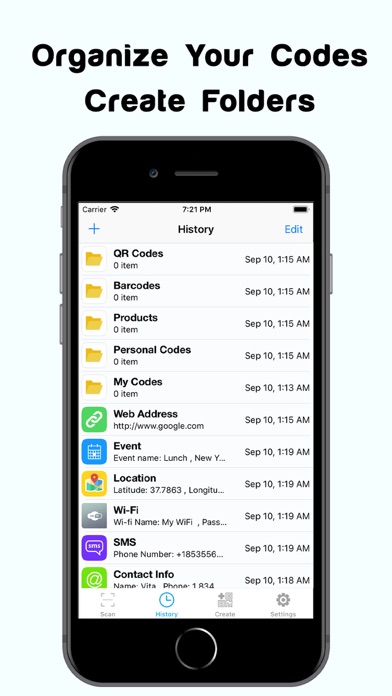
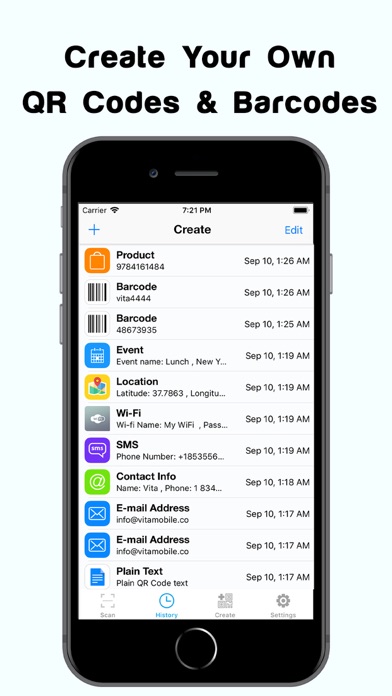
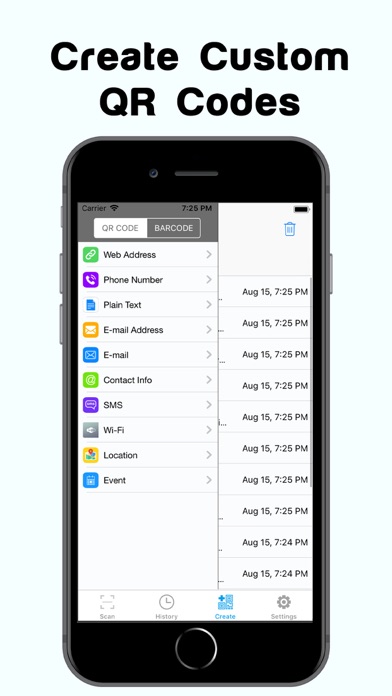
What is QR Code Reader & QR Scanner.?
QR Code Reader & QR Scanner is a mobile application that allows users to scan and read all kinds of QR codes and barcodes in seconds. It is a simple and easy-to-use app that can recognize various formats such as text, URL, contact, calendar, email, location, Wi-Fi, and many more. The app also has a batch scan feature that allows users to scan multiple codes at the same time. Additionally, users can generate and share all types of QR codes and barcodes and save their scanned codes in folders to organize them.
1. QR Code Reader & QR Scanner scan QR codes, all barcodes such as 1D and 2D barcodes including code128, code39, Datamatrix, EAN-8, EAN-18, ISBN, ISSN, UPC-A, UPC-E, etc.
2. QR Code & Barcode Reader offers 3-days trials for weekly subscriptions for premium features such as cloud support.
3. Batch Scan feature allows you to scan as many as QR codes and barcodes at the same time.
4. * Any unused portion of a free trial period, if offered, will be forfeited when the user purchases a subscription to that publication.
5. QR Code Reader & QR Scanner is a must-have app for your device.
6. You can easily read all kinds of QR Codes and all barcode formats in seconds.
7. Simply point the camera to the QR code or barcode and see the results.
8. QR Code Reader easily detects the code and show you the result.
9. Also, you can scan codes from the camera roll.
10. Generate and share all types of QR codes and barcodes.
11. * Start 3-day trial - free of charge; no commitment; cancel anytime.
12. Liked QR Code Reader & QR Scanner.? here are 5 Productivity apps like Memos Reader; Documents Reader and File Manager Pro; Mendeley (PDF Reader); QR Code Reader - QuickMark Barcode Scanner; ezPDF Reader: PDF Reader, Annotator & Form Filler;
GET Compatible PC App
| App | Download | Rating | Maker |
|---|---|---|---|
 QR Code Reader & QR Scanner. QR Code Reader & QR Scanner. |
Get App ↲ | 160 4.42 |
Vita Mobile |
Or follow the guide below to use on PC:
Select Windows version:
Install QR Code Reader & QR Scanner. app on your Windows in 4 steps below:
Download a Compatible APK for PC
| Download | Developer | Rating | Current version |
|---|---|---|---|
| Get APK for PC → | Vita Mobile | 4.42 | 1.5 |
Get QR Code Reader & QR Scanner. on Apple macOS
| Download | Developer | Reviews | Rating |
|---|---|---|---|
| Get Free on Mac | Vita Mobile | 160 | 4.42 |
Download on Android: Download Android
- QR Code Reader & Scanner
- Barcode Scanner
- Instant scanning and decoding
- Generate all types of QR codes and barcodes
- Simple to use
- Batch Scan
- Flashlight for low-light environments
- Scan from your camera roll
- Unlimited scan history
- Easily categorize your codes
- Works offline, no need for an internet connection
- Offers 3-day trials for weekly subscriptions for premium features such as cloud support
- Pricing may vary and actual charges may be converted to your local currency depending on the country of residence
- Start 3-day trial - free of charge; no commitment; cancel anytime
- Users can cancel their subscription anytime by going to the user's Account Settings after purchase
- Payment will be charged to iTunes Account at confirmation of purchase
- Subscription automatically renews unless auto-renew is turned off at least 24-hours before the end of the period
- Length of subscription: one week
- Account will be charged for renewal within 24-hours prior to the end of the current period, and identify the cost of the renewal
- Subscriptions may be managed by the user and auto-renewal may be turned off by going to the user's Account Settings after purchase
- Any unused portion of a free trial period, if offered, will be forfeited when the user purchases a subscription to that publication
- Privacy Policy: https://qrcode3434.web.app/privacy.html
- Terms of Service: https://qrcode3434.web.app/tos.html
- None mentioned in the review.
- App failed to scan at the location needed.
- No clear notification of the weekly cost of $10.
- Difficult to find directions for terminating the app and charge for the app.
- Unclear how to cancel subscription.
- App cannot read QR codes.
- Limited version did not work.
- Overall bad customer experience.
Won’t go past the premium free trial screen
Failed to scan?
Over priced app
Cancellation
Doesn’t read