
Last Updated by Na Zhang on 2025-04-27

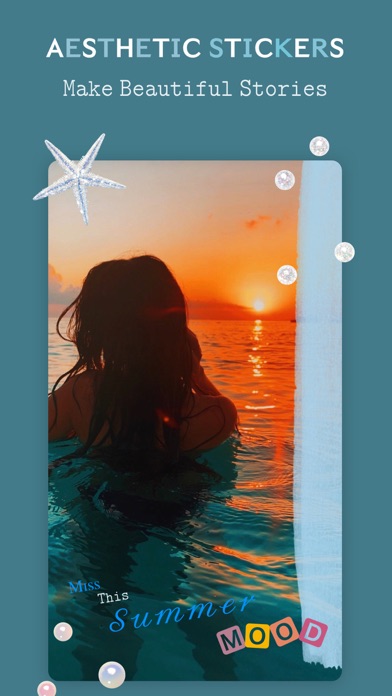


What is Fontstory?
Fontstory is an editing keyboard app that allows users to add aesthetic fonts, stickers, filters, frames, backgrounds, and highlight covers to their Instagram stories. The app has over 30 unique fonts and hundreds of different sticker packs that can be used on Instagram, Snapchat, Tiktok, and all chatting apps. The app also offers inspirational quote templates and a great amount of amazing Emoji arts, text emoji, and symbols to decorate Instagram stories and spice up chatting. Users can upgrade to Fontstory Premium for more features.
1. * Your iTunes account will be charged for renewal within 24-hours prior to the end of the current period, and identify the cost of the renewal.
2. No money will be charged or held in your iTunes account before the end of your trial period.
3. * Any unused portion of a free trial period, if offered, will be forfeited if you purchase a subscription to that publication, where applicable.
4. * Yearly Plan: 1 year Fontstory Premium for $59.99. Your trial period will begin when you confirm your payment.
5. It has a great variety of fonts and hundreds of different sticker packs that can be added on your photos as stickers, filters, frames, backgrounds and highlight covers.
6. * You can manage your subscriptions and turn off auto-renewal by going to your Account Settings in the iTunes store after purchase.
7. * Payment will be charged to your iTunes Account at confirmation of purchase.
8. * Your subscription automatically renews unless auto-renewal is turned off at least 24-hours before the end of the current period.
9. Over 30 different unique fonts that work with Instagram, Snapchat, Tiktok, and all chatting apps.
10. No need to switch apps, you can finish the editing in Instagram story by easy copy&paste.
11. Fontstory is an all-in-one editing keyboard that you can use on Instagram to make aesthetic stories.
12. Liked Fontstory? here are 5 Utilities apps like Sticker.ly - Sticker Maker; GIF Maker - Make Video to GIFs; Sticker Maker Studio; Live Wallpaper Maker 4K: LIFE; Sticker Maker !;
Or follow the guide below to use on PC:
Select Windows version:
Install Fontstory - Insta story maker app on your Windows in 4 steps below:
Download a Compatible APK for PC
| Download | Developer | Rating | Current version |
|---|---|---|---|
| Get APK for PC → | Na Zhang | 4.98 | 1.0.2 |
Download on Android: Download Android
- Over 30 unique fonts that work with Instagram, Snapchat, Tiktok, and all chatting apps
- Tons of different kinds of stickers including amazing filters, graphics, frames, backgrounds, and typo graphics
- Inspirational quote templates including adventure, relationship, motivation, etc
- A great amount of amazing Emoji arts, text emoji, and symbols
- Upgrade to Fontstory Premium for unlimited fonts, stickers, emojis, quote templates, and weekly updates
- Monthly and yearly subscription plans available
- Auto-renewing subscription
- Privacy policy and terms of use available
- Contact information for support provided
- Offers a variety of editing options for free
- Allows users to choose between a subscription or buying individual packs
- Makes pictures more exciting and enhances Instagram stories
- Easy to use and edit directly in Instagram
- Allows users to write captions and express their feelings through pictures
- None mentioned in the given text.
Lovely templates
Best backgrounds
Love it
I love this app