
Published by JD Sports Fashion Plc on 2025-03-31


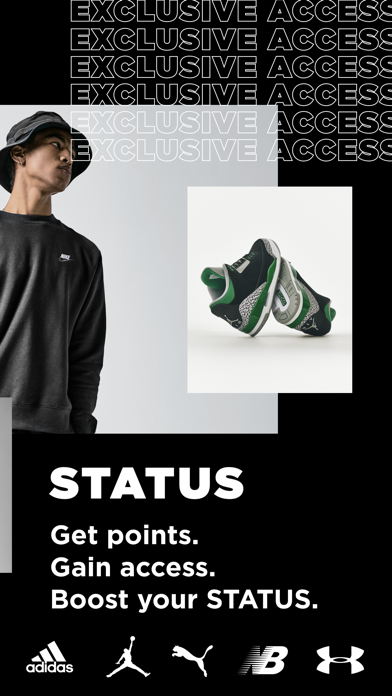
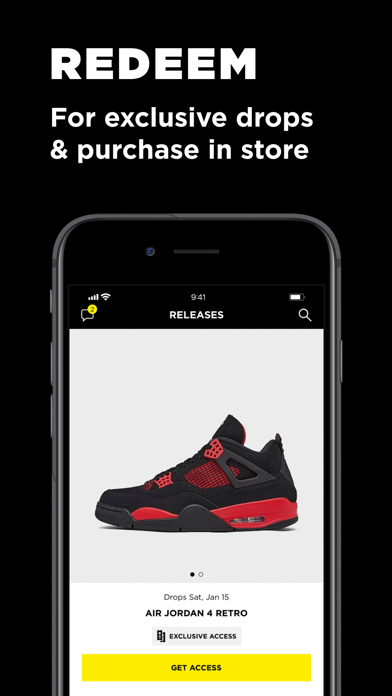
What is JD Sports? The JD Sports app is a shopping app that allows users to shop for shoes, sneakers, and streetwear fashion. The app provides exclusive rewards, deals, offers, and updates on the latest releases. It offers a variety of styles for men, women, and kids, including casual wear, workout or athletic clothing, basketball sneakers, and running shoes. The app is designed to make shopping simple and easy, with a focus on providing a seamless checkout experience.
1. Shop basketball sneakers or running shoes, mens, womens and kids sports casual wear - you’ll find it all on the app.
2. Whether you’re shopping online for casual wear, workout or athletic clothing, we’ve got you covered with stylish fashion to fit your unique style.
3. New Releases: Keep tabs on fresh drops so you can buy basketball shoes, running shoes, casual sneakers & more in both mens and womens from the hottest brands.
4. Get exclusive rewards, deals, offers and updates on when the newest releases are dropping so your wardrobe stays stocked with the freshest fashion.
5. Shop shoes, buy sneakers and get the latest streetwear fashion with the JD Sports app.
6. Download the JD Sports mobile app now for fresh, elite style and exclusive releases & exclusive rewards.
7. Keep it casual, express yourself in athletic fashion, or show off streetwear to impress - we’ve got style for everyone.
8. Shopping clothing, shoes & sneakers with JD Sports should be simple.
9. Alerts: Enable push notifications to stay on top of new releases and exclusive rewards, offers & deals.
10. Shopping: See what clothing is trending online and shop the hottest styles from Nike, adidas, Jordan, Yeezy and more.
11. Plus, shop sneakers and clothing easily within the app, so it can be yours in seconds.
12. Liked JD Sports? here are 5 Shopping apps like Finish Line – Shop Exclusive; Champs Sports: Kicks & Apparel; Sun & Sand Sports -Shop Online; Extreme Sports Kuwait;
GET Compatible PC App
| App | Download | Rating | Maker |
|---|---|---|---|
 JD Sports JD Sports |
Get App ↲ | 34,725 4.88 |
JD Sports Fashion Plc |
Or follow the guide below to use on PC:
Select Windows version:
Install JD Sports: Exclusive rewards app on your Windows in 4 steps below:
Download a Compatible APK for PC
| Download | Developer | Rating | Current version |
|---|---|---|---|
| Get APK for PC → | JD Sports Fashion Plc | 4.88 | 4.0.3 |
Get JD Sports on Apple macOS
| Download | Developer | Reviews | Rating |
|---|---|---|---|
| Get Free on Mac | JD Sports Fashion Plc | 34725 | 4.88 |
Download on Android: Download Android
- Trending fashion: The app allows users to see what clothing is trending online and shop the hottest styles from top brands like Nike, adidas, Jordan, and Yeezy.
- Easy checkout: Users can save their payment and shipping information in the app to speed through checkout every time. They can also use Apple Pay or After Pay for a hassle-free payment experience.
- New releases: The app keeps users informed about fresh drops so they can buy basketball shoes, running shoes, casual sneakers, and more from the hottest brands. Users can also boost their STATUS for exclusive access to events both in-store and digital.
- Favorites: Users can mark products as "favorites" as they browse so they can easily find them again.
- Alerts: The app allows users to enable push notifications to stay on top of new releases and exclusive rewards, offers, and deals.
- Good app interface
- JD and Finishline ban users for clicking too fast
- Checkout process has errors and security issues
- Poor customer support response time
Useless app if you're not a grandma
Card
Good