
Published by Hubbard Radio on 2025-04-18

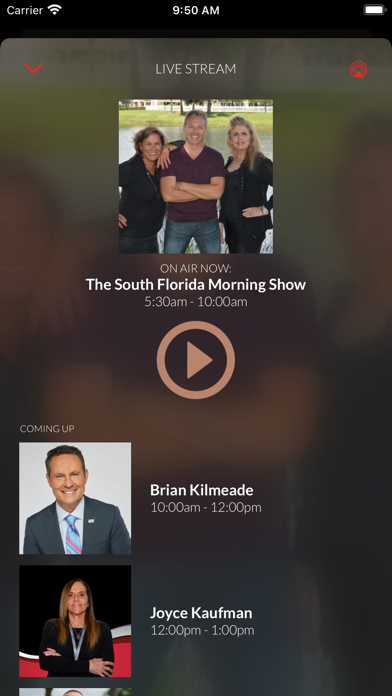


What is 850 WFTL? The 850 WFTL mobile app allows users to listen to their favorite radio station from anywhere in the world. The app offers a range of features including personalized profiles, listener rewards, listener feedback, and notifications. Users can also access podcasts, videos, blog posts, and local news from the station. The app supports Apple CarPlay and offers an alarm clock feature.
1. Kind of like frequent flyer miles you can earn these prizes for all the time you spend with us - as if our great news and personalities weren’t enough.
2. We keep track of your total listening time and offer great prizes and rewards for listening.
3. ;) Also, your profile that you use to listen on our website is the same as your profile in the app, which means your time spent will be logged no matter how you choose to listen.
4. Interact with 850 WFTL with a slew of features like listener rewards, listener feedback, notifications and more.
5. Listen at work, at the gym, on the road, or wherever else you are in the world.
6. * This app is not intended for users located within the European Economic Area.
7. * Apple is in no way affiliated with or responsible for any contests/rewards presented with this app.
8. Liked 850 WFTL? here are 5 News apps like 凤凰视频HD-精选全球头条新闻的短视频平台; Washington Post; KSL TV; News Trivia;
Or follow the guide below to use on PC:
Select Windows version:
Install 850 WFTL app on your Windows in 4 steps below:
Download a Compatible APK for PC
| Download | Developer | Rating | Current version |
|---|---|---|---|
| Get APK for PC → | Hubbard Radio | 4.17 | 1.2.6 |
Download on Android: Download Android
- Listen live to 850 WFTL
- Access 850 WFTL podcasts
- Watch videos from the station
- Read blog posts and local news from station personalities
- Log-in/Registration with Touch ID/Face ID
- Personalized profile
- Notification center
- Listener rewards, including listening time rewards, promocode rewards, and location check-in rewards
- Listener feedback, including text, audio, photos, or video
- Vote in listener polls
- Alarm clock feature
- Supports Apple CarPlay