
Last Updated by Nerius Vaskevicius on 2025-06-03
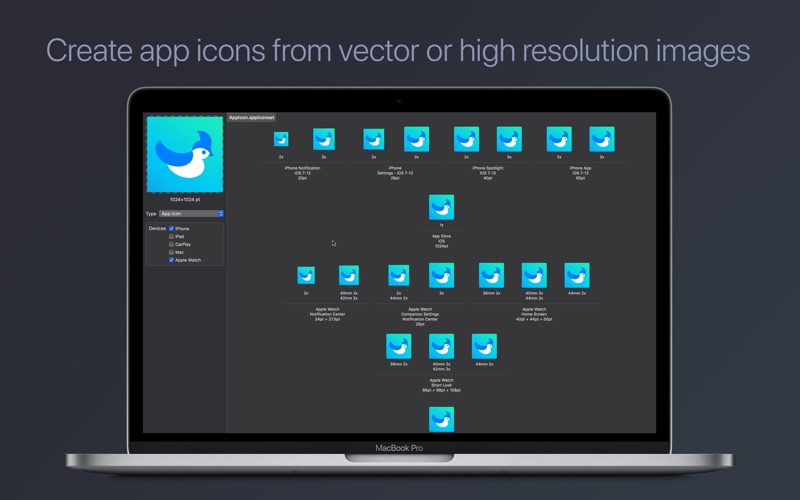
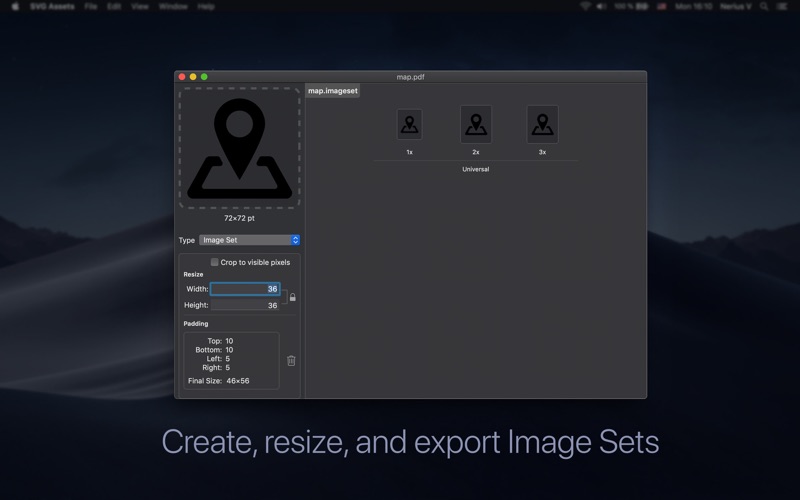
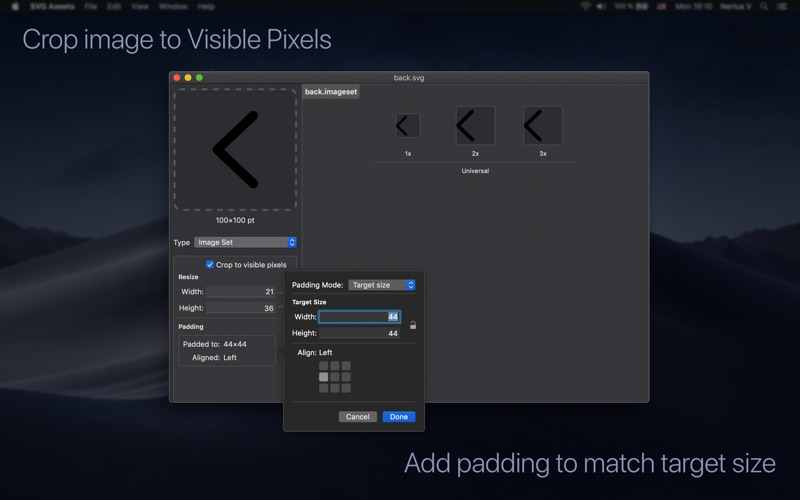

What is SVG Assets?
SVG Assets is an application that allows users to create application icons and image sets from various file formats such as SVG, Adobe Illustrator, PDF, Adobe Photoshop, or PNG files. The app eliminates the need for manual resizing or converting of images. Users can drag or copy and paste their source image file to SVG Assets, select supported devices, and drag the resulting "AppIcon.appiconset" folder straight to Xcode or Finder. The app also allows users to crop, resize, and add padding to their images to match their requirements. SVG Assets can create Universal (1x, 2x & 3x) Image Sets in addition to icon sets for iPhone, iPad, Apple Watch, CarPlay, and macOS.
1. No more manual resizing or converting – just drag or copy & paste your source image file to SVG Assets, select supported devices and drag the resulting "AppIcon.appiconset" folder straight to Xcode or Finder.
2. Not a fan of drag & drop? Just copy paste the image from Finder or your favorite graphics design software including Adobe Photoshop and Adobe Illustrator.
3. Click "Add padding", select "Target Size", enter the desired size and pick how to align the source image.
4. Not using Xcode asset catalogs? No problem, drag each image individually or hold the Option key while dragging to export separate PNG files.
5. Still working on your icon? SVG Assets detects when the source file is modified and shows a button to refresh the image.
6. SVG Assets can create Universal (1x, 2x & 3x) Image Sets in addition to icon sets for iPhone, iPad, Apple Watch, CarPlay and macOS.
7. Click "Add padding", select "Custom" and enter the amount to pad on each side.
8. Please note: SVG Assets currently does not support SVG files with links to other files.
9. Padding will be automatically added on the correct sides.
10. Liked SVG Assets? here are 5 Developer Tools apps like Image Asset Icon Resizer Pro; Asset Catalog Creator Pro; Asset Catalog Creator; Asset Catalog Generator; iConeer - iconset and asset creator for Xcode;
Or follow the guide below to use on PC:
Select Windows version:
Install SVG Assets – Icon Exporter app on your Windows in 4 steps below:
Download a Compatible APK for PC
| Download | Developer | Rating | Current version |
|---|---|---|---|
| Get APK for PC → | Nerius Vaskevicius | 1 | 1.5.1 |
Get SVG Assets on Apple macOS
| Download | Developer | Reviews | Rating |
|---|---|---|---|
| Get $9.99 on Mac | Nerius Vaskevicius | 0 | 1 |
Download on Android: Download Android
- Supports various file formats such as SVG, Adobe Illustrator, PDF, Adobe Photoshop, or PNG files.
- Eliminates the need for manual resizing or converting of images.
- Allows users to drag or copy and paste their source image file to SVG Assets.
- Supports various devices such as iPhone, iPad, Apple Watch, CarPlay, and macOS.
- Allows users to crop, resize, and add padding to their images to match their requirements.
- Can create Universal (1x, 2x & 3x) Image Sets in addition to icon sets.
- Detects when the source file is modified and shows a button to refresh the image.
- Allows users to export separate PNG files by holding the Option key while dragging.
- Does not support SVG files with links to other files.
I purchased this hoping it would convert images to SVG