
Last Updated by BRIDGETECH SOLUTIONS LIMITED on 2024-11-15

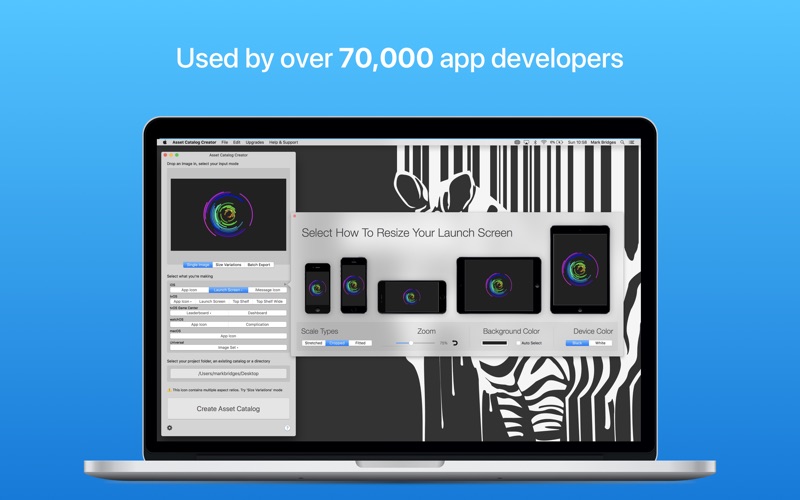

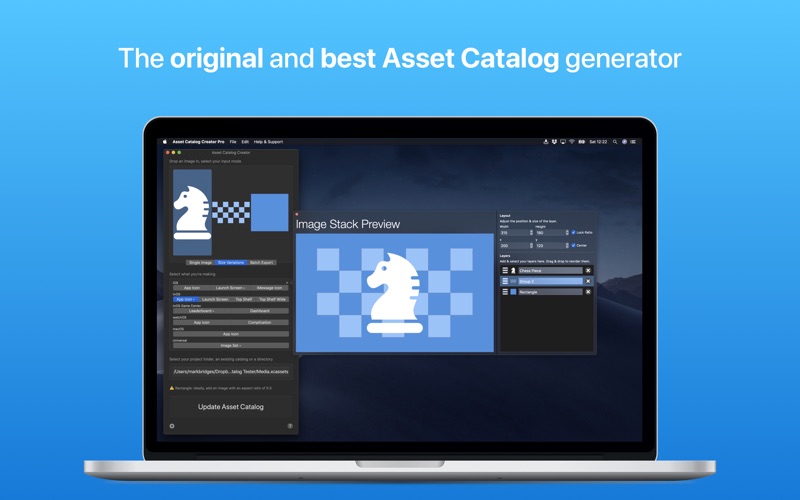
What is Asset Catalog Creator? Asset Catalog Creator is an app that can turn any image into a complete and ready-to-use app icon. It supports every type of icon needed for any of Apple's platforms, including iOS, iPadOS, watchOS, tvOS, and macOS. The app is always updated for the latest devices and software, and it can also create icons for Complications, iMessage, and Game Center. Asset Catalog Creator is designed to be quick and easy to use, and it can merge with existing asset catalogs.
1. Asset Catalog Creator gives you the ability to make iOS app icons out-of-the-box & you need to unlock the ability to create each additional type of icon via in-app purchases.
2. As of iOS 15, there are 25 different image sizes required to make an iPhone/iPad app! Asset Catalog Creator is configured with well over 100 image dimension requirements.
3. You’ll find managing & organising your image files much easier & you’ll also benefit from improved performance & reduced app install size, thanks to the smarter way asset catalogs are compiled & archived into binaries.
4. Asset Catalog Creator takes any image & turns it into a complete & ready-to-use app icon.
5. If you're using vector-based iconography you can preserve all your vector data during the conversion & output your icons as pdfs, while still having control over the size of the image.
6. All you need to do is drag in an image, point the app to where your project is, pick your icon type & export.
7. The app is available in two different versions, Asset Catalog Creator & Asset Catalog Creator Pro.
8. Asset Catalog Creator is designed to be quick & easy to use & fit seamlessly into your workflow.
9. It supports every type of icon you'll ever need for any of Apple's platforms; iOS, iPadOS, watchOS, tvOS, macOS etc.
10. Preset image sizes for assets used in-app, i.e. tab bar button size, nav title size etc.
11. As well as in-app icons, it also supports creating everything you need for Complications, iMessage, & Game Center.
12. Liked Asset Catalog Creator? here are 5 Developer Tools apps like SwiftUI Catalog; Asset Catalog Creator Pro; Asset Catalog Generator; Icons — Asset Catalog Generator; Icon Maker (Asset Catalog for App Store Icons);
GET Compatible PC App
| App | Download | Rating | Maker |
|---|---|---|---|
 Asset Catalog Creator Asset Catalog Creator |
Get App ↲ | 0 1 |
BRIDGETECH SOLUTIONS LIMITED |
Or follow the guide below to use on PC:
Select Windows version:
Install Asset Catalog Creator app on your Windows in 4 steps below:
Download a Compatible APK for PC
| Download | Developer | Rating | Current version |
|---|---|---|---|
| Get APK for PC → | BRIDGETECH SOLUTIONS LIMITED | 1 | 3.12 |
Get Asset Catalog Creator on Apple macOS
| Download | Developer | Reviews | Rating |
|---|---|---|---|
| Get Free on Mac | BRIDGETECH SOLUTIONS LIMITED | 0 | 1 |
Download on Android: Download Android
- Up-to-date for all the latest devices, including iOS 15 with iPhone 13, Apple Watch Series 7, iPad Pro, and 4K Apple TV icons, and macOS Catalina
- Supports importing images in numerous formats, including png, jpg, bmp, pdf, svg, and more
- Batch exporting
- Automatic best image variant selection
- Advanced image validations
- Retaining vector images
- Support for merging new assets into existing catalogs
- Automatic image naming and renaming
- Preset image sizes for assets used in-app
- Automatic alpha removal handling
- Fully featured command-line interface
- Shadow and corner rounding effects
- Adjustable image padding
- Available in two versions: Asset Catalog Creator and Asset Catalog Creator Pro, with different pricing structures to suit your preference.
- Saves time and frustration for IOS app developers
- Supports all possible icon sizes and works well with FontAwesome .svg to Universal .imageset
- Makes asset building an easy 2 minute task
- Developer is responsive and quick to fix issues
- Batch export on 1500 images needs feedback as it takes a long time with no indication of progress.
Really a great app
Long time user, first time reviewer
Great tool
Back to Awesome