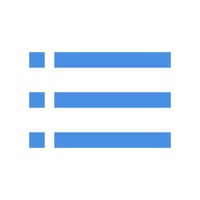
Published by Daisuke Toda on 2023-08-29


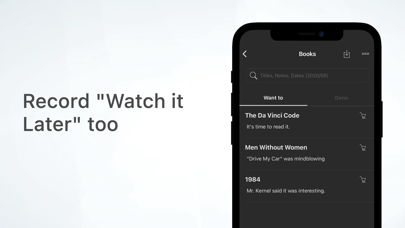

What is Record?
The app is designed to help users record and keep track of their favorite books, movies, and other forms of entertainment. It provides a platform for users to rate, review, and store their favorite works, as well as manage their personal collections. The app also offers features such as search, sorting, and data visualization to help users easily find and analyze their records.
Getting the best Book app for you is hard, which is why we are happy to give you Record: Books and Movies from Daisuke Toda. 人間が過去を認識する方法は、たった2種類しかないのだそうです。 一つは、頭の中に残る「記憶」。 もう一つは、文字や写真などによる「記録」。 人間はものを忘れていくので、「記憶」はだんだんと失われ続け、放っておけば私たちの知識や経験は徐々に忘れ去られてしまいます。 なんとなく手に取った本の一節がいつもの景色を一変させてしまった衝撃だとか、クライマックスに言葉を失って映画館を出た時の感覚だとか、そういうものがなくなってしまうのは、少し寂しいことに思えます。 これは、そういった価値あるものを残しておくための「記録」をお手伝いするアプリです。 ■ 機能 1. 本や映画などを記録する 読書後や映画鑑賞後、その作品の記録をつけます。(読書ノートや映画ノートに似ています) 少しでも楽しくサクサクと記録ができるよう、以下の機能を備えています。 1-1. 5つ星評価 0.0から5.0まで、0.5刻みで評価がつけられます。 1-2. 画像検索 タイトルから画像を検索できます。 画像検索は、本、映画、ドラマ、アニメ、テレビ番組でご利用いただけます。 1-3. 感想メモ 感想は誰にも公開されず、書きたいことを何でも書けます。 他の人々の評価が見たい場合には、Amazon レビューを参照いただくことも可能です。 1-4. 「読みたいもの・観たいもの」 管理 「佐々木さんに教えてもらった映画、面白そうだから今度観よう」 と思った時、それをメモして残しておけます。 具体的な作品名でなくとも、「スピルバーグの映画」 くらいのざっくりとしたメモも残せます。 2. つけた記録の管理 2-1. 検索 タイトル、著者名、メモ、日付から、過去の記録を検索できます 2-2. 並び替え タイトル順、日付順、評価順などで並び替えができます 3. 記録の集計 記録をグラフにして集計できます 3-1. 件数 「今月は20冊も読んじゃったぜ。ふはははは」 などと、グラフを見て楽しめます。 3-2. 内訳 「先月は映画と本が40%ずつか、バランスがいいぜ。ふはははは」 などど、 バランス感覚を確かめられます。 3-3. よく使った言葉 メモ欄でよく使った言葉を表示できます。 「最近、『エンジェル』って言葉をよく使っているなあ。どこで使ってるんだろう。...ああ、なるほど」 などと、自分の使った言葉を知ることもできます。 4. 個人的ベスト 「マイ映画ベスト10」 などを選び、好きな本や映画を管理できるという、平和な機能です。 蔵書管理としてもお使いいただけます。 ■ 記録できるもの 何でも記録できます。 小説や漫画などの本から、映画、アニメ、ドラマ、お酒や食べ物まで、お好きなものを記録いただけます。 ■ こんな方におすすめ ・「僕は読書が大好きで、お気に入りの本がずらりと並んでいる本棚を眺めていると、もうそれはそれは最高の気分になるんだ。もし、家の外でもお気に入りの本が本棚みたいにずらりと並んでいるのを見られたら、僕はいつでも最高な気分でいられるかもしれないなあ」 という、生粋の読書家の方 ・「自慢じゃないですが私は、整理整頓の類がさっぱりできないんですよ。ははは。一度、蔵書管理をしてみようと一念発起してみたのですが、今は本棚に漫画も小説はもちろん、アニメやドラマのDVDも無造作に詰め込まれている状態です。この筋金入りの混沌をちゃんと整理して、好きなものを管理するだなんて、ちょっとスマホアプリには荷が重いんじゃないですかね。がはははは」 という、混沌とした多趣味をお持ちの方 ・鑑賞した映画のポスターをずらりと並べて、「いい映画を観てきたなあ......」 としみじみと感じたい映画好きの方 ・「人からもらったものを記録して、嬉しい気持ちを残しておきたい」 という、素敵な方 ■ ソフトウェア利用許諾契約 https://www.apple.com/legal/internet-services/itunes/dev/stdeula/ 世の中には素晴らしい作品がたくさんあって、私たちはそこから多くの感動や学びを受け取ります。 そして、記録をつけるという些細な習慣が、そういった価値ある感動や学びを私たちの中に残し続け、好きなものをより楽しめるようにしてくれます。 そうして、「やっぱり本っていいなあ」 「映画って最高だなあ」 などと思う瞬間が少しでも増える一助となれれば幸いです。. If Record: Books and Movies suits you, get the 36.00 MB app for 1.3.1 on PC. IF you like Record, you will like other Book apps like Books of the day; MoboReader: eBooks & Webnovels; Come Ons - Funny Book of Free Pickup Lines; The Urantia Book; Little Stories: Bedtime Books;
Or follow the guide below to use on PC:
Select Windows version:
Install Record: Books and Movies app on your Windows in 4 steps below:
Download a Compatible APK for PC
| Download | Developer | Rating | Current version |
|---|---|---|---|
| Get APK for PC → | Daisuke Toda | 4.60 | 1.3.1 |
Download on Android: Download Android
1. Record keeping: Users can record their favorite books, movies, and other forms of entertainment, and add ratings, images, and personal notes to each entry.
1-1. Rating system: Users can rate their favorite works on a scale of 0.0 to 5.0, with 0.5 increments.
1-2. Image search: Users can search for images related to their favorite works, including books, movies, TV shows, anime, and more.
1-3. Personal notes: Users can add personal notes to their records, which are not shared with others. They can also view Amazon reviews for each work.
1-4. Wishlist management: Users can keep track of works they want to read or watch in the future.
2. Record management: Users can search and sort their records by title, author, date, and rating.
2-1. Search: Users can search for past records based on various criteria.
2-2. Sorting: Users can sort their records by title, date, rating, and other factors.
3. Data visualization: Users can view their records in various graphical formats.
3-1. Count: Users can view the number of works they have recorded in a given period.
3-2. Breakdown: Users can view the breakdown of their records by type, genre, or other factors.
3-3. Word cloud: Users can view the most commonly used words in their personal notes.
4. Personal favorites: Users can create a list of their favorite works, such as their top 10 movies or books.
The app can be used to record any type of entertainment, including books, movies, TV shows, anime, and more. It is recommended for anyone who wants to keep track of their favorite works and manage their personal collections.