
Last Updated by Gehirn Inc. on 2024-10-01

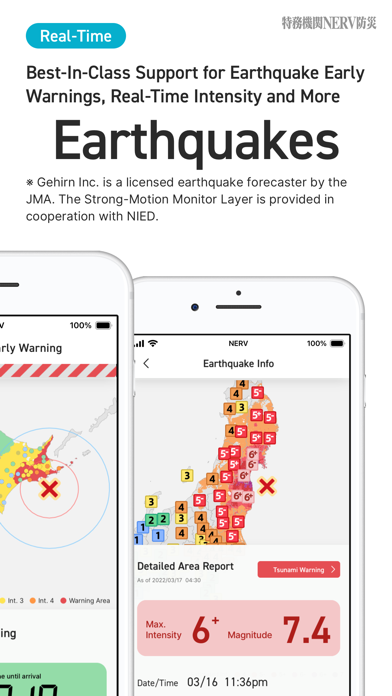
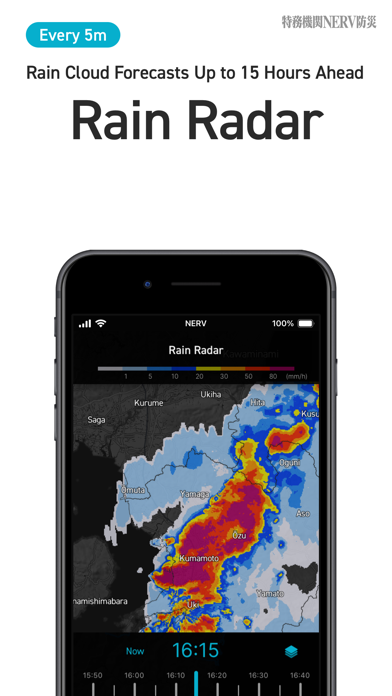

What is NERV Disaster Prevention? The NERV Disaster Prevention App is a smartphone service that provides earthquake, tsunami, volcanic eruption, and emergency warnings, as well as weather-related disaster prevention information for flooding and landslides. The app is designed to help people living in or visiting an area where damage is expected to occur, to accurately assess the situation and make quick decisions and actions. The app receives information directly through a leased line connected to the Japan Meteorological Agency, enabling the fastest information distribution in Japan.
1. Get a wide range of disaster prevention information, including weather and typhoon forecasts, rain radar, earthquake, tsunami and volcanic eruption alerts, emergency weather warnings and landslide information, river information, and heavy rain risk notifications.
2. The NERV Disaster Prevention App is a smartphone service that delivers earthquake, tsunami, volcanic eruption and emergency warnings, as well as provides weather-related disaster prevention information for flooding and landslides, optimised based on the user's current and registered locations.
3. If another type of warning or alert is issued while the earthquake is active, the app will sort them depending on the type, elapsed time and urgency, so you’ll always have the most important information at your fingertips.
4. We send out different types of notifications depending on the device’s location, the type of information and level of urgency.
5. Your exact location is never known to us; all location information is first converted to an area code used by everyone in that area (like a zip code).
6. By interacting with the map on the screen, you can zoom in on your location or pan across the country and see the cloud cover, typhoon forecast areas, tsunami warning areas, or the scale and intensity of an earthquake.
7. If the information is not urgent, we send a silent notification as not to disturb the user.
8. With information received directly through a leased line connected to the Japan Meteorological Agency, our proprietary technology enables the fastest information distribution in Japan.
9. When there’s an earthquake, the home screen will show you the latest information.
10. Note: Critical Alerts will only be sent to users in the target area of the most urgent types of disasters.
11. ※ In order to receive Critical Alerts, you need to set your location permissions to “Always Allow” and have Background App Refresh turned on.
12. Liked NERV Disaster Prevention? here are 5 Weather apps like Disaster ID; goo Disaster Prevention App; Disaster ID+3; Jefferson Co TX Disaster Guide; Weather - The Weather Channel;
GET Compatible PC App
| App | Download | Rating | Maker |
|---|---|---|---|
 NERV Disaster Prevention NERV Disaster Prevention |
Get App ↲ | 29 4.79 |
Gehirn Inc. |
Or follow the guide below to use on PC:
Select Windows version:
Install NERV Disaster Prevention app on your Windows in 4 steps below:
Download a Compatible APK for PC
| Download | Developer | Rating | Current version |
|---|---|---|---|
| Get APK for PC → | Gehirn Inc. | 4.79 | 6.1.0 |
Get NERV Disaster Prevention on Apple macOS
| Download | Developer | Reviews | Rating |
|---|---|---|---|
| Get Free on Mac | Gehirn Inc. | 29 | 4.79 |
Download on Android: Download Android
- Wide range of disaster prevention information, including weather and typhoon forecasts, rain radar, earthquake, tsunami and volcanic eruption alerts, emergency weather warnings, and landslide information, river information, and heavy rain risk notifications.
- Interact with the map on the screen to zoom in on your location or pan across the country and see the cloud cover, typhoon forecast areas, tsunami warning areas, or the scale and intensity of an earthquake.
- Home screen displays the information you need at the time and place you need it, sorting alerts depending on the type, elapsed time, and urgency.
- Push notifications for important information, with different types of notifications depending on the device’s location, the type of information, and level of urgency.
- Barrier-free design, with a focus on accessibility, including colour schemes that are easy to distinguish for people with colour blindness and a font with large, clear letters.
- Supporters’ Club (In-App Purchase) for those who want to contribute to the development and operational costs of the app.
- Privacy-focused, with location information converted to an area code used by everyone in that area, and the server not storing past area codes to prevent tracking.