
Published by Abbott Labs on 2024-09-18
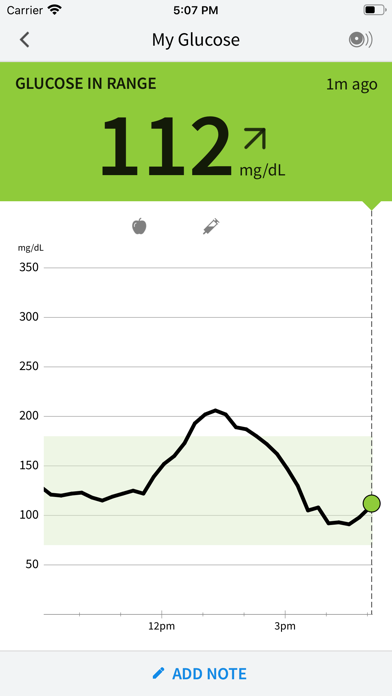
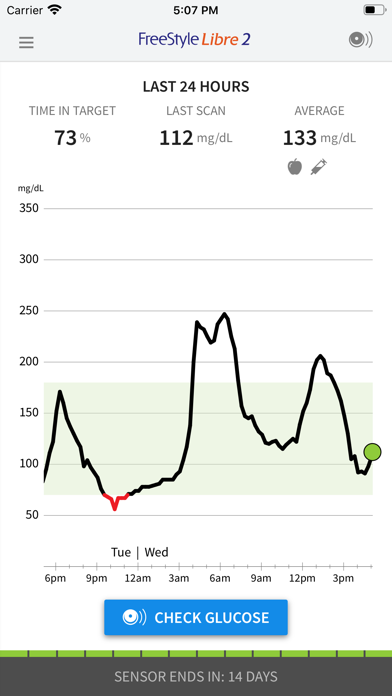
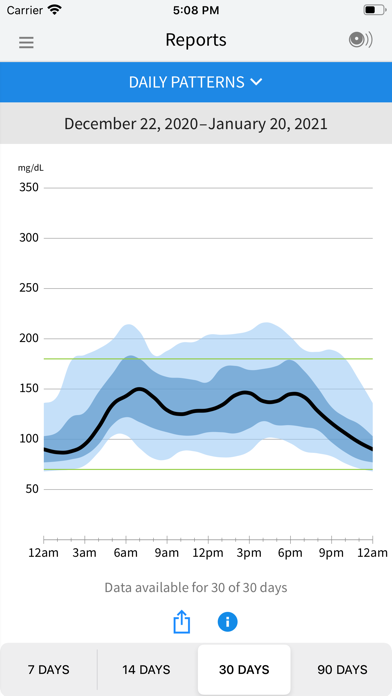
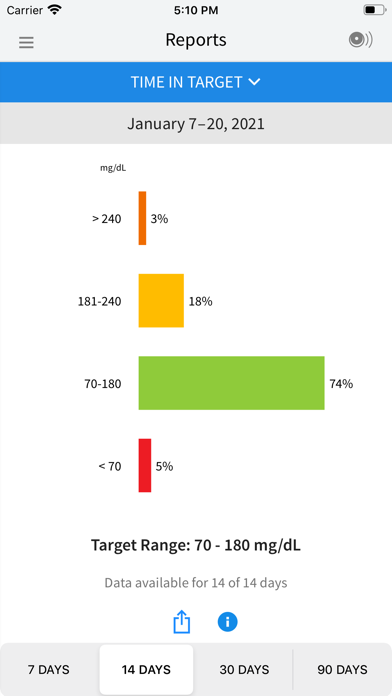
What is FreeStyle Libre 2?
The FreeStyle Libre 2 app is a diabetes management app that works with FreeStyle Libre 2 Sensors. It provides accurate glucose readings without the need for fingersticks and offers optional real-time glucose alarms. The app also allows users to view detailed reports and connect with healthcare professionals and loved ones.
1. To receive alarms and glucose readings on your FreeStyle Libre 2 Reader, you must start the Sensor with your Reader.
2. To receive alarms and glucose readings on your phone, you must start the Sensor with the FreeStyle Libre 2 app.
3. Alarms and glucose readings can only be received on your phone or your FreeStyle Libre 2 Reader (not both).
4. The FreeStyle Libre 2 app is intended for measuring glucose levels in people with diabetes when used with a FreeStyle Libre 2 Sensor.
5. The circular shape of the sensor housing, FreeStyle, Libre, and related brand marks are marks of Abbott.
6. To resolve any technical or Customer Service issues you are having with a FreeStyle Libre product, please contact FreeStyle Libre Customer Service directly at 1-855-632-8658.
7. Note that the FreeStyle Libre 2 app and Reader do not share data with each other.
8. [2] Alarms you receive do not include your glucose reading so you must scan your Sensor to check your glucose.
9. The FreeStyle Libre 2 app is only compatible with FreeStyle Libre 2 Sensors.
10. This app is only for use with FreeStyle Libre 2 Sensors.
11. For complete information on a device, scan your Sensor every 8 hours with that device; otherwise, your reports will not include all your data.
12. Liked FreeStyle Libre 2? here are 5 Medical apps like LibreLinkUp; FreeStyle LibreLink - US; FreeStyle Libre 3 – US; GoodRx: Prescription Saver;
Or follow the guide below to use on PC:
Select Windows version:
Install FreeStyle Libre 2 - US app on your Windows in 4 steps below:
Download a Compatible APK for PC
| Download | Developer | Rating | Current version |
|---|---|---|---|
| Get APK for PC → | Abbott Labs | 2.47 | 2.7.8 |
Get FreeStyle Libre 2 on Apple macOS
| Download | Developer | Reviews | Rating |
|---|---|---|---|
| Get Free on Mac | Abbott Labs | 4848 | 2.47 |
Download on Android: Download Android
- Small and discreet Sensor that can be worn for up to 14 days
- Unsurpassed 14-day accuracy for adults and children
- Optional real-time glucose alarms, including an urgent low glucose alarm
- Glucose history and insights with detailed reports, including time in range
- Connect with healthcare professionals using LibreView
- Share data with family and friends using the LibreLinkUp app
- Compatibility may vary between phones and operating systems
- Before starting the Sensor, choose which device to use for alarms and glucose readings
- The app does not provide a blood glucose monitoring system
- Alarms received do not include glucose readings, so users must scan their Sensor to check glucose levels
- Review product labeling and the interactive tutorial before using the app
- Contact FreeStyle Libre Customer Service for technical or customer service issues.
- The app provides easy access to glucose readings and trends.
- The app allows for tracking of insulin doses and carbohydrates.
- The app provides reminders for glucose checks and insulin doses.
- The app allows for sharing of glucose data with healthcare providers.
- The app does not work on the Apple Watch, which could be a disadvantage for some users.
- The alarms cannot be put on vibrate or made quiet, which can be disruptive in certain situations.
- The app does not allow for scanning with both the reader and the iPhone, which can be inconvenient for some users.
- The app does not have a night screen dimmer, which can be bothersome for some users.
Could be better…
Need Versatility for Scanning
Needs this feature added
Please upgrade Libre 2.